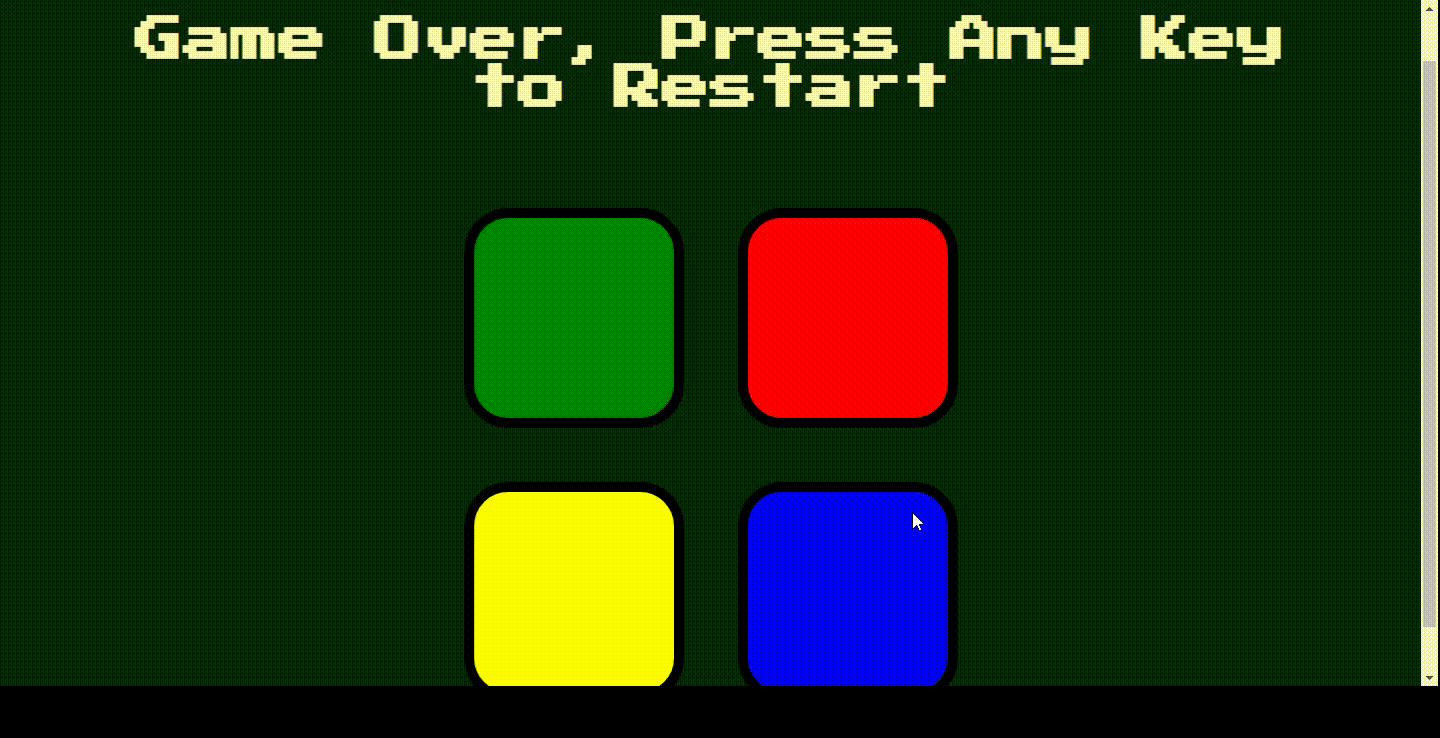Welcome to the Simon Game project! This is a web-based implementation of the classic memory game "Simon," where players must repeat increasingly long sequences of lights and sounds.
The Simon Game is a fun and interactive memory game that challenges players to remember and repeat a sequence of colors. The sequence gets progressively longer and more challenging as the game advances. This project is a simple yet engaging way to practice memory skills.
- Interactive game interface with four colored buttons.
- Randomly generated sequences that players must repeat.
- Visual and audio feedback for player interactions.
- Increasing difficulty with each level.
- Game over detection and restart functionality.
- HTML: Provides the structure of the game.
- CSS: Styles the game interface for an appealing look.
- JavaScript (jQuery): Implements the game logic and interactivity.
To set up and run this project locally, follow these steps:
-
Clone the repository:
https://github.com/anasrehman/Simon-game.git
-
Navigate to the project directory:
cd simon-game -
Open the
index.htmlfile in your browser:- You can simply double-click the
index.htmlfile, or - Use a live server extension in your code editor for a better development experience.
- You can simply double-click the
- Open the game in your web browser.
- Press any key to start the game.
- Watch the sequence of colors flashed by the game.
- Repeat the sequence by clicking on the colored buttons.
- If you correctly repeat the sequence, the game will add another color to the sequence and move to the next level.
- If you make a mistake, the game will end, and you can press any key to restart.
Contributions are welcome! If you would like to contribute to this project, please follow these steps:
- Fork the repository:
- Click the "Fork" button on the upper right corner of the repo page.
- Clone your forked repository:
https://github.com/your-name/Simon-game.git
- Create a new branch:
git checkout -b feature-branch-name
- Make your changes and commit them:
git commit -m 'Add some feature' - Push to the branch:
git push origin feature-branch-name
- Open a pull request: Describe your changes and submit the pull request for review.
This project is licensed under the MIT License. See the LICENSE file for more details.
Feel free to modify this template to better fit your specific project details and repository structure.