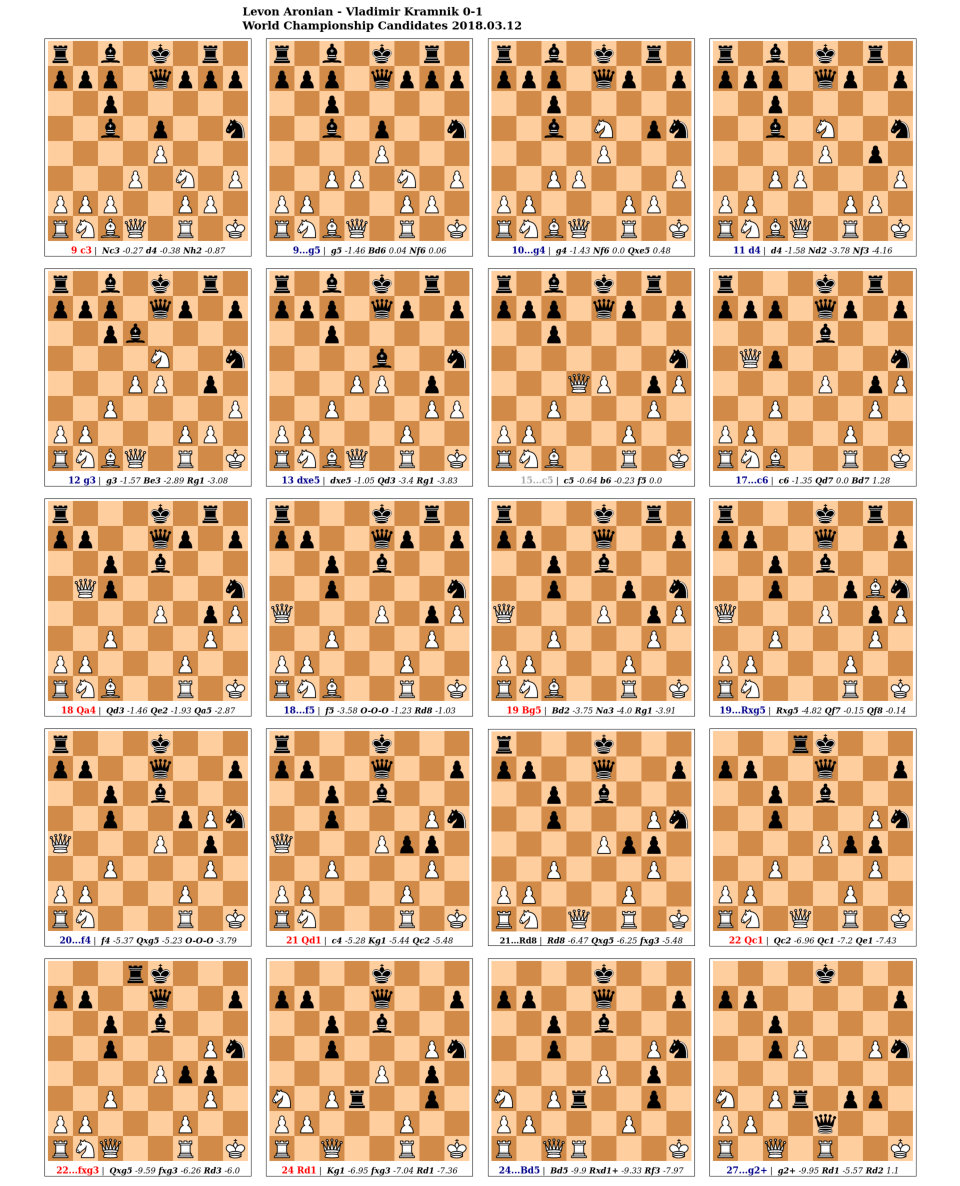Ostap is a chess game analyzer. It uses the stockfish chess engine to analyze all the games of a PGN file and for each game it emits an html page with diagrams of the interesting positions. Currently it identifies:
- Positions with errors i.e., the move played is significantly worse that the engine's proposal.
- Difficult positions i.e., the engine evaluation fluctuates and there are moves that give the advantage to either size.
- Positions where the engine's first move is significantly better than the others.
Here is the ostap output for a famous game by Vladimir Kramnik.
I run ostap on my RPI cluster, constantly feeding it games and checking the output for interesting positions.
Ostap is named after the fictional Russian con man Ostap Bender who pretended to be a chess GM in one of this adventures. You can read the story here. The chess tournament is chapter 34.
Ostap is a Python application. It has very few dependencies, namely stockfish, python-chess and Jinja. You must have a stockfish executable in your PATH, see the site for instructions. The others are installed by pip. It needs Python >= 3.9. Tested on FreeBSD 14 and Debian 12 with custom stockfish builds.
You need a working Python installation. The simplest way is to install Python using your OS package managers and then create a virtual environment to use ostap.
If you don't use Python for other things and you only want to run ostap, do the following. It will create a virtual
environment in ${HOME}/src/ostap and install ostap. You need to activate it before using the program.
cd to your workspace ${HOME}/src
git clone https://github.com/anastasop/ostap
cd ostap
python3 -m venv venv
. ./venv/bin/activate # activation step
pip install .
If you are a Python user, you can install ostap directly from GitHub.
pip install --user git+https://github.com/anastasop/ostap@master
Both ways with install the ostap executable in your python path.
The simplest call is
ostap --input-pgn 60_memorable_games.pgn --output-html . --summary-only
which will analyze the games and output the following files:
60_memorable_games.pgn.01.html
60_memorable_games.pgn.02.html
...
60_memorable_games.pgn.59.html
60_memorable_games.pgn.60.html
which you can preview with a browser. You can use python3 -m http.server to launch a web server and point the browser
to http://localhost:8080
For the full options run ostap with --help
usage: ostap [-h] [--engine ENGINE_PATH] [--engine-threads ENGINE_THREADS] [--engine-hash-tables ENGINE_HASH_TABLES]
[--analysis-multipv ANALYSIS_MULTIPV] [--analysis-seconds-ply ANALYSIS_SECONDS_PLY] [--analysis-ignore-plies ANALYSIS_IGNORE_PLIES]
[--threshold-error ANALYSIS_THRESHOLD_ERROR] [--threshold-first-choice ANALYSIS_THRESHOLD_FIRST_CHOICE] --output-html OUTPUT_HTML
--input-pgn INPUT_PGN [--summary-only]
Ostap is a chess game analyzer on top of stockfish
options:
-h, --help show this help message and exit
--engine ENGINE_PATH path to stockfish exec
--engine-threads ENGINE_THREADS
threads to use
--engine-hash-tables ENGINE_HASH_TABLES
hash tables size (MB)
--analysis-multipv ANALYSIS_MULTIPV
consider alternative moves
--analysis-seconds-ply ANALYSIS_SECONDS_PLY
time (sec) to analyze each ply
--analysis-ignore-plies ANALYSIS_IGNORE_PLIES
don't analyze the first plies, usually the opening
--threshold-error ANALYSIS_THRESHOLD_ERROR
centipawn score diff for a move to be considered an error
--threshold-first-choice ANALYSIS_THRESHOLD_FIRST_CHOICE
centipawn score diff between first and last choice
--output-html OUTPUT_HTML
directory to output the analysis result in html
--input-pgn INPUT_PGN
PGN file with games to analyze
--summary-only output only the interesting positions
Released under the GPLv3.
- add an option for naming the html files
- add an option to save the analysis in JSON format