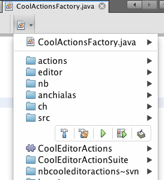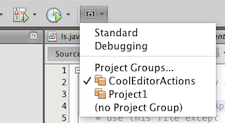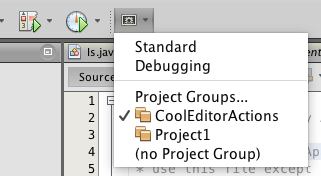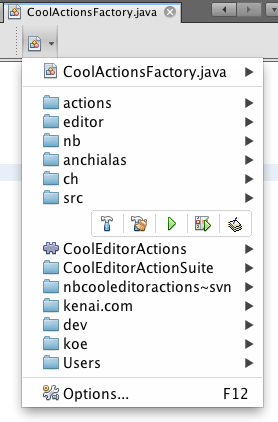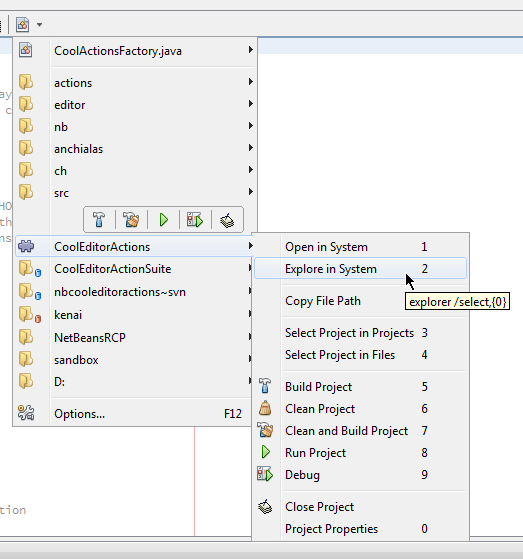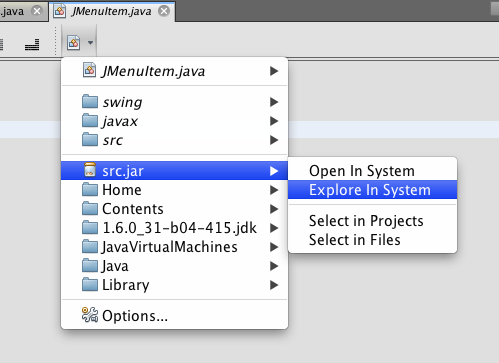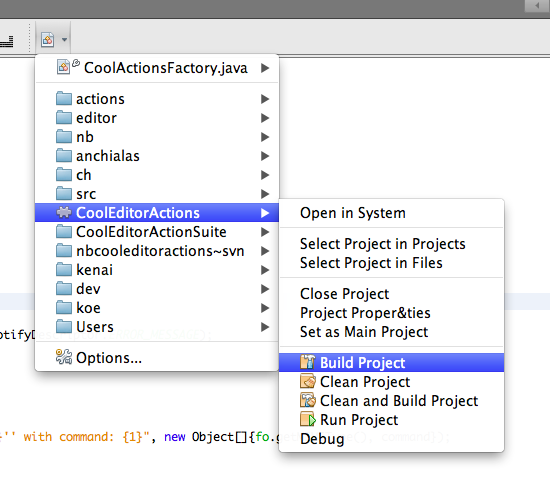CoolEditorActions
This Plugin for NetBeans IDE adds two drop down buttons consisting of convenient actions:
Installation
Download
- Download the NBM file from the Releases page
- Open NetBeans IDE and go to Tools → Plugins
- Select tab Downloaded, click Add plugins... and choose downloaded NBM file
- Click Install button, follow instructions and restart NetBeans IDE
- Remark: this also configures the CoolEditorActions Update Center for Auto-Update
Update Center
- Open NetBeans IDE and go to Tools → Plugins
- Select tab Settings and click Add button
- Set
CoolEditorActions Update Centeras Name,https://github.com/anchialas/CoolEditorActions/raw/master/updates/updates.xmlas URL and click OK - Select tab Available Plugins, search for CoolEditorActions plugin, check Install checkbox
- Click Install button, follow instructions and restart NetBeans IDE