Garage Plugin
A garage monitor and control plugin for the Raspberry Pi based SIP irrigation control software
Synopsis
A plugin for the Raspberry Pi based irrigation controll software SIP. This plugin, along with associated relay and sensor hardware, can monitor and control up to two garage doors, and send notifications on events like open, close, etc.
Motivation
Wanting to monitor and control my garage doors, this initally started as a stand-alone project, written in python. I had already installed some years back, a Raspberry Pi and OpenSprinkler board in my garage. The SIP python code allows for plugins, and so it made sense to implement this as a SIP plugin, so my in-garage sprinkler controller RPi can double-duty as garage monitor and control.
Code
The controller code is written as a plugin to SIP. It runs a separate thread, and reponds to GPIO events. Directory layout of the repository shows where the individual files live.
The only "hack" (for now) is that the home.html file needs to be patched to show garage status on the SIP main page. To apply the patch, log into your SIP RPi and apply it in the SIP/templates directory.
$ patch -p1 < home.patch
Hardware used
To my Raspberry Pi and OpenSprinkler module setup, I added a two-relay module board, an overhead magnetic door sensor, and resistors for pullups and current limiting. See the diagrams section for how these parts are wired up and connected.
BOM
- SainSmart 2-Channel Relay Module, 5V, 10A, Opto Isolated Link: http://a.co/61f2Ck4
- 10k resistors (x3)
- 1k resister (x1)
- Magnetic sensor suitable for garage door: Potter Amseco ODC-59A Overhead Door Switch Link: http://a.co/8qD3ivR
Usage
The plugin creates buttons in the plugins menu to activate the two relays.
Use the Garage Plugin settings page to change pin locations. Note that the defaults are chosen as unused pins in an OpenSprinkler setup.
Diagrams
Block Diagram
Before converting this code-base into a SIP plugin, it was stand-alone. The stand-alone design started with the following diagram, which explains the control flow. This is essentially the same in the SIP plugin, however, the plugin GPIO pins, and timers, etc., are changeable via the plugin's settings.
GPIO pins
The following diagram shows the GPIO pins used by OpenSprinkler, and the default GPIO pins used by the Garage plugin. The pins highlighted in orange are used by OpenSprinkler, so obviously don't use them, except for the power pins. Any other GPIOs are available. I picked the ones on the outside to make soldering pin connectors eaiser, and also because Ground connections are close by. I used the 3.3V for GPIO pullup, and a 5V pin to power the relay (the relay coil I selected requires 5V.) See relay and sensor wiring schematic for details.
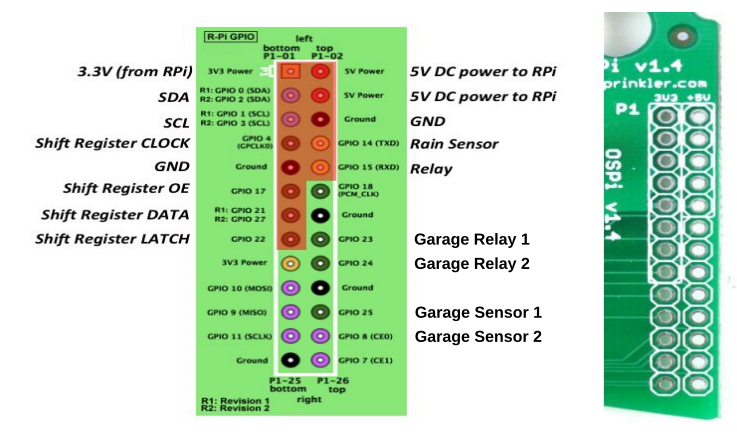
Schemtic and wiring
TBD
