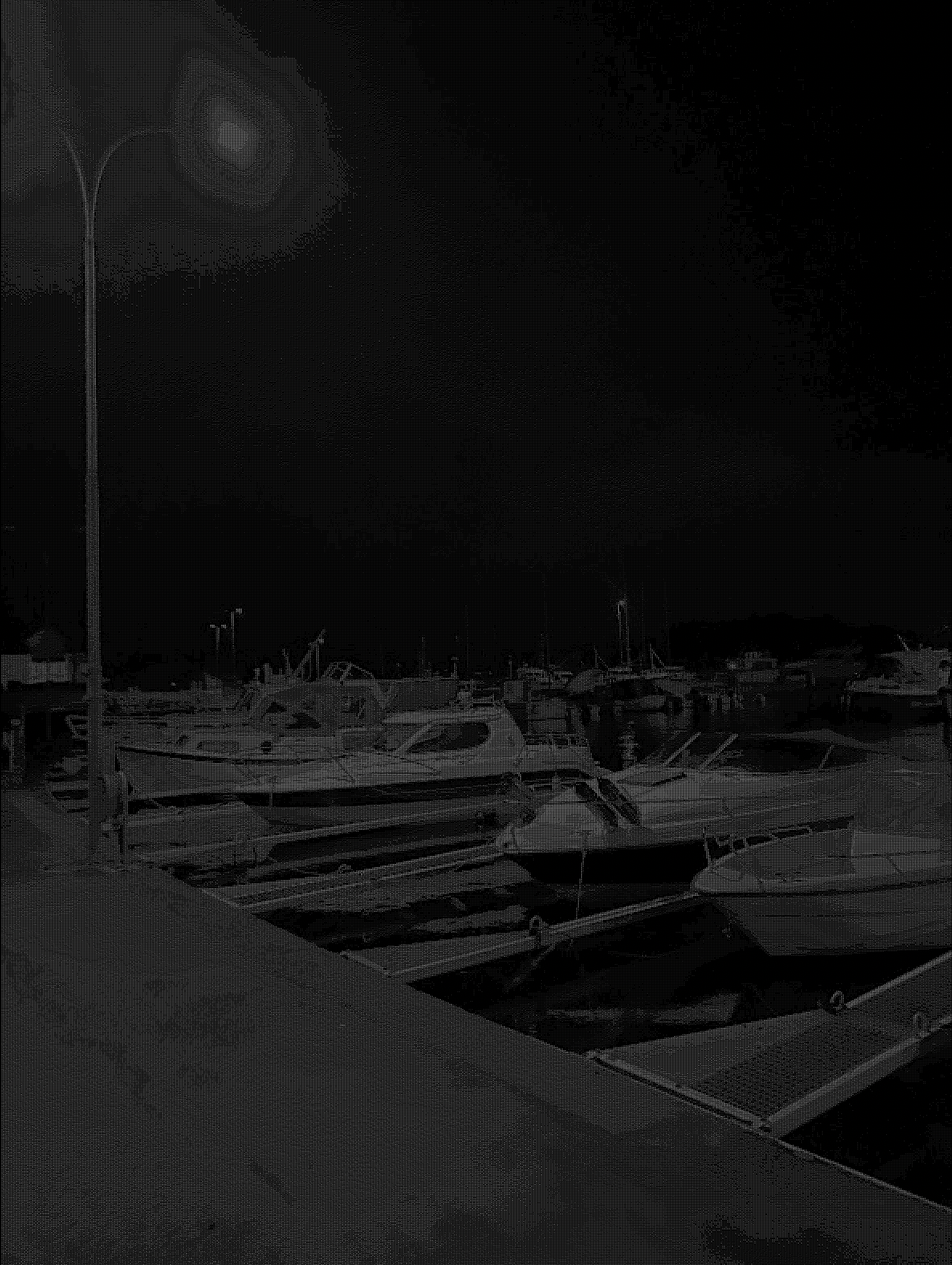The image-to-ASCII program converts PNG and JPG images into ASCII art. This tool allows you to transform your images into a text-based representation using various ASCII characters. You can also adjust the pixel step frequency to control the level of detail in the ASCII output.
To convert an image to ASCII, use the following command:
./program image.png image.txt- image.png is the path to your input image file (PNG or JPG).
- image.txt is the path where the ASCII art output will be saved.
You can specify a step frequency to control the level of detail. The default is 2. Adding a number at the end of the command adjusts the frequency of the pixels processed. For example:
./program image.png image.txt 3Here is an example of a standard output 1/4 size 1192x1590 image: