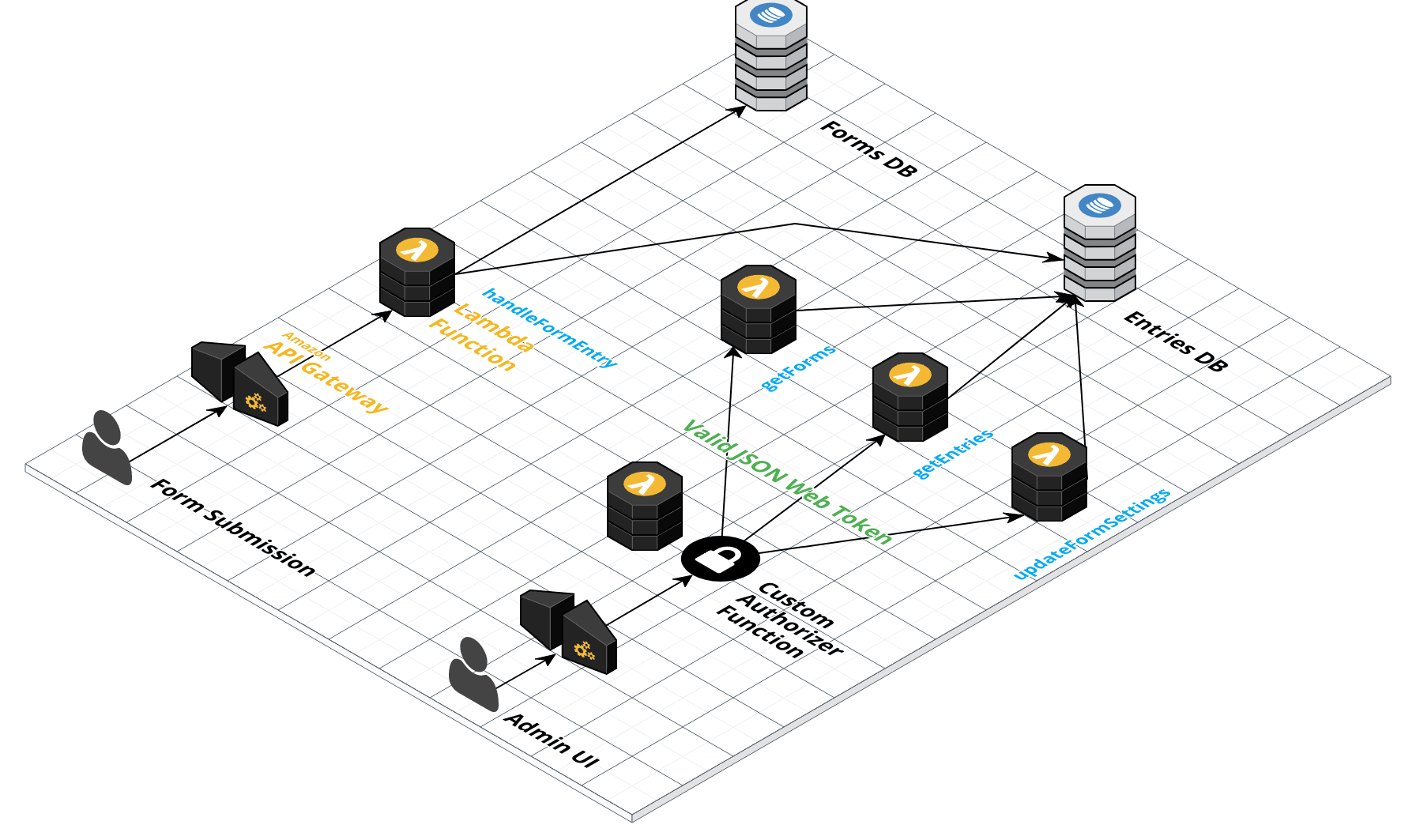Collect and manage form data with serverless tech.
- React application using create react app
- Routing via react router 4
- State management via redux
- Talks to API Gateway via axios
- Auth via Auth0
- Hosted on Netlify
- Node backend running in AWS Lambda Functions
- DynamoDB noSQL for database
- Authorization via API Gateway Custom Authorizer Function
- Clone down the repo and install the dependencies
# install frontend dependencies
cd frontend && npm i
# install backend dependencies
cd backend && npm i-
Setup auth0 client. See Auth0 Setup below
-
Then deploy the backend application. (install
serverlessif you haven't already)
cd backend
serverless deploy- Add the API values to
src/_config.jsand bootup the frontend!
cd frontend
npm start
Connect your repo to netlify and add the build command cd frontend && npm install && npm run build
-
- Choose Single Page web app
- Grab your auth0 domain and clientID from your auth0 client settings
- plug those values into the frontend and backend config
-
Install the Auth0 Authorization extension in your auth0 account
-
Add an auth0 rule that will attach user roles to your JWT token
function (user, context, callback) { if (context.clientID === 'your-auth-client-id') { // Update namespace with your namespace var namespace = 'https://serverless.com/'; // console for debug purposes console.log('user.roles', user.roles); // add role to JWT token context.idToken[namespace + 'roles'] = user.roles; } callback(null, user, context); }
-
Add your auth0 values to
/frontend/src/_config.js