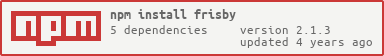A node.js NPM module that makes testing API endpoints easy, fast and fun.
Install Frisby from NPM:
npm install frisby
Frisby tests start with frisby.create with a description of the test followed by one of get, post, put, delete, or head, and ending with run to generate the resulting jasmine spec test. There is a expectStatus method built in to more easily test HTTP status codes. Any other jasmine expect tests should be done inside the after callback.
Each set of unique sequences or API endpoint tests should be started with new frisby.toss method calls instead of trying to chain multiple HTTP requests together.
var frisby = require('../lib/frisby');
var URL = 'http://localhost:3000/';
var URL_AUTH = 'http://username:password@localhost:3000/';
frisby.globalSetup({ // globalSetup is for ALL requests
request: {
headers: { 'X-Auth-Token': 'fa8426a0-8eaf-4d22-8e13-7c1b16a9370c' }
}
});
frisby.create('GET user johndoe')
.get(URL + '/users/3.json')
.expectStatus(200)
.expectJSONTypes({
id: Number,
username: String,
is_admin: Boolean
})
.expectJSON({
id: 3,
username: 'johndoe',
is_admin: false
})
// 'afterJSON' automatically parses response body as JSON and passes it as an argument
.afterJSON(function(user) {
// You can use any normal jasmine-style assertions here
expect(1+1).toEqual(2);
// Use data from previous result in next test
frisby.create('Update user')
.put(URL_AUTH + '/users/' + user.id + '.json', {tags: ['jasmine', 'bdd']})
.expectStatus(200)
.toss();
})
.toss();Any of the Jasmine matchers can be used inside the after and afterJSON callbacks to perform additional or custom tests on the response data.
To run only one of the tests, replace toss to ttoss.
Frisby is built on top of the jasmine BDD spec framework, and uses the excellent jasmine-node test runner to run spec tests in a specified target directory.
Files must end with spec.js to run with jasmine-node.
Suggested file naming is to append the filename with _spec, like mytests_spec.js and moretests_spec.js
npm install -g jasmine-node
cd your/project
jasmine-node .
Documentation is hosted at frisbyjs.com, the documentation pages has separate repositiory.