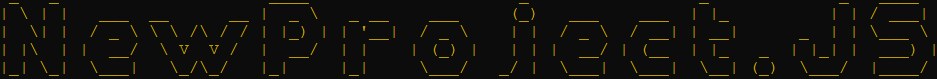Table of Contents
NewProject.JS
A small Node.JS CLI script that automatically creates a new project, package.json, index.js and README.md files for you, initializes an empty Git repository and adds a neat .gitignore file!
Features
Currently, NewProject.JS has a small set of features, that, with multiple updates, could be expanded
- Create a new directory
- Create an
index.js,package.jsonandREADME.mdfiles inside the directory - Open Visual Studio Code after creating the directory and files
- Create an
- Initializes an empty Git repository
- Adds a .gitignore file ignoring
/node_modulesand/.vs
- Adds a .gitignore file ignoring
- Self updating feature
- You can update NewProject.js by running
newproject-update- !! Only works on versions counting from 1.5.0 !!
- Updates the package easily, and without all that messy NPM output!
- Makes the operator task easier, making updates faster and better
- You can update NewProject.js by running
Usage
Run npm i -g @andremont0101/newproject.js
Use NewProject.JS by running the CLI script inside the directory where you want to make the project with newproject and typing the desired project name when prompted (cannot contain spaces otherwise VSCode will open individual files per each space and not actually the directory.)
Changelog
1.6.0
- You can now update NewProject.JS by running
newproject-update - Updated
updater.checkForUpdate() - Fixing an issue with the new self updater running automatically (not intended)
- Fixing issues with the self updater
- Fixed a missing shebank and missing link for the
newproject-update - Ran outta 1.5.x versions