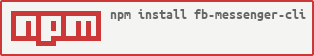Use your Facebook account to chat with your friends sneakily in the command line, it's as easy as logging in, choosing a convo and chatting away.
V2.0.0 Now with Google Chrome's Puppeteer for login
npm install -g fb-messenger-cli
Then fb-messenger-cli from anywhere
- Pick from a list of recent conversations
- Use /search to find other friends
- Easily switch between conversations with /switch
- Get responses instantly in real-time
- See when your friends are typing NEW
- Toggle timestamps on/off
- Color coded people in group chats
- Load an unlimited number of conversations
- Use custom nicknames
- Stay logged in forever *almost
/help
/b /back /menu .... Get back to conversation selection
/q /exit /quit .... Quit the application
/logout ........... Exit and flush credentials
/s /switch [#] .... Quick switch to conversation number #
/search [query] ... Search your friends to chat
/v /view [#] ...... View the attachment by the number given after the type
/r /refresh ....... Refresh the current converation
/timestamp ........ Toggle timestamp for messages
/help ............. Print this message
- 2FA is not currently supported
- Requires a node version that supports most ES6 feautres (i.e node 6.x)
- Run
npm installfor dependencies - Run
node cli - Develop away
cdinto the test directory- Mocha should be installed with the dev dependencies
- Run
mocha regression.js**
** Make sure you've logged in to the cli at least once before running the tests. Regression.js uses your log-in to test the sending and receiving features