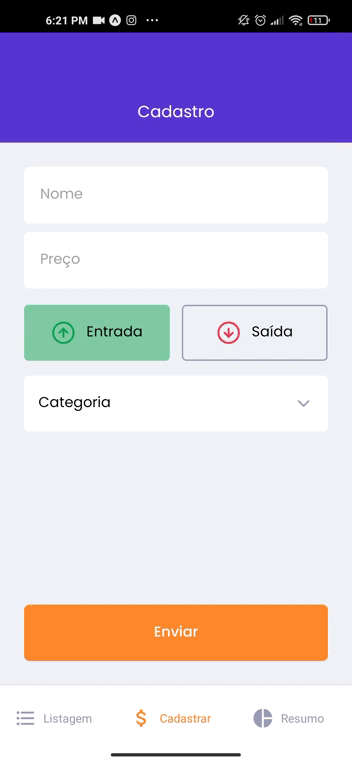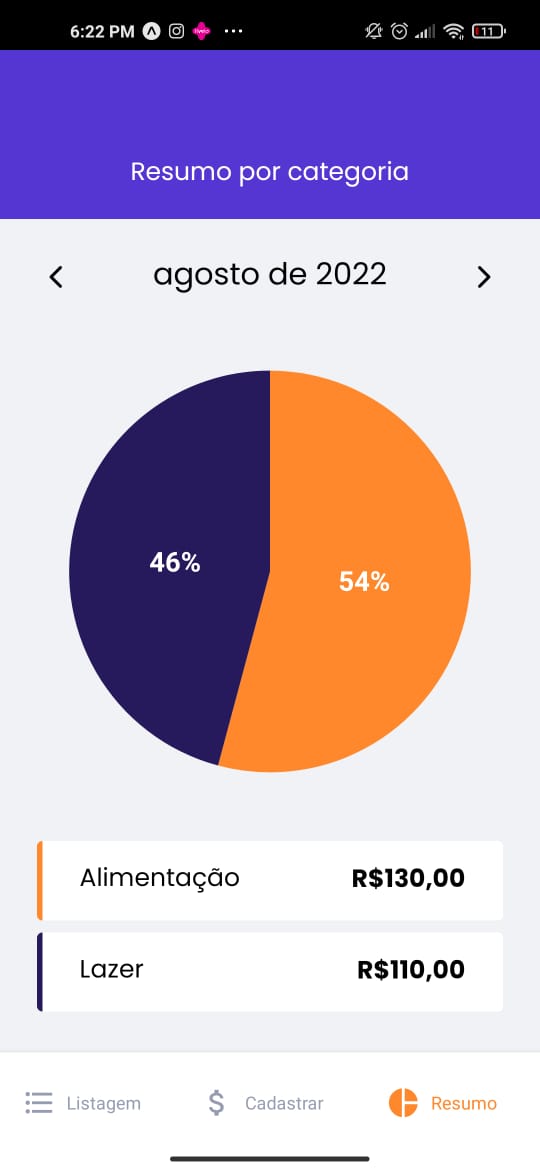This is a personal finance application that seeks to help the user with their spending control and identify higher consumption categories
Before starting, you will need to have the following tools installed on your machine: Git, Node.js, Yarn. Besides, it's good to have an editor to work with the code like VSCode
# Clone this repository
$ git clone https://github.com/andre-ols/gofinance.git
# access the project folder in the terminal/cmd
$ cd gofinance
# Install the dependencies and start the server:
$ yarn install
$ yarn start
-
To start the application, just type
yarn startin the terminal/cmd. -
Then scan the QR Code app from the terminal using Expo go App to access the app.
The following tools were used in building the project:
This project is under the license MIT.
Made with ❤️ by André Oliveira!