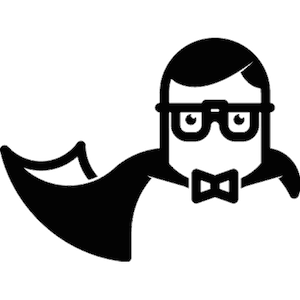Static sites with superpowers
- Introduction
- Prerequisites
- Running on Docker
- API configuration
- Site configuration
- Sites using Staticman
Staticman is a Node.js application that receives user-generated content and uploads it as data files to a GitHub repository. In practice, this allows you to have dynamic content (e.g. blog post comments) as part of a fully static Jekyll site running on GitHub Pages.
It consists of a small web server that handles the POST requests from your forms, runs various forms of validation and then pushes them to your repository as data files. You can choose to enable moderation, which means files will be pushed to a separate branch and a pull request will be created for your approval, or disable it completely, meaning that files will be pushed to the main branch automatically.
NOTE: Sections Prerequisites and Middleman configuration are only relevant if you wish to host your own instance of Staticman. If not, there is an instance you can use for free. Please see https://staticman.net/get-started for more details.
Staticman runs as a GitHub bot, so it needs a GitHub account and a personal access token.
The bot needs push permission on the repositories it works with, so you'll need to add him as a collaborator. In order for him to accept the invitation, fire a GET request to:
http://your-staticman-url/v1/connect/{GitHub username}/{GitHub repository}
With Docker, it's easy to run Staticman on any environment without downloading, configuring or installing anything manually on your host other than Docker and Docker Compose.
First, you need to install Docker and Docker Compose.
In production mode, the project source is imported and dependencies installed to the container.
To start the service:
docker-compose upIn development mode, the source code is mounted from the host. You can see any changes you made in the sources by simply restarting the container.
To start the service:
docker-compose -f docker-compose.development.yml upUse your IP address or localhost as the Staticman API address.
Staticman will look for a JSON configuration file named config.{ENVIRONMENT}.json in the root of the application, with {ENVIRONMENT} being replaced by the environment setting (e.g. config.development.json). Alternatively, each configuration parameter can be supplied using an environment variable.
Click here to see a list of available configuration parameters.
Parameters used to configure a site can be found here.
- Popcorn (Source)
- eduardoboucas.com (Source)
- Made Mistakes (Source)
- Minimal Mistakes theme (Source)
- /wg/ Startpages (Source)
- movw-0x16.cf (Source)
- Open Source Design Job Board (Source)
- zongren.me (Source)
- DOTSLASHLINUX (Source)
- Spinningnumbers.org (Source
Are you using Staticman? Let us know!