Image captioning is a complicated task, where usually a pretrained detection network is used, requires additional supervision in the form of object annotation. The features of the detected objects are then fed to an additional network that is trained to output the correct caption. We present a new approach that does not requires additional information (i.e. requires only images and captions), thus can be applied to any data. In addition, our model's training time is much faster than similar methods while achieving close to state-of-the-art results, even for the Conceptual Captions dataset contains over 3M images.
In our work, we use the CLIP model, which was already trained over an extremely large number of images, thus is capable of generating semantic encodings for arbitrary images without additional supervision. To produce meaningful sentences we fine-tune a pretrained language model, which has been proven to be successful for other natural language tasks. The key idea is to use the CLIP encoding as a prefix to the textual captions by employing a simple Multi-Layer Perceptron (MLP) over the raw encoding, and then fine-tune our language model to generate a valid caption.
 |
 |
 |
| A couple of people standing next to an elephant. | A wooden table sitting in front of a window. | A bunch of bananas sitting on top of a table. |
 |
 |
 |
| A woman holding a plate with a piece of cake in front of her face. | A wooden table topped with lots of wooden utensils. | A red motorcycle parked on top of a dirt field. |
 |
 |
 |
| 3D render of a man holding a globe. | Students enjoing the cherry blossoms | Green leaf of lettuce on a white plate. |
 |
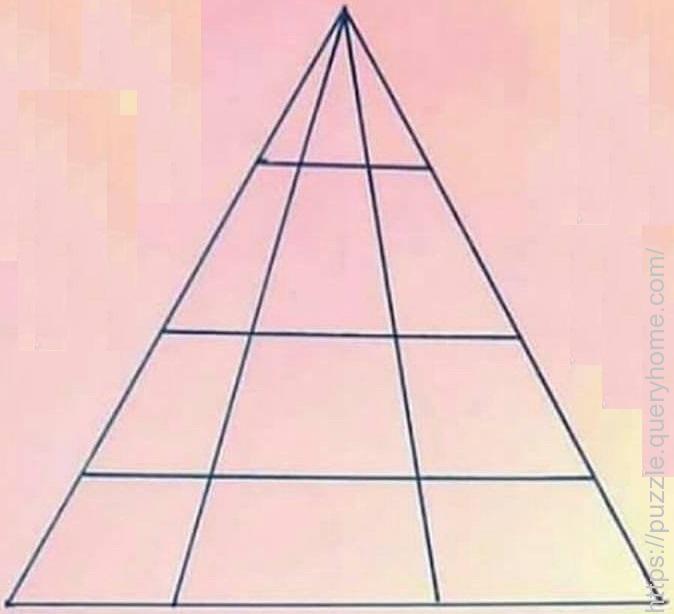 |
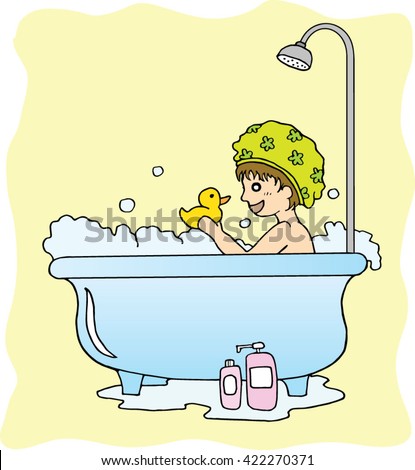 |
| The hotel and casino on the waterfront. | The triangle is a symbol of the soul. | Cartoon boy in the bath. |
To help visualize the results we provide a Colab notebook found in notebooks/clip_prefix_captioning_inference.ipynb.
The notebook will download the pretrained models and run inference on a sample images or
on images of your choosing. It is recommended to run this in Google Colab.
Both COCO and Conceptual Captions pretrained models are available.
Clone, create environment and install dependencies:
git clone https://github.com/rmokady/CLIP_prefix_caption && cd CLIP_prefix_caption
conda env create -f environment.yml
conda activate clip_prefix_caption
Download train_captions to data/coco/annotations.
Download training images and validation images and unzip (We use Karpathy et el. split).
Extract CLIP features using (output is data/coco/oscar_split_train.pkl):
python parse_coco.py
Train:
python train.py --data ./data/coco/oscar_split_train.pkl --out_dir ./coco_train/
| Method | BLEU@1 | BLEU@2 | BLEU@3 | BLEU@4 | METEOR | ROUGE-L | CIDEr | SPICE |
|---|---|---|---|---|---|---|---|---|
| Oscar* | 75.59 | 60.09 | 46.89 | 36.58 | 30.40 | 58.56 | 124.12 | 23.17 |
| Ours | 74.12 | 57.40 | 43.11 | 32.15 | 27.10 | 55.02 | 108.35 | 20.12 |
* uses additional object annotations for training.
| Method | ROUGE-L | CIDEr | SPICE |
|---|---|---|---|
| VLP | 24.35 | 77.57 | 16.59 |
| Ours | 26.71 | 87.26 | 18.5 |
This project was created by Ron Mokady and Amir Hertz Advanced-NLP course by Omer Levy @ TAU. This repository is heavily based on CLIP and Hugging-faces repositories. For training we used the data of COCO dataset and Conceptual Captions. The project was also inspired from this paper.
For any inquiry please contact us at our email addresses: ron.mokady@gmail.com or amirhertz@mail.tau.ac.il.
