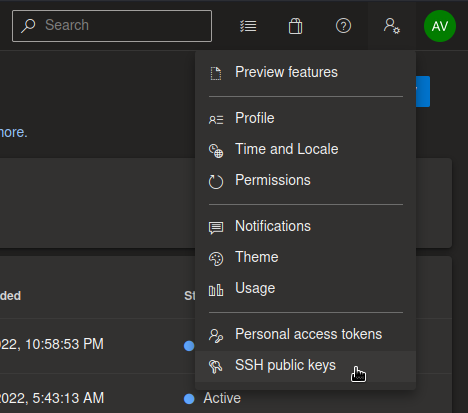Quick setup
This is a repository containing scripts for easily setting up my C# development environment.
Installation
Run at your own risk. Run in multiple stages.
Install
The install script downloads and installs a lot of important applications and tools
sh -c "$(wget -O- https://raw.githubusercontent.com/andreasuvoss/fedora-setup/main/scripts/install.sh)"Restart or relog before running stage two
Configure
This scrips sets a lot of Gnome settings
sh -c "$(wget -O- https://raw.githubusercontent.com/andreasuvoss/fedora-setup/main/scripts/configure.sh)"Installing Rider with JetBrains Toolbox
Use the JetBrains toolbox to install Rider, the toolbox can be found here https://www.jetbrains.com/lp/toolbox/
NuGet restore in Rider
The installation script already installs and sets up the required CredentialProvider plugin, however you need to set that in Rider aswell. On the following screenshot, you will see the setting at the very bottom
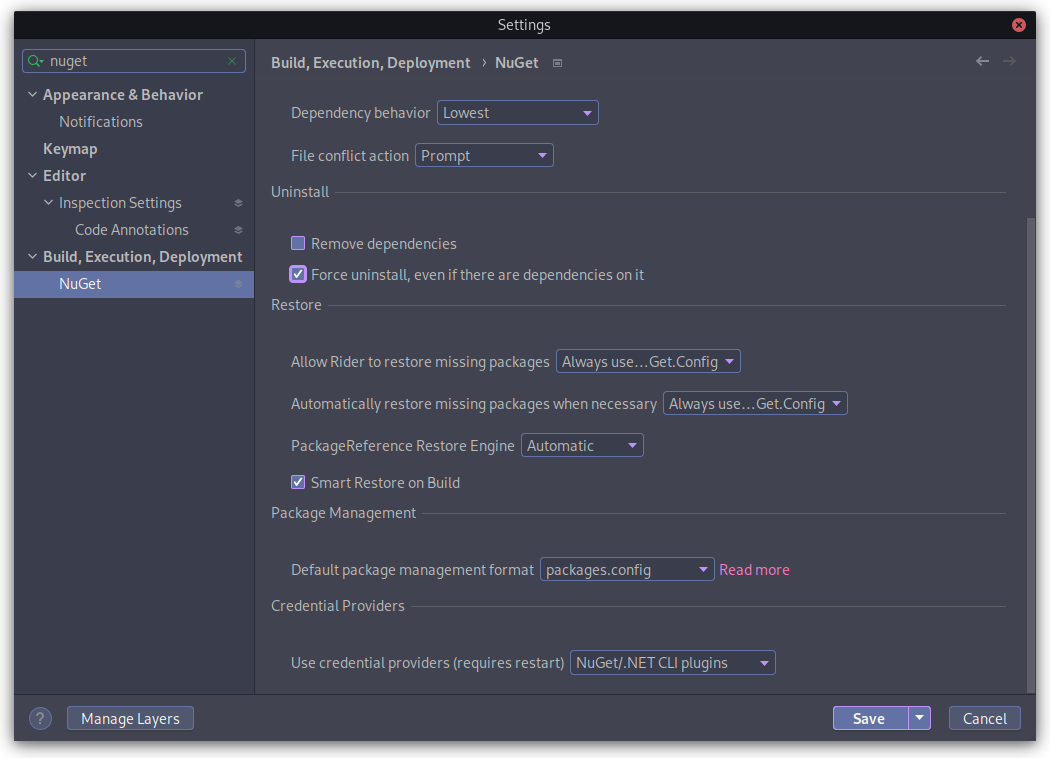 Furthermore the first time you want to restore NuGet packages from a private feed, you will have to use the
Furthermore the first time you want to restore NuGet packages from a private feed, you will have to use the
dotnet restore --interactivecommand in the given project / solution and follow the instructions. Rider will not ask you for credentials.
Gnome extensions
Not all gnome extension installations can be scripted, so a few will have to be installed manually.
Tilix config
If changes are made to the Tilix configuration we can dump it to the tilix.dconf file.
dconf dump /com/gexperts/Tilix/ > config/tilix.dconfAdd SSH Public Key to Azure
Run command
cat ~/.ssh/id_rsa.puband add new key on this page where you paste the output from the previous command
digital envelope routines::unsupported
I've run into this issue when trying to start up Angular projects, this answer will help:
https://stackoverflow.com/a/73064710/10478732
Remember .npmrc with credentials
To get NPM packages from private Azure artifacts ~/.npmrc with a PAT from Azure Devops
gThumb as default application for images
Add image/jpeg=org.gnome.gThumb.desktop under [Default Applications] in ~/.config/mimeapps.list.
Autostart
In the directory ~/.config/autostart you will find the desktop entries for autostart (discord, steam, enpass, etc.)
we want these to start minimized, we do that by adding the flags:
- discord:
--start-minimized - steam:
-nochatui -nofriendsui -silent