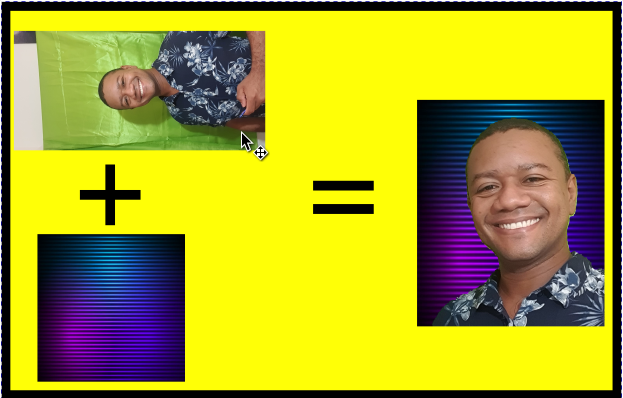Remove Background
A command line tool to remove background form an image, or add a new background.
Objective
When creating thumbnails for my youtube videos, I faced the need to take shots and extract only faces on foreground. Doing this with a lot of files take a long time which may be used in other tasks. Then I decided to automate the most I can using Python (then create the souce code used in a new video!)
To reach my objective, I created a command line job based on this jupyter notebook from data-flair. But instead of processing from webcam, I will process from a saved image on disk.
Example
The following example shows how an image is rotated, croped for the bounds of a face and merged with a background.
Instalation
To use, clone this project or download the latest stable release on the release page. Then you can install it as any Python software using
pip3 install -e <download folder>Or you can install it directly from github:
pip install git+https://git@github.com/andreclaudino/remove-background@stableor using SSH authorization:
pip install git+ssh://git@github.com/andreclaudino/remove-background@stableHow to use
This is a command line tool, there are the parameters:
remove-background --help
Usage: remove-background [OPTIONS]
Options:
-s, --foreground-source-path TEXT
The source path for the image containing the
foreground face
-b, --background-source-path TEXT
The background image source path. If
ignored, the resulting background will be
transparent.
-o, --output-path TEXT The output path for each image
-f, --output-format [png|webp|hdr|jpg|bmp]
The output file format (file type) of the
generated image
--threshold FLOAT Mask extraction threshold
-h, --output-height INTEGER The height of the output image. If ignored,
will be calculated.
-w, --output-width INTEGER The width of the output image. If ignored,
will be calculated.
--keep-ratio BOOLEAN Keep aspect ration on resize
-r, --rotation INTEGER Rotate image by this angle clockwise
--face-xml-model TEXT The path or URL to XML cascade model used to
detect faces.
--face-top-offset INTEGER Top offset for face bounding box in px
--face-bottom-offset INTEGER Bottom offset for face bounding box in px
--face-right-offset INTEGER Right offset for face bounding box in px
--face-left-offset INTEGER Left offset for face bounding box in px
--help Show this message and exi