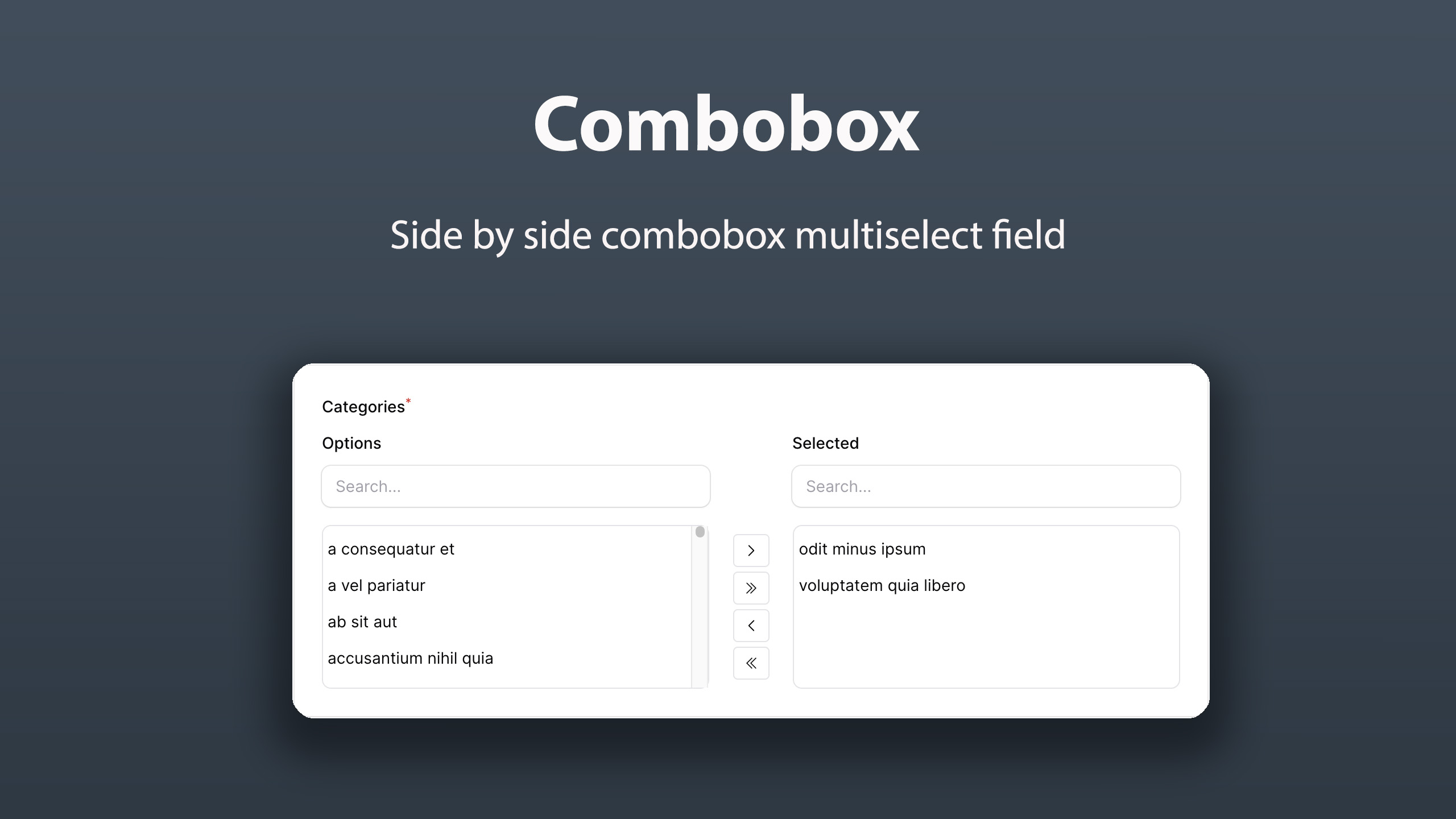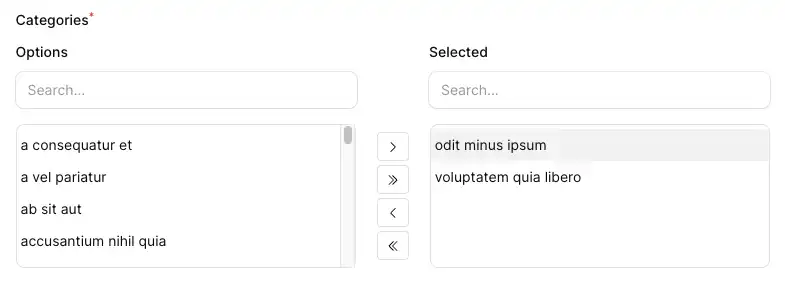Side by side combobox multiselect field to use in your FilamentPHP forms.
You can install the package via composer:
composer require novadaemon/filament-comboboxThis package supports Filament 3.x
Simply use the component as you'd use any other Filament field. It's especially perfect for the resource view page where it blends right in.
use Novadaemon\FilamentCombobox\Combobox;
class FileResource extends Resource
{
public static function form(Form $form): Form
{
return $form
->schema([
Combobox::make('vegetables')
->options([
'carrot' => 'Carrot',
'potato' => 'Potato',
'tomato' => 'Tomato',
])
]);
}
}Since the Combobox component extends the Filament\Forms\Components\Select class, it is possible to use almost all methods of the parent component.
use Novadaemon\FilamentCombobox\Combobox;
class FileResource extends Resource
{
public static function form(Form $form): Form
{
return $form
->schema([
Combobox::make('categories')
->relationship('categories', 'name')
]);
}
}use Novadaemon\FilamentCombobox\Combobox;
class FileResource extends Resource
{
public static function form(Form $form): Form
{
return $form
->schema([
Combobox::make('categories')
->relationship('categories', 'name')
->boxSearchs()
]);
}
}The boxSearchs method accepts a boolean or closure callback function.
class FileResource extends Resource
{
public static function form(Form $form): Form
{
return $form
->schema([
Combobox::make('categories')
->relationship('categories', 'name')
->boxSearchs(fn() => auth()->user()->isAdmin())
]);
}
}Yo can change the height of the component using the height method:
class FileResource extends Resource
{
public static function form(Form $form): Form
{
return $form
->schema([
Combobox::make('categories')
->relationship('categories', 'name')
->height('500px')
]);
}
}Changing the label of the boxes:
class FileResource extends Resource
{
public static function form(Form $form): Form
{
return $form
->schema([
Combobox::make('categories')
->relationship('categories', 'name')
->optionsLabel('Available categories')
->selectedLabel('Selected categories')
]);
}
}Hiding the label on the boxes:
class FileResource extends Resource
{
public static function form(Form $form): Form
{
return $form
->schema([
Combobox::make('categories')
->relationship('categories', 'name')
->showLabels(false)
]);
}
}Optionally, you can publish the translations using
php artisan vendor:publish --tag="filament-combobox-translations"Now, yo can modify or add custom translation files.
Contributing is pretty chill and is highly appreciated! Just send a PR and/or create an issue!
The MIT License (MIT). Please see License File for more information.