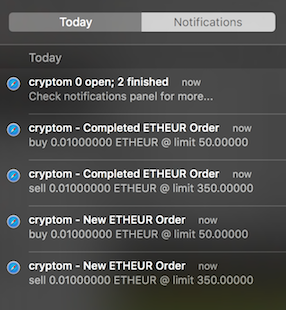Cryptocurrency Orders Monitor
- OSX
- Kraken exchange account
- homebrew (or you can manually download from releases page)
You need to create an API key that allows querying open/closed
orders. In order to do this go to your
Kraken API page and
Generate New Key with the Query Open Orders & Trades permission.
Add the generated Key and Secret to a file called .cryptom.toml in
your home directory (replace KEY / SECRET with the values from
previous step):
echo "" >> ~/.cryptom.toml
echo kraken-key=\"KEY\" >> ~/.cryptom.toml
echo kraken-secret=\"SECRET\" >> ~/.cryptom.tomlNow install and run:
# install via homebrew
brew install andreiashu/cryptom/cryptom
# alternatively you can also download from the releases page:
# https://github.com/andreiashu/cryptom/releases
# run cryptom (in foreground)
$ cryptom
Listening for order updates...
# or you can run and send it to background
$ cryptom &
[1] 78130
Listening for order updates...
# if you have any active orders you should now see a notification
# when orders finish (or get cancelled) or when you place new
orders cryptom will show you a notification