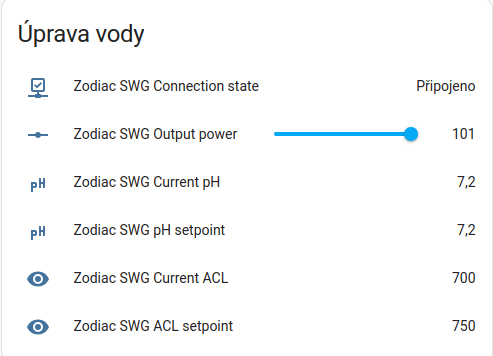This repository contains Python module for integrating Zodiac Tri Expert SWGs to the Home Assistant via MQTT. It supports reading pH and ACL (ORP) setpoint and current values as well as setting output power (or boost mode by setting the output to 101).
This script communicates with the Zodiac SWG via serial port. You can use either RS485, which is the official way, or, as I did, you can connect directly to the Microchip PIC microcontroller's USART TX and RX.
RS485 is located below the pH/ACL module cover on the PCB in the middle. Connection points are marked as A, B, Pos and 0V. RS485 signals go to the A, B. You also need to apply 5V using power adapter between Pos and 0V points, so the integrated RS485 transmitter powers on. Beware that higher voltage may screw up the transmitter.
RS485 may not work (I did not find any specific reason why mine didn't, maybe I destroyed it during my previous experiments), so as an alternative, you may connect directly to the microprocessor behind the display. This process can certainly screw up your SWG, so I'm not providing more information. Just look at the chip model inside your device, find the datasheet and TX, RX pins locations on the microprocessor and solder wires.
You need to change controller type in the Zodiac's menu to the Aqualink Tri. If you do not see
this entry in the controller menu, this integration will not work. Support for Jandy may be
added to this integration, the address change will be needed and pH/ORP values will not be supported
-- however, I do not need it so you are welcome to open a PR. Or you can use other projects.
At first, install all dependencies. You probably want to use the virtual environment to not mess with you system packages:
python3 -m venv venv
source venv/bin/activate
pip3 install pyserial pyaml ha-mqtt-discoverableThen rename config.example.yaml to config.yaml and set fill in required information. You can
delete optional fields to use default values.
Launch the script with:
python3 -m zodiac-tri-expertYou would probably want to autostart the script on system boot. Example systemd service is provided
in the repository. Edit the unit, copy to the systemd config directory, enable and enjoy. Do not
forget to create a virtual environment with dependencies installed. The provided unit expects
the environment in the venv directory.
Requires at least Python 3.11 and these packages (available from pip):
- pyserial
- pyaml
- ha-mqtt-discoverable
Some stuff is not yet implemeted (terminal interface, error code detection...). If you want to contribute, just open a PR. Thanks 😀.
A lot of valuable information can be found in the AquapureD project issues discussions.
I would like to thank guys around the AquapureD project, the project itself and discussions around it helped me a lot to gain information about the protocol, connections and more. Also I would like to thank random people on the pool-related forums for sharing what they know, so we all can build good stuff.