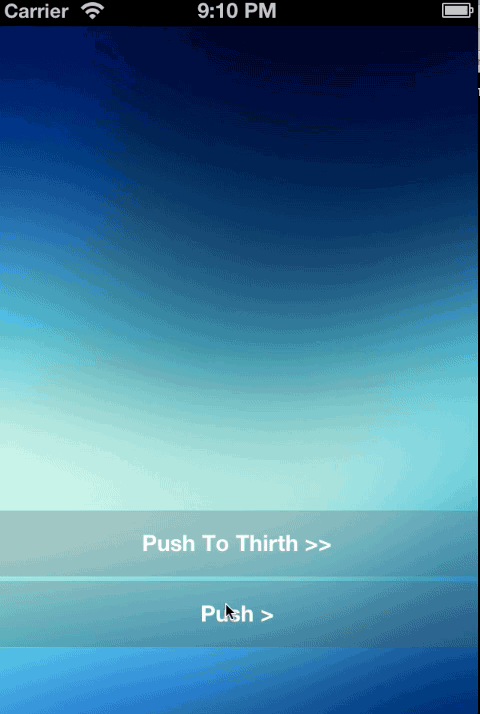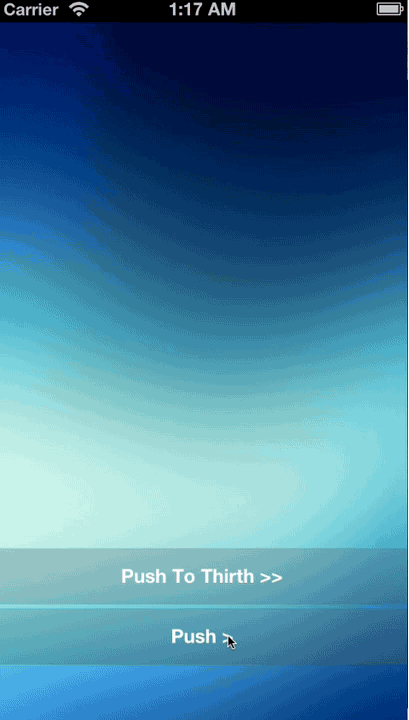Subclass of UINavigationController for overwriting push and pop methods to create new transitions effects. Currently it has been implemented two transition animations:
The screen is split into squares and each one rotates until showing the new controller. It has two animation variations:
- Randomly
- Horizontally
The screen is split into pixels and each one fadeout displaying next view. It has two animation variations:
- Randomly
- Horizontally
The views are showns in differents cube's faces. It has two animation variation:
- Horizontal
- vertical
CocoaPods is a dependency manager for Objective-C, which automates and simplifies the process of using 3rd-party libraries like ABCustomUINavigationController in your projects.
use_frameworks!
pod "ABCustomUINavigationController"For using that component you only have to copy the SquaresFlipNavigation folder into your project and create the navigation controller as:
#import "FlipSquaresNavigationController.h"
[[FlipSquaresNavigationController alloc] initWithRootViewController:self.viewController];import ABCustomUINavigationController
let navigationController = FlipSquaresNavigationController(rootViewController: viewController)or
#import "CubeNavigationController.h"
[[CubeNavigationController alloc] initWithRootViewController:self.viewController];import ABCustomUINavigationController
let navigationController = CubeNavigationController(rootViewController: viewController)and pushing and pop as usual using commons methods like:
- (void)pushViewController:(UIViewController *)viewController animated:(BOOL)animated
- (UIViewController *)popViewControllerAnimated:(BOOL)animated
- (NSArray *)popToRootViewControllerAnimated:(BOOL)animated
- (NSArray *)popToViewController:(UIViewController *)viewController animated:(BOOL)animated- Supports every screen size. iPhone and iPad.
- Supports rotation.
- Support status bar, navigation bar and navigation toolbar.