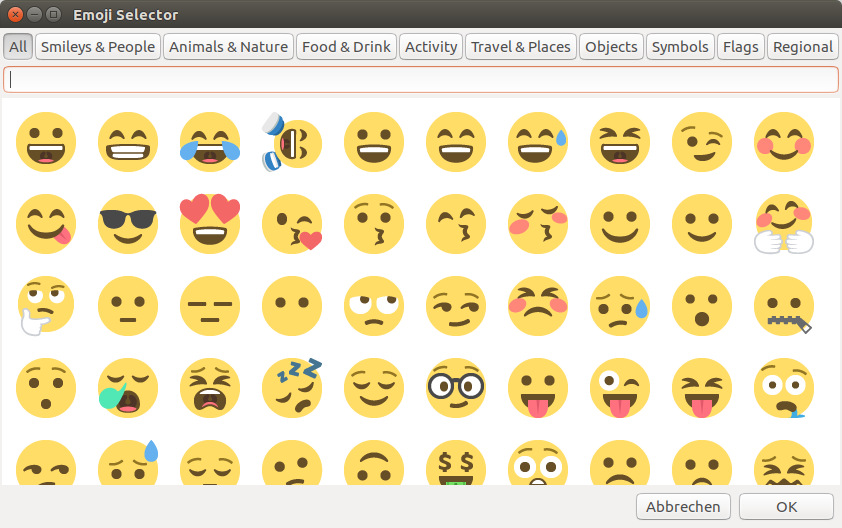The intention is to provide an easy way to input emoji into any text entry field.
This progam is basically just a popup dialog where you can select an emoji. It then will instert the emoji by simulation keystrokes.
- Make sure
python3-giandxdotoolis present an your system.
sudo apt install python3-gi xdotool
- git clone this repository
git clone https://github.com/andresth/emojiselector.git
- Add a keyboard shortcut.
GotoSystemsettings>Keyboard>Shortcutsand press the+sign.
Give the shortcut a name and insert this command:bash -c 'cd /path/to/repository && /usr/bin/python3 ./emojiselector.py'(replace /path/to/repository with the real path on your system).
Define a key sequence for the command ( i tookSuper+F1) - Enjoy 😎
This application uses the emojione artwork from Rick Moby.
- The App simulates
ctrl+shift+ukeystrokes to input unicode characters, which may only work with GTK+. - The unicode mode (run with parameter
--unicode) which inputs the character directly migth work wit QT (testing needed)- Does not work with Chromium
Multicharacter emoji (i.e skin tone)- Get rid of the
ctrl+shift+ukeysequence and input emoji directly (xdotool can do this) - Improve UI
Set focus to search field- Use TAB to switch through controls
Use RETURN as OkUse ESC as Cancel- Display recently used emoji
- User defined favorites
- Find a better way to interface with libxdo