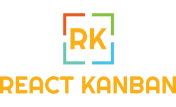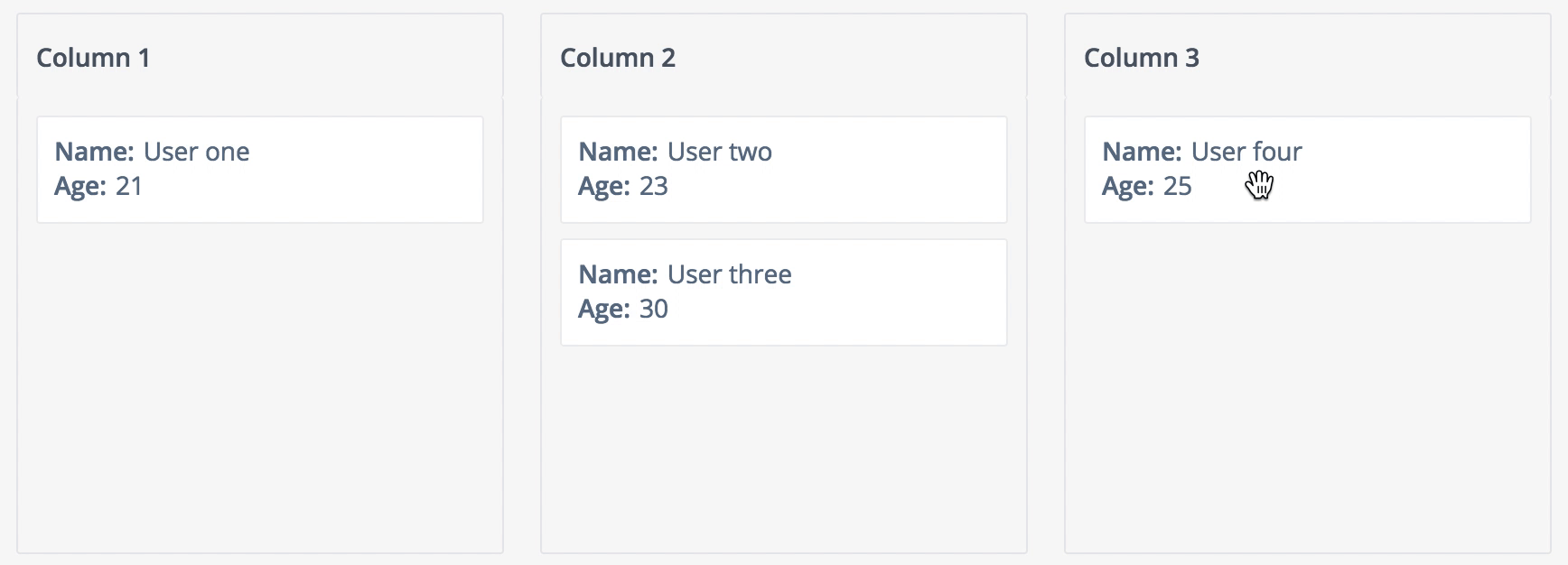First, you need to install react-kanban-dnd on your project:
yarn add react-kanban-dndThen import it inside your project:
import ReactKanban from 'react-kanban-dnd';
export default class MyKanban extends React.Component {
render() {
return (
<ReactKanban
onDragEnd={this.onDragEnd}
onDragStart={this.onDragStart}
renderCard={this.renderCard}
columns={columns}
columnStyle={style.columnStyle}
columnHeaderStyle={style.columnHeaderStyle}
columnTitleStyle={style.columnTitleStyle}
cardWrapperStyle={style.cardWrapperStyle}
/>
);
}
}That's it. Now, kanban should appear on your project.
| Prop | Description | Required |
|---|---|---|
onDragEnd |
Function that will be called when drag ends | false |
onDragStart |
Function that will be called when drag starts | false |
renderCard |
Function that will render your card. Receives a row as a parameter | true |
columns |
Array that will be used to render your kanban. Check the patterns here | true |
columnStyle |
Optional styling for the column | false |
columnHeaderStyle |
Optional styling for the column header | false |
columnTitleStyle |
Optional styling for the column title | false |
cardWrapperStyle |
Optional styling for the card wrapper | false |
Your column array should be something like this:
const columns = [
{
id: 'columnId',
title: 'Column Title',
rows: [
{
id: 'rowId',
...yourPropsHere, // Those props can be used on renderCard
},
],
},
];Note: Both columnId and rowId should be a string.
import ReactKanban from 'react-kanban-dnd';
export default class MyKanban extends React.Component {
renderCard = row => (
<Wrapper>
<TextWrapper>
<Label>Name:</Label>
<Value>{row.name}</Value>
</TextWrapper>
<TextWrapper>
<Label>Age:</Label>
<Value>{row.age}</Value>
</TextWrapper>
</Wrapper>
);
render() {
const columns = [
{
id: 'column1',
title: 'Column 1',
rows: [
{
id: 'row1',
name: 'User one',
age: 21,
},
],
},
{
id: 'column2',
title: 'Column 2',
rows: [
{
id: 'row2',
name: 'User two',
age: 23,
},
{
id: 'row3',
name: 'User three',
age: 30,
},
],
},
{
id: 'column3',
title: 'Column 3',
rows: [
{
id: 'row4',
name: 'User four',
age: 25,
},
],
},
];
return (
<ReactKanban
renderCard={this.renderCard}
columns={columns}
/>
);
}
}Every kind of contribution is welcome. You can ping me at Twitter as well.