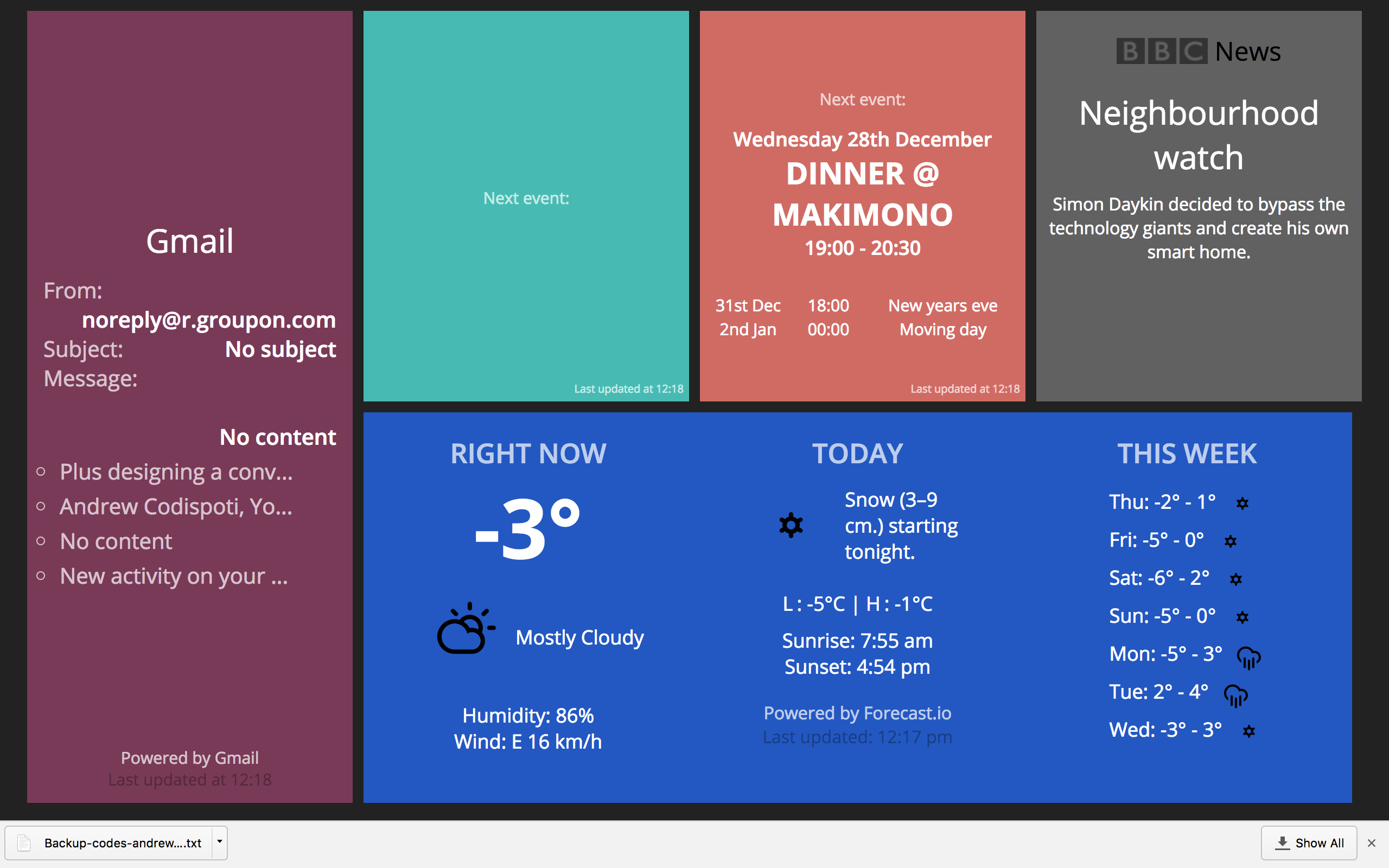A simple dashboard that I currently use on a tablet at my bedside.
- Install the dashing ruby gem
gem install dashing - Run
bundle install
- In
jobs/google_calendar_school.rb, set theical_urlto point to the address of an calendar. - In
jobs/google_calendar_personal.rb, set theical_urlto point to the address of an calendar. - In
jobs/gmail.rb, set theusernameto your email address andpasswordto the respective password for that email address. I STRONGLY recommend creating an application specific password for this in case you leak the password somehow. - In
jobs/verbinski.rbset theforecast_location_latto your current latitude andforecast_location_longto your current longitude. Go to http://developer.forecast.io and signup as a developer so you can get an api key.
Execute dashing start