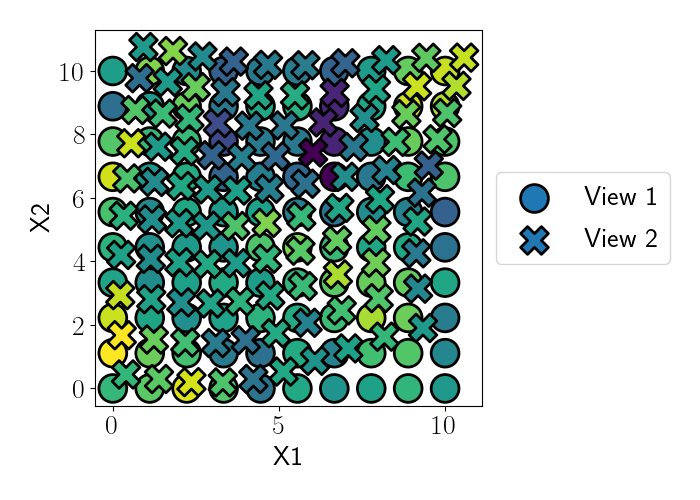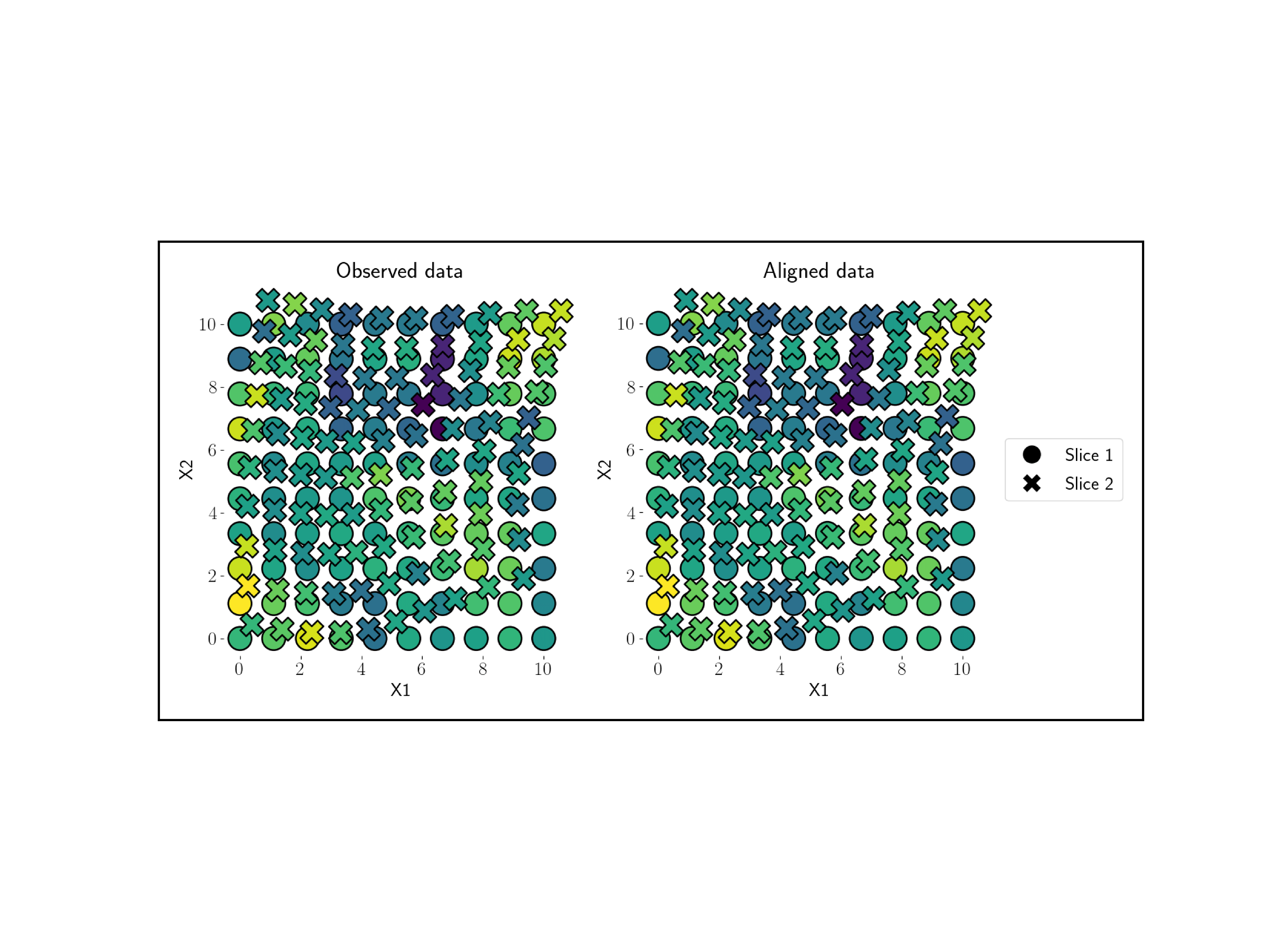This repository contains the code for our paper, Alignment of spatial genomics and histology data using deep Gaussian processes.
GPSA is a probabilistic model that aligns a set of spatial coordinates into a common coordinate system.
The gpsa package is available on PyPI. To install it, run this command in the terminal:
pip install gpsa
The gpsa package is primarily written using PyTorch. The full package dependencies can be found in requirements.txt.
There are two primary classes that are used in GPSA: GPSA and VariationalGPSA. The class GPSA defines the central GPSA generative model, including the latent variables corresponding to the aligned coordinate system. The class VariationalGPSA inherits from the GPSA class and defines the variational approximating model and variational parameters.
Here, we show a simple example demonstrating GPSA's purpose and how to use it. To start, let's generate a synthetic dataset containing two views that have misaligned spatial coordinates. The full code for this example can be found in examples/grid_example.py.
We provide the synthetic dataset in the examples/ folder. We can load it with the following code:
import numpy as np
import anndata
data = anndata.read_h5ad("./examples/synthetic_data.h5ad")Below, we plot the two-dimensional spatial coordinates of the data, colored by the value of one of the five output features. The first view is plotted with O's, and the second view is plotted with X's.
In this case, we expect the spatial coordinates to have a one-to-one correspondence between views (by construction), but we can see that the each view's spatial coordinates have been distorted.
We can now apply GPSA to try to correct for this distortion in spatial coordinates.
Now, let's format the data into the appropriate variables for the GPSA model. We need the spatial coordinates X, the output features Y, the indices of each view view_idx, and the number of samples in each view n_samples_list. We then format these into a dictionary.
X = data.obsm["spatial"]
Y = data.X
view_idx = [np.where(data.obs.batch.values == ii)[0] for ii in range(2)]
n_samples_list = [len(x) for x in view_idx]
x = torch.from_numpy(X).float().clone()
y = torch.from_numpy(Y).float().clone()
data_dict = {
"expression": {
"spatial_coords": x,
"outputs": y,
"n_samples_list": n_samples_list,
}
}Now that we have the data loaded, we can instantiate the model and optimizer.
import torch
import matplotlib.pyplot as plt
import seaborn as sns
from gpsa import VariationalGPSA
from gpsa import matern12_kernel, rbf_kernel
from gpsa.plotting import callback_twod
device = "cuda" if torch.cuda.is_available() else "cpu"
N_SPATIAL_DIMS = 2
N_VIEWS = 2
M_G = 50
M_X_PER_VIEW = 50
N_OUTPUTS = 5
FIXED_VIEW_IDX = 0
N_LATENT_GPS = {"expression": None}
N_EPOCHS = 3000
PRINT_EVERY = 100
model = VariationalGPSA(
data_dict,
n_spatial_dims=N_SPATIAL_DIMS,
m_X_per_view=M_X_PER_VIEW,
m_G=M_G,
data_init=True,
minmax_init=False,
grid_init=False,
n_latent_gps=N_LATENT_GPS,
mean_function="identity_fixed",
kernel_func_warp=rbf_kernel,
kernel_func_data=rbf_kernel,
fixed_view_idx=FIXED_VIEW_IDX,
).to(device)
view_idx, Ns, _, _ = model.create_view_idx_dict(data_dict)
optimizer = torch.optim.Adam(model.parameters(), lr=1e-2)Finally, we set up our training look and begin fitting.
def train(model, loss_fn, optimizer):
model.train()
# Forward pass
G_means, G_samples, F_latent_samples, F_samples = model.forward(
{"expression": x}, view_idx=view_idx, Ns=Ns, S=5
)
# Compute loss
loss = loss_fn(data_dict, F_samples)
# Compute gradients and take optimizer step
optimizer.zero_grad()
loss.backward()
optimizer.step()
return loss.item()
for t in range(N_EPOCHS):
loss = train(model, model.loss_fn, optimizer)
print("Done!")We can then extract the relevant parameters or latent variable estimates. Below, we show (in the right panel) an animation of the latent variables corresponding to the aligned coordinates over the course of training.
Please open an issue to report any bugs or problems with the code.