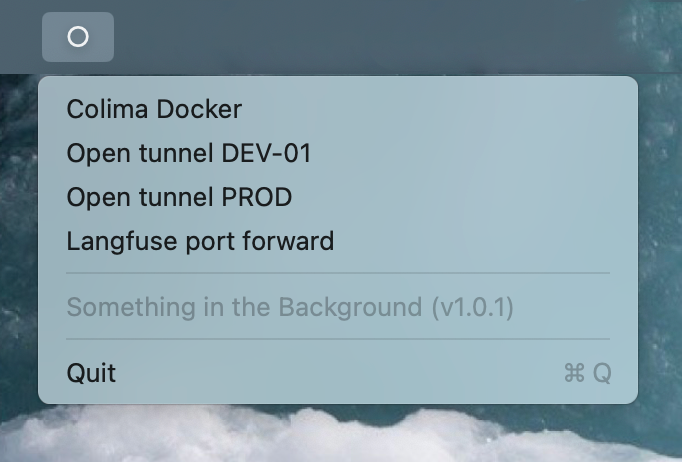A macOS menu bar application for managing background processes like SSH tunnels, port forwarding, and development services. Everything is configured via a simple TOML file.
- Toggle any CLI tool on/off from the menu bar
- TOML based configuration
- Automatic process cleanup on app termination
- Custom PATH environment support
- Native macOS integration
- Rust and Cargo (install via rustup)
- Xcode Command Line Tools
- cargo-bundle (install with
cargo install cargo-bundle)
- Clone the repository:
git clone https://github.com/vim-zz/something_bg.git
cd something_bg- Build and bundle the application:
cargo bundle --release- Move the app to your Applications folder:
cp -r "target/release/bundle/osx/Something in the Background.app" /Applications/Launch the app from your Applications folder. It will appear as a menu bar item.
The app loads all menu items from ~/.config/something_bg/config.toml. On first run, it creates this file with example configurations.
# Custom PATH for command execution
path = "/bin:/usr/bin:/usr/local/bin:/opt/homebrew/bin"
[tunnels]
# SSH tunnel with port forwarding
[tunnels.database]
name = "Database Tunnel"
command = "ssh"
args = ["-N", "-L", "5432:localhost:5432", "user@server.com"]
kill_command = "pkill"
kill_args = ["-f", "user@server.com"]
# Kubernetes port forwarding
[tunnels.k8s-service]
name = "K8s Service"
command = "kubectl"
args = ["port-forward", "svc/my-service", "8080:8080"]
kill_command = "pkill"
kill_args = ["-f", "svc/my-service"]
# Development server
[tunnels.dev-server]
name = "Dev Server"
command = "npm"
args = ["run", "dev"]
kill_command = "pkill"
kill_args = ["-f", "npm.*dev"]Each tunnel needs:
name: Display name in the menucommand+args: Command to start the servicekill_command+kill_args: Command to stop the service
Restart the app to pick up configuration changes.
MIT