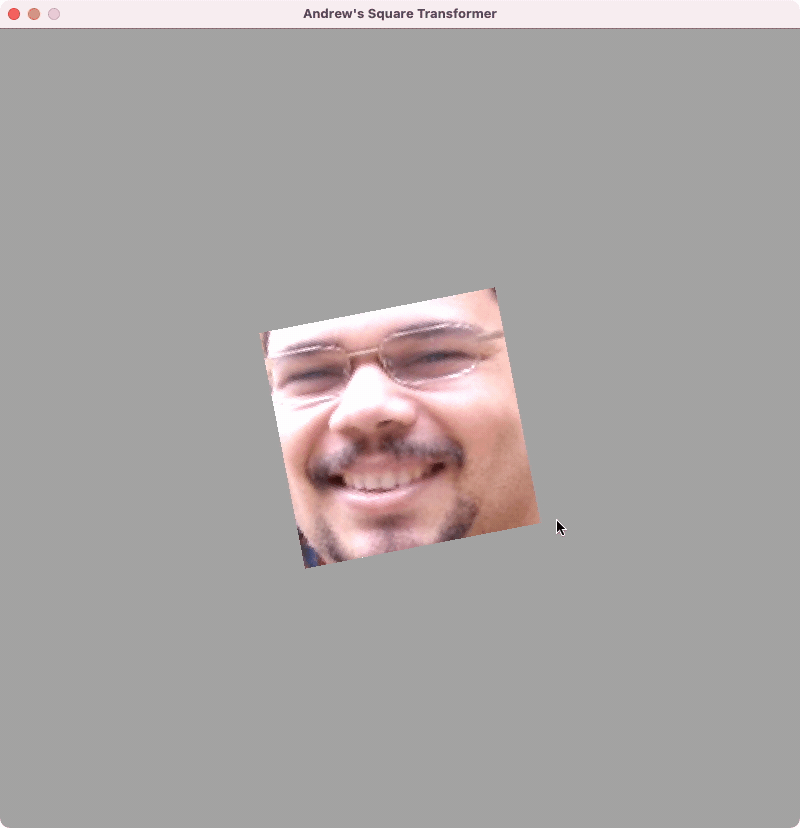Executable compiled for MacOS Big Sur
| Action | Effect |
|---|---|
Pressing r |
Resets orientation |
Pressing b |
Toggles shape (btwn square and triangle) |
| Dragging on edge | Rotates shape |
| Dragging on corner | Expands/Contracts shape |
| Dragging on corner | Expands/Contracts shape |
The project was rather straight-forward. However, I did encounter a couple of difficulties.
First, I wanted to setup the project with CMake and my brew-installed SDL-2. I am not super familiar with CMake, but I eventually
figured out how to reference SDL-2 without giving an absolute path with the find_package(SDL2 REQUIRED) command.
Still, I could not get the project to compile because the #include <SDL2/SDL.h> header is not a universal import for SDL and did not work on
MacOS. Instead I had to change it to #include "SDL.h".
I didn't want all of my code in the same file. Several of the library functions were defined in header files and some did not have the inline keyword which led to linking errors. To fix this, I needed to add the inline keyword to prevent the compiler thinking there were multiple definitions.
- ✅ Animating the square
- ✅ Changing something visually when the user presses the keyboard
- ✅ Supporting a triangle in addition to a square
mkdir build
cd build
cmake ..
Execute the compiled binary. Make sure that face.ppm is in the current working directory.