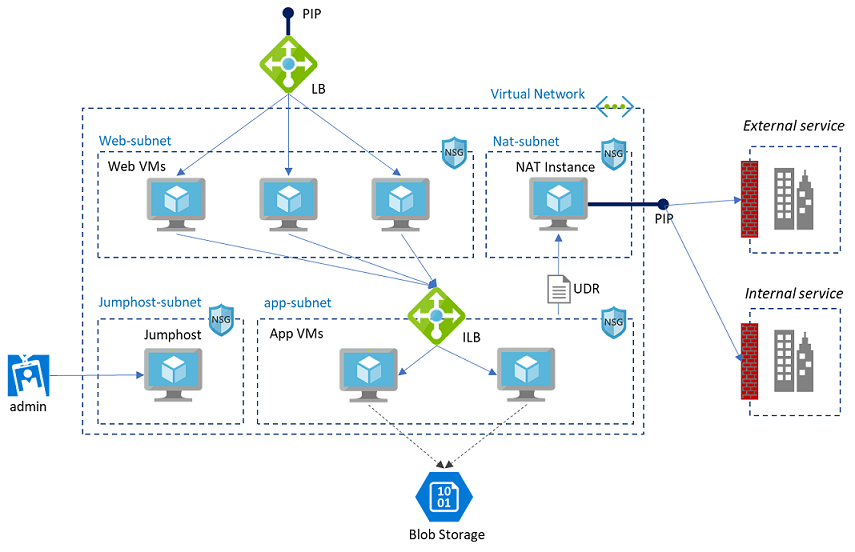Script works with Terraform
v0.12.10. You may need to upgrade the scripts if you want to usev0.12.12
Scripts are revised for Terraform AzureRM v1.30.0.
N-Tier architecture service with a jumphost and a NAT instance. NAT instance is used for SNATing outbound from VMs in app-subnet.
For AKS architecture, see AKS Sample
Download and install terraform: https://www.terraform.io/downloads.html
Update variables such as subscription_id and admin_name in variables.tf
Run following command to get a service principal info. Note that if you have multiple subscriptions then you should set right default subscription.
az account set -s <subscription_id>
az ad sp create-for-rbac --role="Contributor" --scopes="/subscriptions/<subscription_id>"
You don't need to create SP if you're using Azure CLI environment, such as Azure Shell. See Authenticating using the Azure CLI for more information
Initialize first,
terraform init
Then apply terraform
terraform apply
- VM login - ssh public key or password
- Disk - OS disk with >30GiB and datadisk
- OS image - default or custom image for building custom image, refer packer
- Create multiple VMs
- Setting LB
- NAT instance - provision NAT instance, configure UDR and configure NAT using VM extension
- ASG - create and apply ASG
- Blob - create blob account and upload a file
For more information, please refer DOC.md
After provisioned, login to one of app vm through jump box and test source ip using following command
curl ipinfo.io
-
terraform syntax: https://www.terraform.io/docs/configuration/syntax.html
-
iterpolation: https://www.terraform.io/docs/configuration/interpolation.html
-
lb-pool associate vms: hashicorp/terraform#13663
-
loops: https://blog.gruntwork.io/terraform-tips-tricks-loops-if-statements-and-gotchas-f739bbae55f9