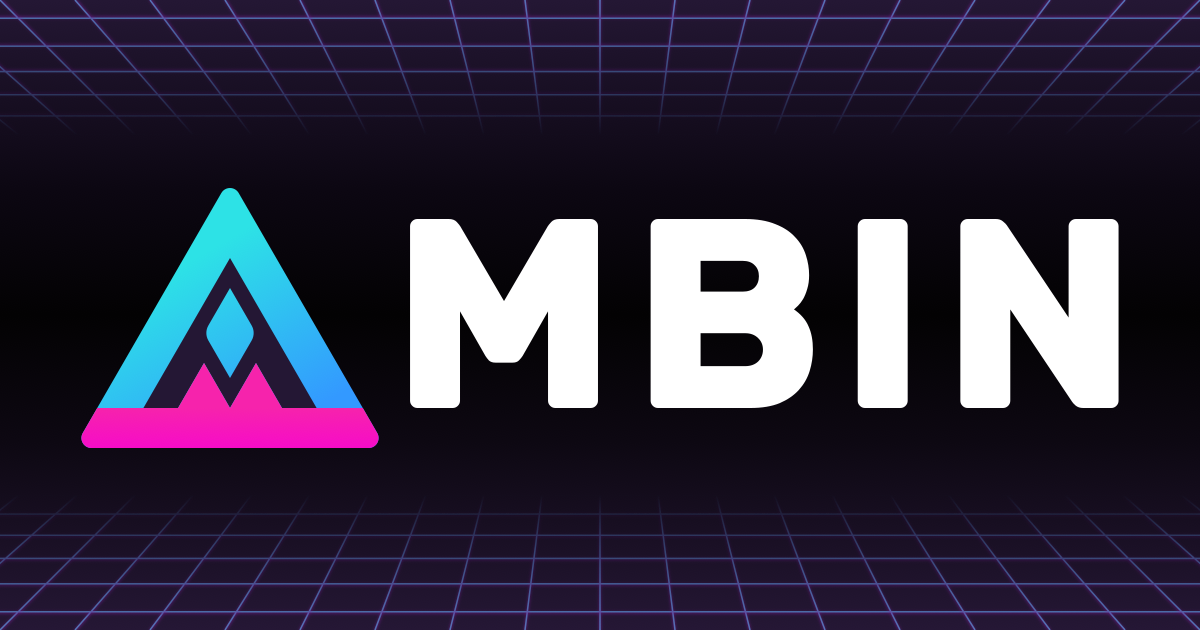Mbin is a fork of /kbin, community-focused. Feel free to discuss on Matrix and to create Pull Requests.
Important: Mbin is focused on what the community wants, pull requests can be merged by any repo owner (with merge rights in GitHub). Discussions take place on Matrix then consensus has to be reached by the community. If approved by the community, only one approval on the PR is required by one of the Mbin maintainers. It's built entirely on trust.
Mbin is a decentralized content aggregator, voting, discussion and microblogging platform running on the fediverse network. It can communicate with many other ActivityPub services, including Kbin, Mastodon, Lemmy, Pleroma, Peertube. The initiative aims to promote a free and open internet.
Unique Features of Mbin for server owners & users alike:
- Tons of GUI improvements
- A lot of enhancements
- Various bug fixes
- Support of all ActivityPub Actor Types (including also "Service" account support; thus support for robot accounts)
- Up-to-date PHP packages and security/vulnerability issues fixed
- Support for
application/jsonAccept request header on all ActivityPub end-points - Easy migration path from Kbin to Mbin (see "Migrating?" below)
- Introducing a FAQ page
See also: all merged PRs or our releases.
For developers:
- Improved bare metal/VM guide and Docker guide
- Improved Docker setup
- Developer server explained (see "Developers" section down below)
- GitHub Security advisories, vulnerability reporting, Dependabot and Advanced code scanning enabled. And we run
local-php-security-checker. - Improved code documentation
- Tight integration with Mbin Weblate project for translations (Two way sync)
- Last but not least, a community-focus project embracing the Collective Code Construction Contract (C4). No single maintainer.
- Official repository on GitHub
- Matrix Space for discussions
- Translations
- Contribution guidelines - please read first, including before opening an issue!
If you want to migrate from Kbin to Mbin (on bare metal), just follow the easy steps below (default branch is main):
# How to your current setup folder
cd /var/www/your-instance
# Override the git remote
git remote set-url origin https://github.com/MbinOrg/mbin.git
# Fetch the latest changes and move to the main branch
git fetch
git checkout main
# Execute post upgrade script after migration/update
./bin/post-upgradeDone!
- PHP version: 8.2 or higher
- GD or Imagemagick PHP extension
- NGINX / Apache / Caddy
- PostgreSQL
- Redis (optional)
- Mercure (optional)
- RabbitMQ (optional)
- User Guide
- Admin Bare Metal/VM Guide
- Admin Docker Guide
- Frequently Asked Questions (FAQ)
- Mbin REST API Swagger Docs
- Mbin ActivityPub Reference
Requirements:
- PHP v8.2
- NodeJS
- Redis
- PostgreSQL
- Optionally: Mercure
- Increase execution time in PHP config file:
/etc/php/8.2/fpm/php.ini:
max_execution_time = 120- Restart the PHP-FPM service:
sudo systemctl restart php8.2-fpm.service - Connect to PostgreSQL using the postgres user:
sudo -u postgres psql- Create new mbin database user:
sudo -u postgres createuser --createdb --createrole --pwprompt mbin- Correctly configured
.envfile (cp .env.example .env), these are only the changes you need to pay attention to:
# Set domain to 127.0.0.1:8000
SERVER_NAME=127.0.0.1:8000
KBIN_DOMAIN=127.0.0.1:8000
KBIN_STORAGE_URL=http://127.0.0.1:8000/media
#Redis (without password)
REDIS_DNS=redis://127.0.0.1:6379
# Set App configs
APP_ENV=dev
APP_SECRET=427f5e2940e5b2472c1b44b2d06e0525
# Configure PostgreSQL
POSTGRES_DB=mbin
POSTGRES_USER=mbin
POSTGRES_PASSWORD=<password>
# Set messenger to Doctrine (= PostgresQL DB)
MESSENGER_TRANSPORT_DSN=doctrine://default- If you are using
127.0.0.1to connect to the PostgreSQL server, edit the following file:/etc/postgresql/<VERSION>/main/pg_hba.confand add:
local mbin mbin md5
- Restart the PostgreSQL server:
sudo systemctl restart postgresql - Create database:
php bin/console doctrine:database:create - Create tables and database structure:
php bin/console doctrine:migrations:migrate - Build frontend assets:
npm install && npm run dev
Starting the server:
- Install Symfony CLI:
wget https://get.symfony.com/cli/installer -O - | bash - Check the requirements:
symfony check:requirements - Install dependencies:
composer install - Dump
.envinto.env.local.phpvia:composer dump-env dev - Optionally: Increase verbosity log level in:
config/packages/monolog.yamlin thewhen@devsection:level: debug(instead oflevel: info), - Clear cache:
APP_ENV=dev APP_DEBUG=1 php bin/console cache:clear -n - Start Mbin:
symfony server:start - Go to: http://127.0.0.1:8000
This will give you a minimal working frontend with PostgreSQL setup. Keep in mind: this will not start federating, for that you also need to setup Mercure to test the full Mbin setup.
Optionally: you could also setup RabbitMQ, but the Doctrine messenger configuration will be sufficient for local development.
More info: Admin guide and Symfony Local Web Server
Install tooling via:
composer -d tools installTry to automatically fix linting errors:
tools/vendor/bin/php-cs-fixer fix- A highly opinionated guide to learning about ActivityPub
- ActivityPub as it has been understood
- Schema Generator 3: A Step Towards Redecentralizing the Web!
- API Platform ActivityPub
Following languages are currently supported/translated:
- Bulgarian
- Chinese
- Dutch
- English
- Esperanto
- French
- German
- Greek
- Italian
- Japanese
- Polish
- Portuguese
- Russian
- Spanish
- Turkish
- Ukrainian