PactMacOSExample
An example macOS app demonstrating the use of PactConsumerSwift (https://github.com/DiUS/pact-consumer-swift) framework using Carthage.
Requirements
- Xcode 10 and Swift 4
- Carthage
brew install carthage - Download pact-ruby-standalone (in this particular example project the binaries were moved to
$PROJ_DIR/tmp/pact/binwhere scheme test pre-actions and post-actions add the path to$PATH)
Workflow
- Create your MacOS app.
- Run
carthage update --platform macOS - Link your dependencies to your project targets and
copy-frameworksin an additional Build Step for each of your targets - you know, the Carthage stuff... - Add exception to allow http calls to
localhostby editing yourinfo.plist:
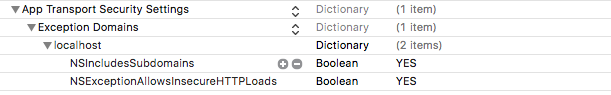
- Add your source code and write your tests.
- Update your scheme's Test stage pre- and post-action by adding a script to start and stop your pact mock service. How?
- Run your tests in Xcode (or
xcodebuild). - Grab your
./tmp/pacts/_your_provider-your_client.jsonpact file to share with developers working on the API provider or submit to a Pact Broker. - Celebrate 🎉

