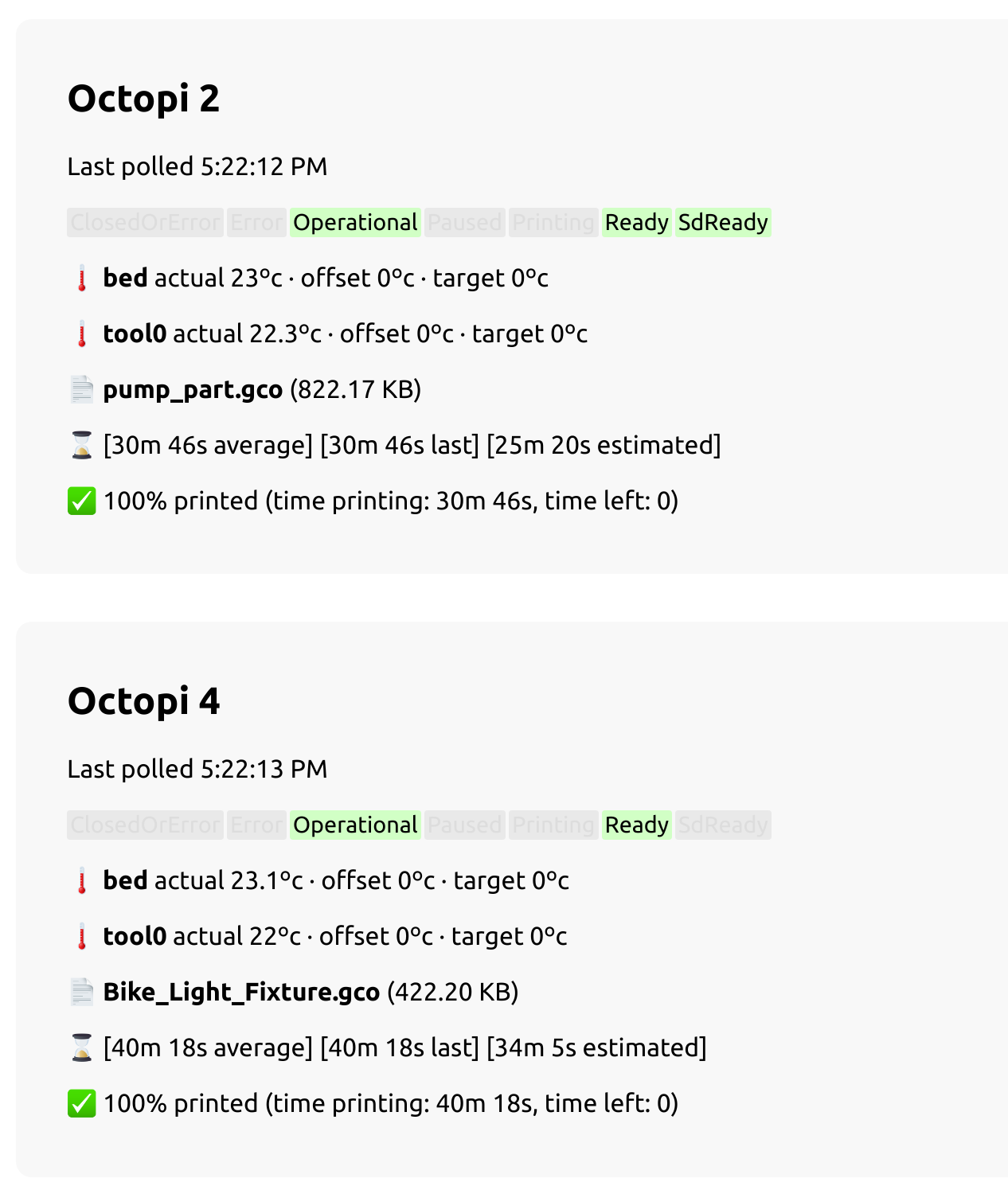Proxy server and UI for multiple Octoprints, with webcam snapshots.
Made for MakeHaven, allowing users to keep watch on their 3D prints from outside the network without the risk of exposing individual Octoprint servers to the internet.
Written in Clojure and Javascript.
Three services:
- api (clojure) for each configured Octoprint, polls
camserver on interval if available (for webcam snapshots), and subscribes to the Octoprint Push Update servers, broadcasting all relevant changes to clients via its own websocket server. - cam (clojure) simple webcam service to be installed on 3d printer pis alongside octoprint. On command, it requests a frame from the webcam (using FFmpeg), and returns a base64-encoded representation of the image.
- front-end (javascript) simple react front-end that connects to
apivia websocket and receives updates on individual octoprint/camservers, reflecting changes immediately to the ui.
All of the Dockerfiles are compatible with arm32/v7 (Raspberry Pi).
An example json configuration file is found at api/resources/config-sample.json. Copy it somewhere (e.g. your home directory).
Bind the directory containing your config file as a Docker volume, then point the api server to that config file (in the container). Run with --help to see options.
cd api
docker build -t api .
docker run -d --restart=unless-stopped -p 8080:8080 -v $HOME:/configs api --port 8080 --config /configs/octoprint-api-config.jsonOne-step with Makefile (from this directory):
make deploy-api p=8080 o="*" c=$(pwd)/api/resources/config-sample.json
# Where p is the port, o are the allow origins, c is the ABSOLUTE path to your config file
# Wait to load, then Ctrl-C to detach from container
# for network=host, use: make deploy-api-network-host p=8080 c=$(pwd)/api/resources/config-sample.jsonBind host DEVICE to container DEVICE, then supply DEVICE name to server. Run with --help to see options.
cd cam
docker build -t cam .
DEVICE=/dev/video0 eval 'docker run -d --restart=unless-stopped -p 8020:8020 --device $DEVICE:$DEVICE cam --device $DEVICE'One-step with Makefile (from this directory):
make deploy-cam p=8020 d=/dev/video0
# Where p is the port and d is the host video device
# Wait to load, then Ctrl-C to detach from containerYou must supply the Docker build argument api_base_url, which is inlined into the source and points to api. Nginx configuration is avaiable in nginx.conf.
cd front-end
docker build --build-arg api_base_url=http://192.168.1.10:8080 -t front-end .
docker run -d --restart=unless-stopped -p 80:80 front-endOne-step with Makefile (from this directory):
make deploy-front-end p=80 api_base_url=http://192.168.1.10:8080
# Where p is port and api_base_url is the...api base url
# Wait to load, then Ctrl-C to detach from containersudo systemctl stop webcamd && sudo systemctl disable webcamd- remove mjpg_streamer line from /etc/rc.local
- Fork it!
- Create your feature branch:
git checkout -b my-new-feature - Commit your changes:
git commit -am 'Add some feature' - Push to the branch:
git push origin my-new-feature - Submit a pull request
- Andrew Suzuki - @andrewsuzuki - andrewsuzuki.com
MIT