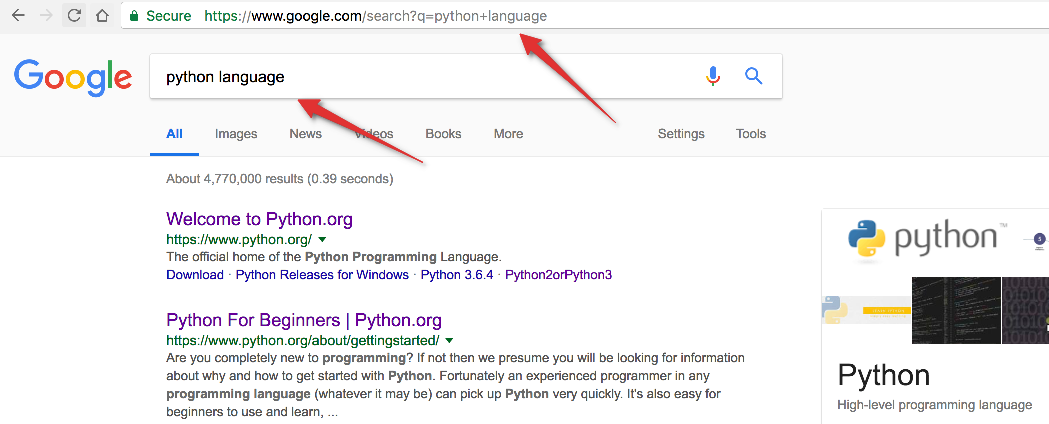(Explanation of project video on YouTube)
Basic practice to learn HTTP concepts using the [`requests`](http://docs.python-requests.org/) python library, and [this website](https://httpbin.org/) that let's you experiment with endpoints for different usages.You can find the solution to all these exercises inside the solution branch of this repository.
Fork this repo and create a new cloud9 workspace as we do with other projects. Then follow the usual steps:
$ mkvirtualenv http-practice -p /usr/bin/python3
$ pip install -r requirements.txt$ py.test tests.py -k test_1This exercise is already done to serve as an example. We just wrote a function that uses the requests python library to perform a GET request, and return the response that we get. As part of the response you'll be able to find things like which HTTP method was used, the status code that we get, the headers that were sent, etc.
$ py.test tests.py -k test_2In this case you'll need to add GET parameters (also called query params some times) as part of the URL. Those parameters are used when we need to send extra data while doing the request. An example of a query param is the Google search term. When you perform a simple google search, the browser sends the query param with your search query (https://www.google.com/search?q=python+language):
$ py.test tests.py -k test_3For this exercise you'll need to use another HTTP method which is called POST. This method is also used to send data as part of the request, but in this case the data doesn't go in the URL, but it goes as a separate payload that you'll need to build beforehand. As the data isn't in the URL anymore, it is harder to inspect it while it travels during the request.
$ py.test tests.py -k test_4This HTTP method works the same way as the used before. You'll need to send the data as a separate payload while doing the request. PUT method is usually used when you want to perform a full update of any data model in your backend service. Anyways, that is out of the scope of this practice.
$ py.test tests.py -k test_5Similar to the method used before, but this one is usually used to perform a partial update of any data model.
$ py.test tests.py -k test_6Perform a requests using the DELETE HTTP method. This one is usually used when you want to remove any object saved in a database.
$ py.test tests.py -k test_7In this case you'll have to perform a GET request to the given URL (which already handles the redirect). The status code that you'll get is going to be inside the 3XX group which means 'Redirection'.
Inspect the headers that came in the response and return the "Location" one. Make sure to use the allow_redirects parameter while performing the request, to work with the response that comes before the redirect is done.