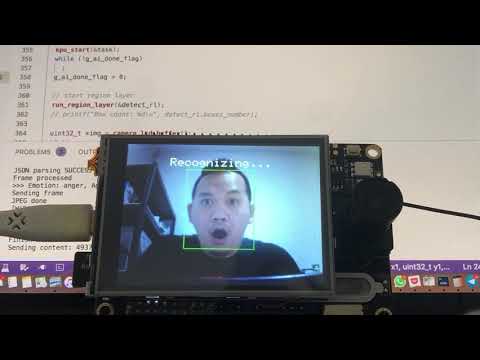Facial recognition by combining the power of AI at the Edge and in the Cloud. Face detection is done locally, right on K210 Microcontroller on Sipeed Maix dev board, developed with Maixduino framework. Then Azure Cognitive Services - Face API in the Cloud is leveraged for age, gender, emotion recognition.
This project is fully tested with Sipeed Maix Go board. With minor changes, you could use other Sipeed Maix boards or other K210-powered boards. Since the board needs to connect to internet, the board must have WiFi module on-board.
I made and published the demo video on YouTube long time ago. Just found the time to clean up the code and publish here.
Click the image to view video.
- Sipeed Maix Go dev board or compatible one
- PlatformIO
- platform-kendryte210. Should be installed automatically when you build the project with PlatformIO
- If you're like me, I'll use VSCode and install PlatformIO extension.
- Prepare subscription key for Azure Cognitive Services - Face API. Follow this instruction
- Clone this repo: git clone https://github.com/andriyadi/Maix-Azure-FacialRecog.git
- Create
Secrets.hfile insidesrcfolder. Explained below. - Open the project with your fav IDE, I used VSCode. Then build with PlatformIO
Under src folder, create a file named Secrets.h with the content something like this:
#define FACE_VISION_API_HOST "<FaceAPI-EndPoint-Host>"
#define FACE_VISION_API_KEY "<FaceAPI-Key1>"
#define FACE_VISION_FACE_ATTRS "age,gender,smile,facialHair,glasses,emotion"
#define FACE_VISION_API_PATH "/face/v1.0/detect?returnFaceId=true&returnFaceLandmarks=false&returnFaceAttributes=" FACE_VISION_FACE_ATTRS
#define WIFI_SSID_NAME "<SSID_NAME>" // your network SSID (name)
#define WIFI_SSID_PASS "<SSID_PASSWORD>" // your network password
Replace all values with format of <...> inside quote.
If you notice, there's folder named AzureFunctions/faceapi that contains Azure Functions code, written with Node.js.
You could optionally deploy it as API and change this project accordingly. I initially did that way since WiFiEspClient library in Maixduino initially didn't support HTTPS. So I need to create and deploy some kind of proxy to receive request from Maix board via HTTP and does request to Face API over HTTPS, then return the response as it is. That proxy is implemented as Azure Function.
Recently I noticed WiFiEspClient already supported HTTPS, so why don't access Face API directly. However, you may still want to use that kind of proxy if you want to only transmit the image (captured by camera) once, then process the image in the cloud by combining multiple Azure services. For example, combining Face API with Azure Custom Vision.
- ArduinoHttpClient. I include it here, since I did some modification that's specific to this project
- JPEG Encoder. Found it somewhere, but so sorry I honestly forgot. Tell me the link if anyone know.