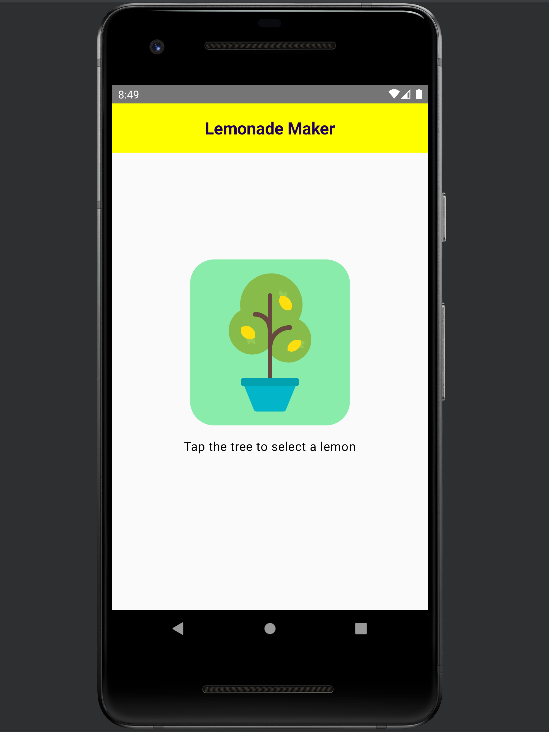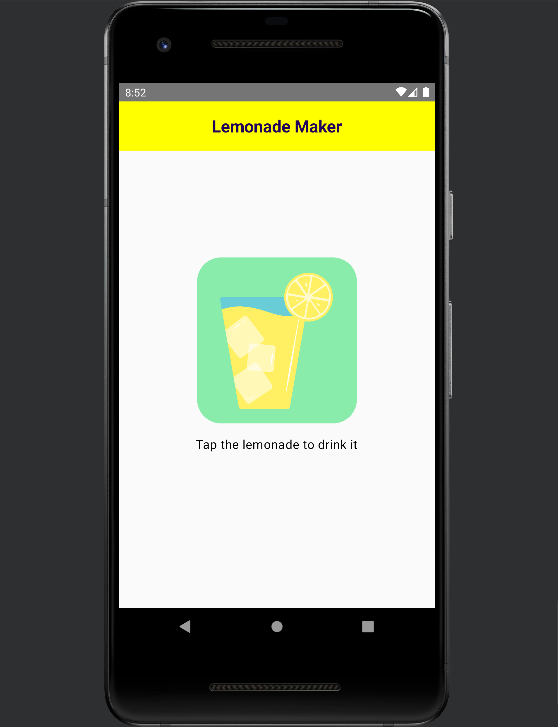Juice lemons and make lemonade with this easy-to-use Android Jetpack Compose app. Tap the image on the screen to interactively squeeze lemons and turn them into a refreshing glass of digital lemonade.
- Juice lemons by tapping on the screen.
- Clean and intuitive user interface built with Jetpack Compose.
Android device running Android 8.1 (Oreo) or above.
- Install the latest version of Android Studio on your machine.
- Clone the repository:
git clone https://github.com/andrograf/Dice-Roller.git- Open Android Studio and select "Open an existing project."
- Navigate to the cloned repository and open it.
- Wait for the Gradle sync to finish and build the project.
- Connect your Android device to the development machine or use a virtual device.
- Click on the "Run" button in Android Studio to build and install the app on your device.