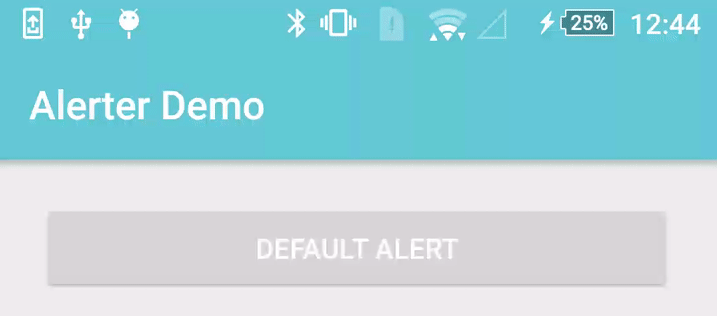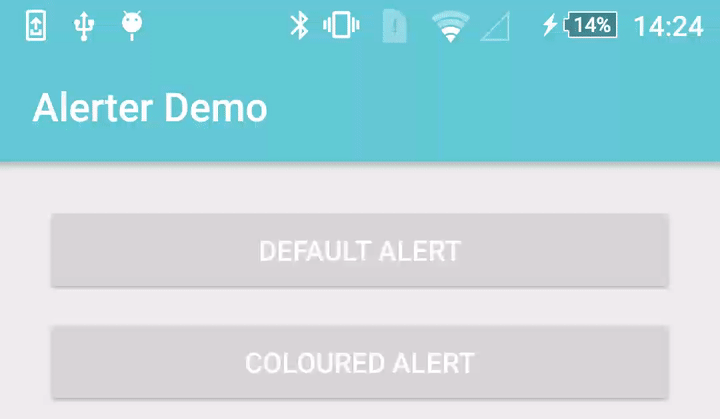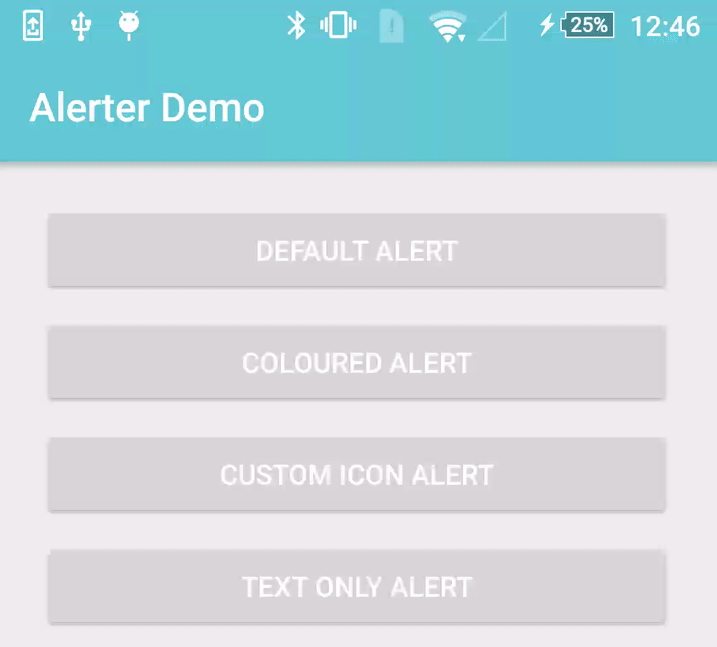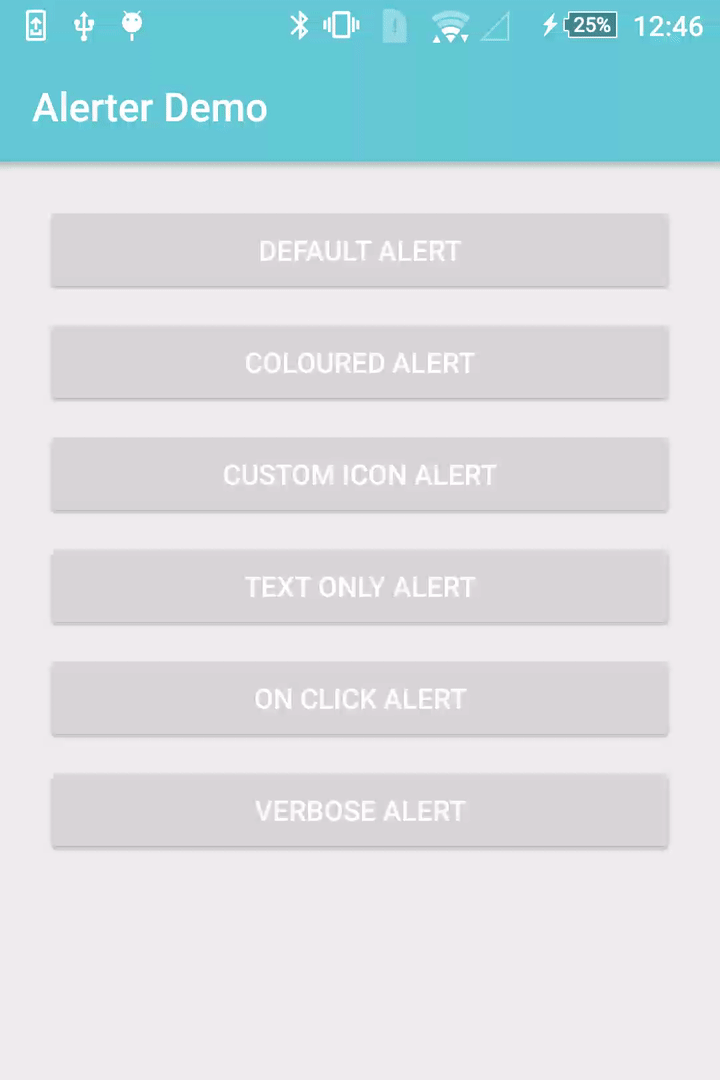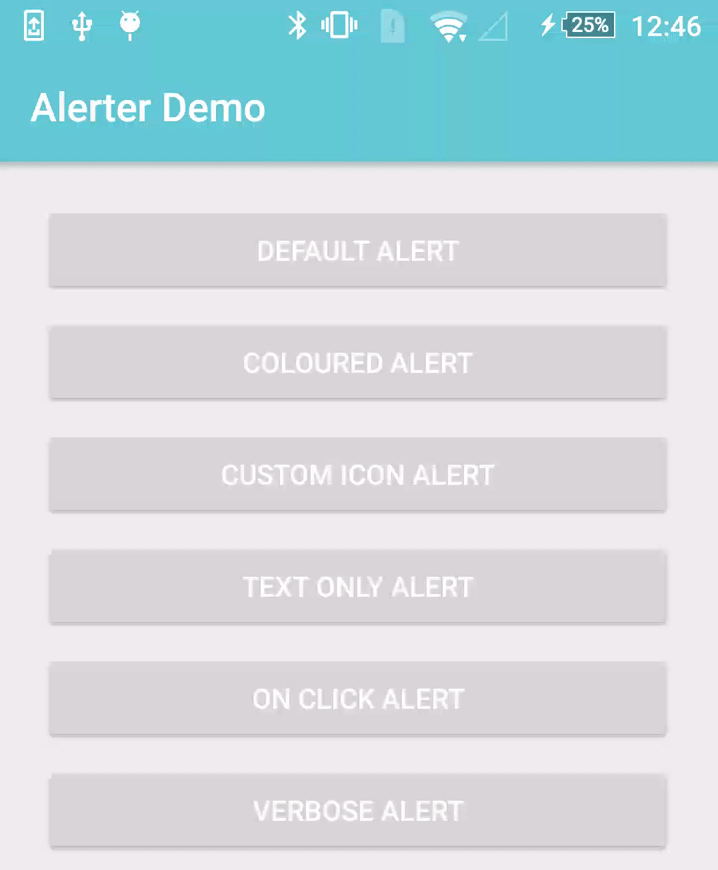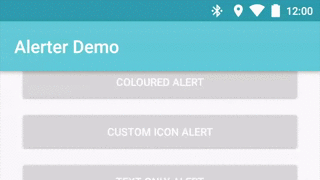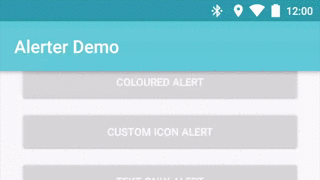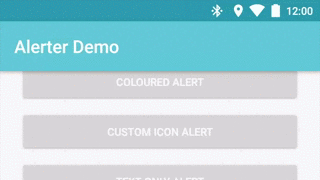This library aims to overcome the limitations of Toasts and Snackbars, while reducing the complexity of your layouts.
A customisable Alert view is dynamically added to the Decor View of the Window, overlaying all content.
dependencies {
compile 'com.tapadoo.android:alerter:2.0.0'
}With simplicity in mind, the Alerter employs the builder pattern to facilitate easy integration into any app.
From an Activity -
Alerter.create(this)
.setTitle("Alert Title")
.setText("Alert text...")
.show();Or from a Fragment -
Alerter.create(getActivity())
.setTitle("Alert Title")
.setText("Alert text...")
.show();To check if an alert is showing -
Alerter.isShowing();To hide a currently showing Alert -
Alerter.hide();Alerter.create(this)
.setTitle("Alert Title")
.setText("Alert text...")
.setBackgroundColorRes(R.color.colorAccent) // or setBackgroundColorInt(Color.CYAN)
.show();Alerter.create(this)
.setText("Alert text...")
.setIcon(R.drawable.alerter_ic_face)
.show();Alerter.create(this)
.setTitle("Alert Title")
.setText("Alert text...")
.setDuration(10000)
.show();Alerter.create(this)
.setText("Alert text...")
.show(); Alerter.create(ExampleActivity.this)
.setTitle("Alert Title")
.setText("Alert text...")
.setDuration(10000)
.setOnClickListener(new View.OnClickListener() {
@Override
public void onClick(View view) {
Toast.makeText(ExampleActivity.this, "OnClick Called", Toast.LENGTH_LONG).show();
}
})
.show(); Alerter.create(ExampleActivity.this)
.setTitle("Alert Title")
.setText("The alert scales to accommodate larger bodies of text. " +
"The alert scales to accommodate larger bodies of text. " +
"The alert scales to accommodate larger bodies of text.")
.show(); Alerter.create(ExampleActivity.this)
.setTitle("Alert Title")
.setOnShowListener(new OnShowAlertListener() {
@Override
public void onShow() {
Toast.makeText(ExampleActivity.this, "Alert Shown", Toast.LENGTH_LONG).show();
}
})
.setOnHideListener(new OnHideAlertListener() {
@Override
public void onHide() {
Toast.makeText(ExampleActivity.this, "Alert Hidden", Toast.LENGTH_LONG).show();
}
})
.show(); Alerter.create(ExampleActivity.this)
.setTitle("Alert Title")
.setTitleAppearance(R.style.AlertTextAppearance_Title)
.setTitleTypeface(Typeface.createFromAsset(getAssets(), "Pacifico-Regular.ttf"))
.setText("Alert text...")
.setTextAppearance(R.style.AlertTextAppearance_Text)
.setTextTypeface(Typeface.createFromAsset(getAssets(), "ScopeOne-Regular.ttf"))
.show(); Alerter.create(ExampleActivity.this)
.setTitle("Alert Title")
.setText("Alert text...")
.enableSwipeToDismiss()
.show();Alerter.create(ExampleActivity.this)
.setTitle("Alert Title")
.setText("Alert text...")
.enableProgress(true)
.show();Clone this repo and check out the app module.
See the LICENSE file for license rights and limitations (MIT).
Copyright 2016 Tapadoo, Dublin.