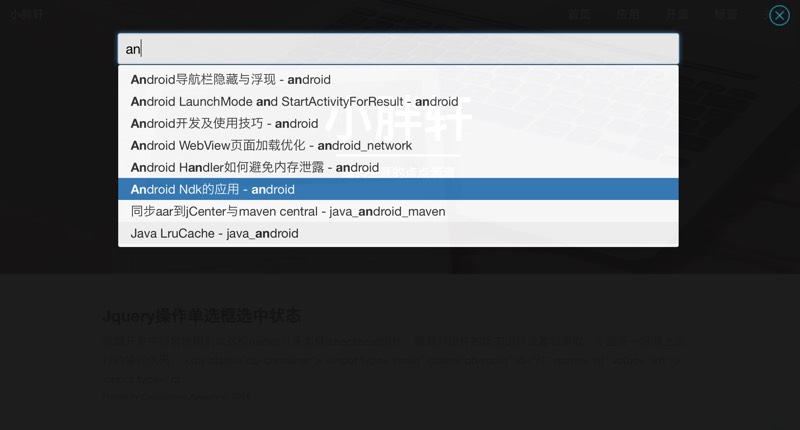hexo博客搜索插件 English manual
jekyll博客搜索插件请前往 Jekyll-Search
- 点击右下角图标进行搜索
- 双击ctrl键进行搜索或关闭
- 搜索页面中点击右上角关闭按钮进行关闭
-
安装搜索插件:
npm install hexo-search-data-plugin --save或者在
package.json中添加一下依赖:"hexo-search-data-plugin":"^1.1.1"之后执行
npm update即可 -
将search目录放至于hexo主题的
source文件夹下,其中search目录结构如下:search ├── cb-footer-add.html ├── css │ └── cb-search.css ├── img │ ├── cb-close.png │ └── cb-search.png └── js ├── bootstrap3-typeahead.min.js └── cb-search.js -
在当前主题的
layout/_partial/after-footer.ejs中的末尾加入cb-footer-add.html中的内容即可, 添加完毕后,cb-footer-add.html文件可以删除。
如果主题不存在
after-footer.ejs文件,也可以添加在footer.ejs中。
bootstrap3-typeahead.min.js的引入必须在jquery.min.js引入之后!- 默认联想8个,如果需要更多的话,请检索
bootstrap3-typeahead.min.js中的 items:8 , 将 8 替换成自己需要的数值。 - 文章标题请不要使用回车等符号,回车等符号会造成json解析错误。
- 支持标题中含有双引号。
- 更新npm信息。
- 添加错误console输出。搜索没提示,看console。
- 支持hexo博客中进行文章搜索。
Copyright 2016 Yuedong.li
Licensed under the Apache License, Version 2.0 (the "License");
you may not use this file except in compliance with the License.
You may obtain a copy of the License at
http://www.apache.org/licenses/LICENSE-2.0
Unless required by applicable law or agreed to in writing, software
distributed under the License is distributed on an "AS IS" BASIS,
WITHOUT WARRANTIES OR CONDITIONS OF ANY KIND, either express or implied.
See the License for the specific language governing permissions and
limitations under the License.
有任何问题,欢迎发送邮件到app@codeboy.me交流.