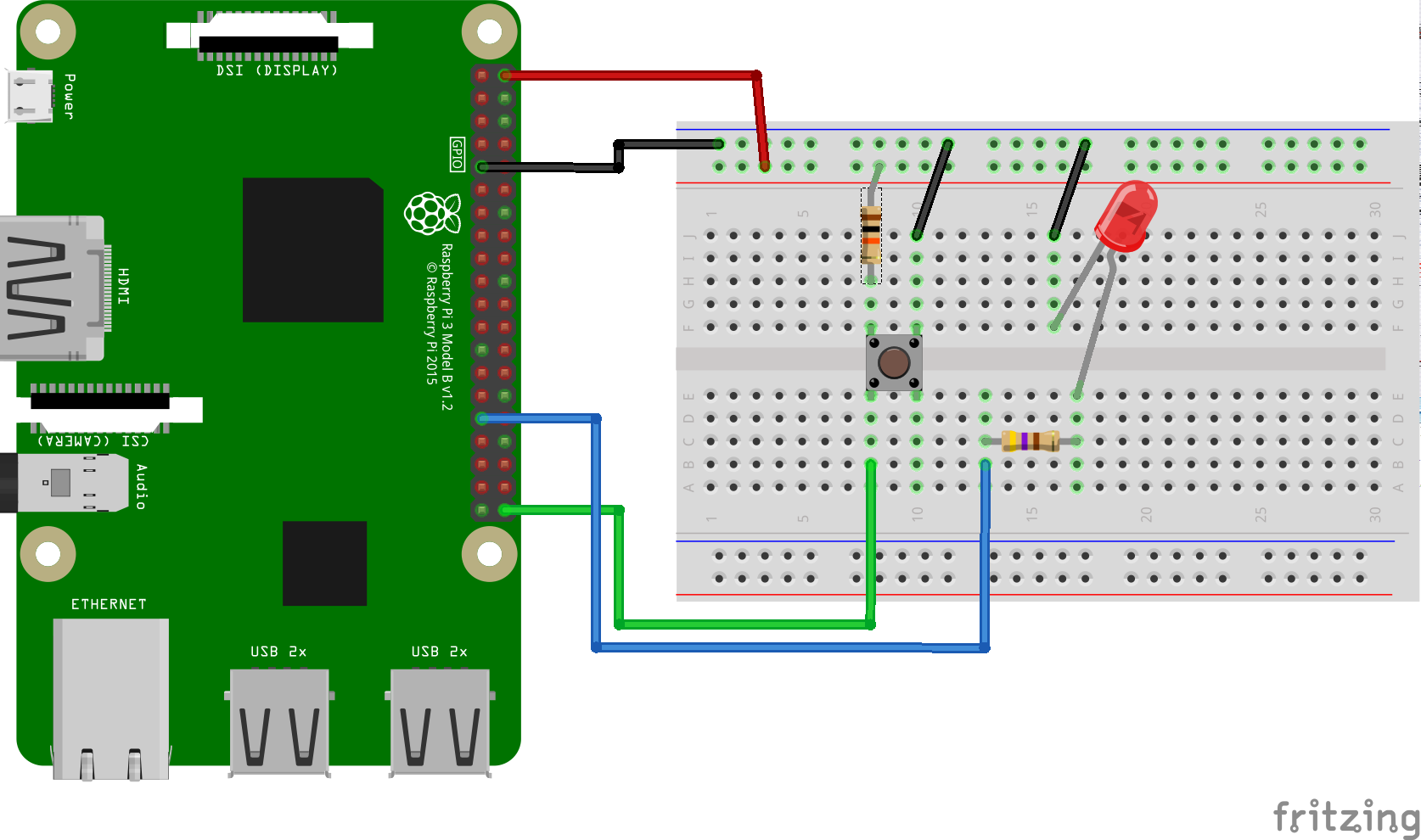This Android Things app uses the Android Things GPIO APIs in a multi-threaded environment.
Note: The Android Things Console will be turned down for non-commercial use on January 5, 2022. For more details, see the FAQ page.
Building off the Simple PIO sample, this sample provides more detail on how you would integrate these APIs into your own application. It shows you how to:
-
Handle GPIO callbacks (button presses) off the main thread using Handlers and HandlerThreads
-
Report results back to the main UI thread once that work is complete
-
Make your Gpio components Lifecycle-Aware , so that each can shut down or re-initialize itself based on Android Lifecycle events, instead of writing overly complicated onDestroy() methods in your application's primary activity.
IMPORTANT: Please, note that these samples are not necessarily the easiest way to accomplish a task. In particular, they handle all low level I/O protocols directly, on purpose to showcase how to use the Peripheral APIs. In real world applications, you should use or develop a suitable driver that encapsulates the manipulation of low level APIs.
- Android Things compatible board
- Android Studio 3.0+
For the Button sample:
- Rainbow Hat for Android Things or the following individual components:
- 1 push button
- 1 led
- 2 resistors
- 6 jumper wires
- 1 breadboard
On Android Studio, select the module in the select box by the "Run" button, and then click on the "Run" button.
If you prefer to run on the command line, type
./gradlew <module>:installDebug
adb shell am start com.example.androidthings.overview.MainActivityIf you have the Raspberry Pi Rainbow Hat for Android Things, just plug it onto your Raspberry Pi 3.
This sample app is currently configured to launch only when deployed from your
development machine. To enable the main activity to launch automatically on boot,
add the following intent-filter to the app's manifest file:
<activity ...>
<intent-filter>
<action android:name="android.intent.action.MAIN"/>
<category android:name="android.intent.category.HOME"/>
<category android:name="android.intent.category.DEFAULT"/>
</intent-filter>
</activity>