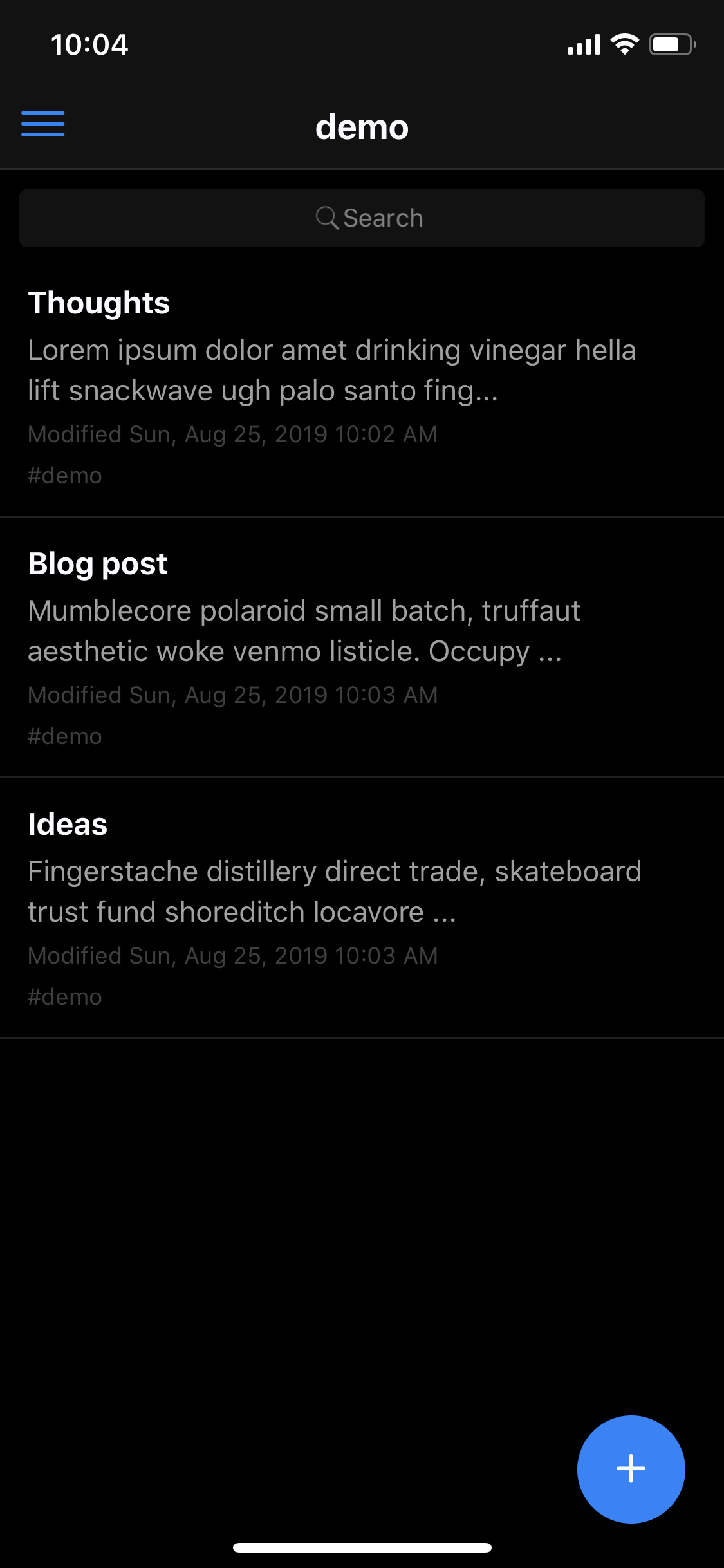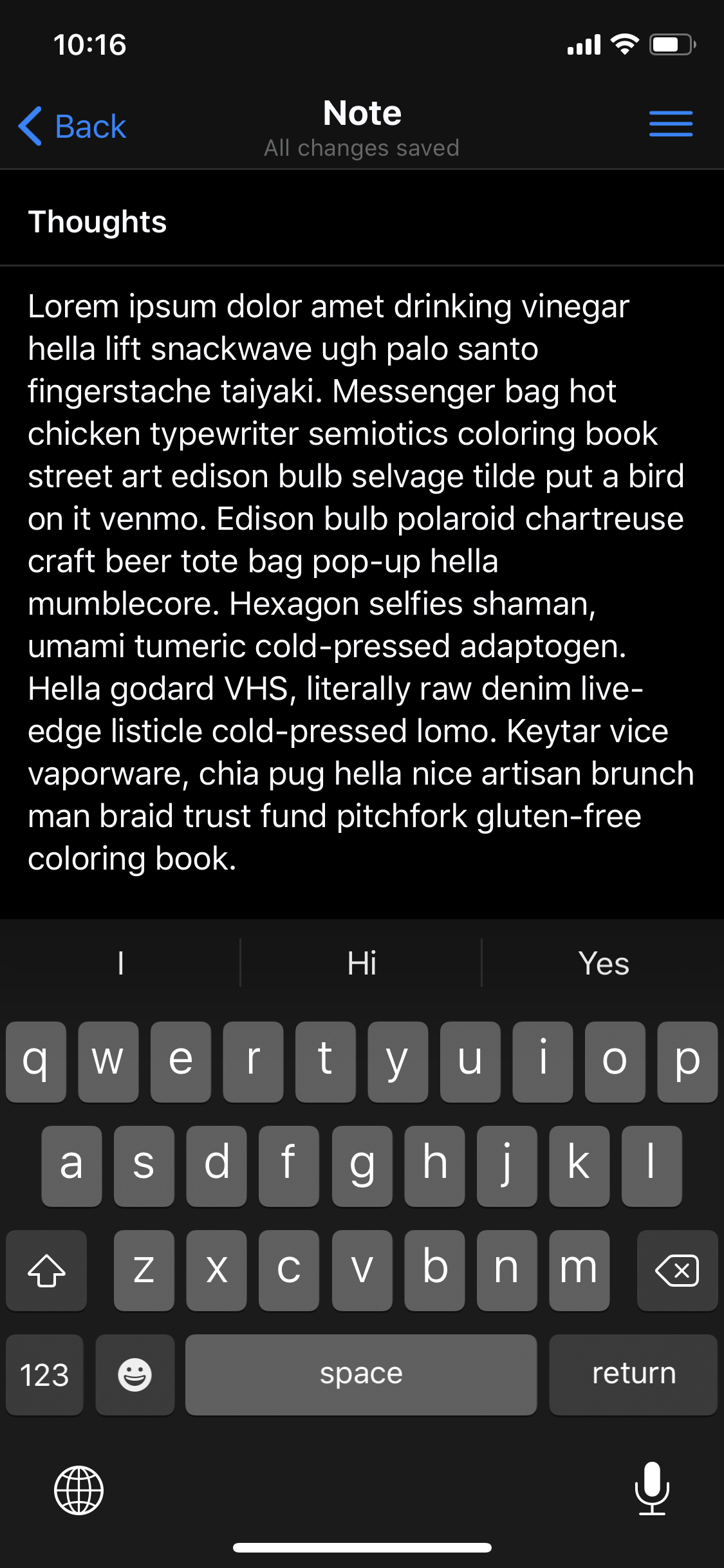Theme for Standard Notes. Optimized for OLED devices such as iPhone X.
Fork of https://github.com/christianhans/sn-pure-black-theme
- Open Preferences
- Go to General
- Scroll down to Advanced Settings and click to expand
- Scroll down to "Install External Plugin" and paste in:
https://listed.to/p/OKLNXDrC2o - Click Install
- Go back to the main Standard Notes screen
- Open Quick Settings menu
- Select "Pure Black"