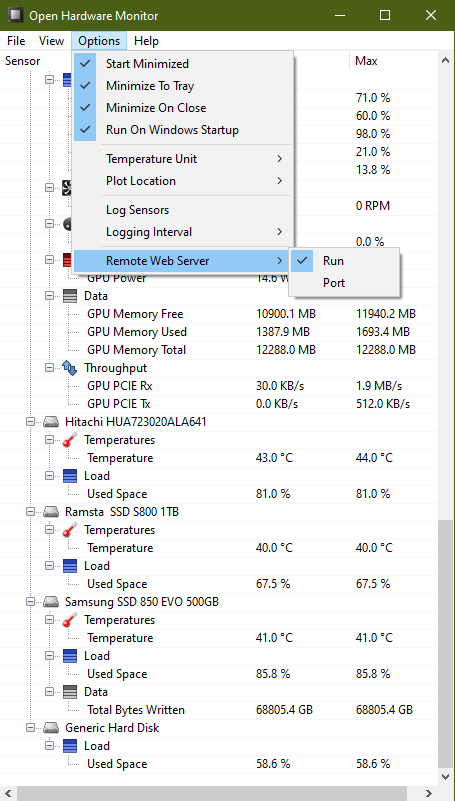OHM MQTT Poller is a Python script that polls data from Open Hardware Monitor (OHM) https://github.com/openhardwaremonitor/openhardwaremonitor.git and sends essential hardware information (CPU, Memory, Storage, and GPU metrics) to a Mosquitto MQTT broker. This tool is designed to run as a background process on Windows systems, providing real-time hardware monitoring data that can be consumed by other applications or monitoring systems.
- Polls data from Open Hardware Monitor at regular intervals
- Extracts essential hardware metrics:
- CPU temperature and utilization
- Memory utilization
- Storage devices' temperature and utilization
- GPU temperature and utilization
- Sends data to an MQTT broker in a structured JSON format
- Runs as a background process without a console window
- Logs activities and errors to a file for easy troubleshooting
- Python 3.6 or higher
- Open Hardware Monitor running on the local or remote Windows machine
- Access to an MQTT broker
-
Clone this repository or download the source code.
-
Install the required Python packages:
pip install requests paho-mqtt pyinstaller -
Create a
config.jsonfile in the same directory as the script with the following structure:{ "serverID": 123765123, "ohm": { "server": "192.168.88.5", "port": 8085 }, "mqtt": { "server": "168.212.226.204", "port": 1883 } }Replace the values with your specific configuration.
-
Run the credential encoder script to create the
enc.binfile:python encode_mqtt_credentials.pyFollow the prompts to enter your MQTT username and password.
-
(Optional) Create an executable:
pyinstaller --onefile --noconsole ohm_mqtt_poller.pyThis will create a standalone executable in the
distdirectory. Move this executable to the same directroy as the config.json and enc.bin.
serverID: A unique identifier for the server running this scriptpolling_seconds: The number of seconds between sending dataohm:server: IP address or hostname of the machine running Open Hardware Monitorport: Port number of the Open Hardware Monitor web server (default is usually 8085)
mqtt:server: IP address or hostname of your MQTT brokerport: Port number of your MQTT broker (default is usually 1883)
MQTT credentials are stored in a base64 encoded format in the enc.bin file. Use the encode_mqtt_credentials.py script to create or update this file.
Please note the enc.bin file is not at all secure, it is trivial to extract the credentials from this format.
You can run the script directly with Python:
python ohm_mqtt_poller.py
Or, if you've created an executable (step 5 of installation), simply place the executable in the same directory as the config.json and enc.bin files and double-click the executable file or run it from the command line.
To make the script start automatically when Windows boots:
- Create a shortcut to the executable (or to
pythonw.exewith the script as an argument). - Press
Win + R, typeshell:startup, and press Enter. - Move the shortcut to the Startup folder that opens.
The script logs its activities and any errors to logs/ohm_mqtt_poller.log. Check this file for troubleshooting if you encounter any issues.
The script sends data to the MQTT broker in the following JSON format:
{
"timestamp": "2024-07-27T09:20:00.946719",
"cpu": {
"temperature": 86.5,
"utilization": 13.1
},
"memory": {
"utilization": 44.8
},
"storage": [
{
"name": "Hitachi HUA723020ALA641",
"temperature": 42.0,
"utilization": 82.6
},
{
"name": "Ramsta SSD S800 1TB",
"temperature": 40.0,
"utilization": 65.0
}
],
"gpus": [
{
"temperature": 47.0,
"utilization": 28.0
}
]
}Contributions to this project are welcome! Please fork the repository and submit a pull request with your changes.
This project uses the following open-source libraries:
Special thanks to the Open Hardware Monitor project for providing the hardware monitoring capabilities.