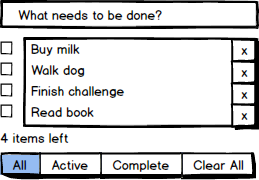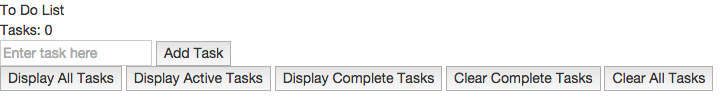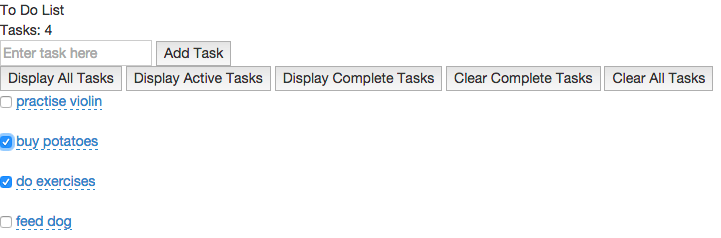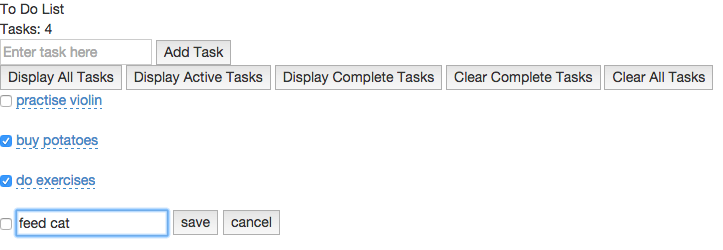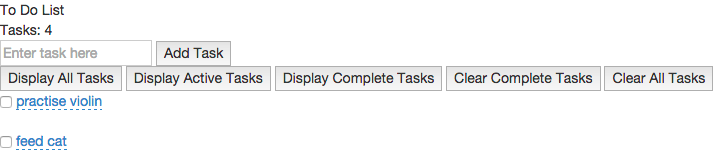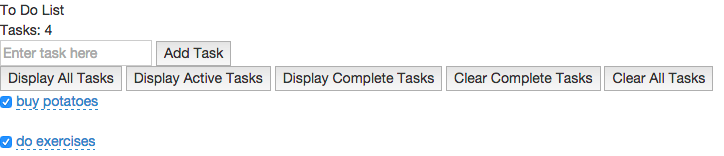Build a To Do List as a mini front-end SPA (Single Page Application).
As a forgetful person
I want to store my tasks
So that I don't forget them
As a person with limited time
I want to instantly be able to update my list (adding and changing entries)
So that I have more time to think about other things
As a person who actually gets stuff done
I want to mark my tasks as done
So that I don't do them twice
As a person with a lot of tasks
I want to be able to filter my tasks by "All", "Active", "Complete"
So that I only see the relevant tasks
As a person who doesn't like counting by hand
I want to see a total number of tasks
So that I don't have to count
As someone who has done lots of stuff
I want to be able to clear my completed tasks
So I never see them again
- AngularJS (In software development, AngularJS (commonly referred to as "Angular") is an open-source web application framework maintained by Google and by a community of individual developers and corporations to address many of the challenges encountered in developing single-page applications. It aims to simplify both the development and the testing of such applications by providing a framework for client-side model–view–controller (MVC) architecture, along with components commonly used in rich Internet applications)
- Tested using Karma (a JavaScript test-runner built with Node.js, and meant for unit testing)
- E2E (end-to-end) tested using Protractor (end-to-end test framework for AngularJS applications; runs tests against your application running in a real browser, interacting with it as a user would; a Node.js programme) using a Selenium Server (automates browsers)
- Angular-xeditable (bundle of AngularJS directives that allows you to create editable elements; such technique is also known as click-to-edit or edit-in-place)
- Install Node (if not already):
$ brew install node - Create
package.jsonwith$ npm init(return for all); gives info to npm to identify project and handle its dependencies node_modulesdirectory is created when first node package is installed, i.e.:$ npm install jasmine-node --save-dev(--save-devswitch adds node package directory innode_modulesdirectory and lists it inpackage.jsonfile as a development-only dependency; removing-devwould list simply as a dependency)- Add
node_modulesfolder to.gitignorefile - If pulling project from separate repo, run
$ npm installfrom root (a labundlefor a Ruby project) - Ensure okay and check for version number:
$ node -v
- Package manager similar to npm but optimized for front-end; can be used in conjunction with Sinatra, Node or Rails to manage front-end dependencies
- Install bower (if not already):
$ npm install -g bower(made global with-gswitch) - Ensure okay and check for version number:
$ bower -v - In project directory
$ npm install --save-dev bower - Create
bower.jsonwith$ bower init(return for all) bower_componentsdirectory is created when first package is installed, i.e.:$ bower install jquery --save(--saveswitch adds package directory inbower_componentsdirectory and lists it inbower.jsonfile as a dependency;--save-devwould list it as a development-only dependency)- Add
bower_componentsfolder to.gitignorefile - If pulling project from separate repo, run
$ bower installfrom root (a labundlefor a Ruby project)
$ bower install jquery --save$ bower install bootstrap --save$ bower install angular --save$ bower install angular-resource --save
-
$ bower install angular-xeditable -
Add to dependencies in
js/app.js:
var toDoList = angular.module('ToDoListApp', ['ngResource', 'xeditable']);index.html- reference in head:
<link rel="stylesheet" href="bower_components/angular-xeditable/dist/css/xeditable.css">
<script src="bower_components/angular-xeditable/dist/js/xeditable.js"></script>index.html- define Angular app (if not already):
<html ng-app="ToDoListApp">index.html- markup element that should be editable:
<li>
<input type="checkbox" ng-model="task.complete"/>
<a href="#" editable-text="task.descr">{{ task.descr || "empty" }}</a>
</li>- Add as dependency to
bower.jsonfile and include inkarma.conf.jsfile
$ open index.html
$ bower install angular-mocks --save-dev$ bower install angular-route --save-dev
$ npm install karma --save-dev$ npm install karma-jasmine karma-chrome-launcher karma-phantomjs-launcher --save-dev$ npm install -g karma-cli- Create file:
test/karma.conf.jswith contents as per this codebase
$ karma start test/karma.conf.js
- Install Node (if not already):
$ brew install nodeand check it is > v0.10.0 using$ node -v - Ensure Java Development Kit (JDK) is installed (required to run Selenium Server); check by running
java -version.
- Install Protractor globally (if not already):
$ npm install -g protractorand ensure installation with$ protractor -v - Download binaries:
$ webdriver-manager update - Run server:
$ webdriver-manager start(and view server status info at: http://localhost:4444/wd/hub) (must be running whilst running Protractor tests) - Add development dependencies within project:
$ npm install --save-dev protractor - Create server for app:
$ npm install --save http-server; then$ npm install http-server -g - Run server:
$ http-server(must be running whilst running Protractor tests)
test/e2e/protractor.conf.js- To run on Firefox:
exports.config = {
seleniumAddress: 'http://localhost:4444/wd/hub',
specs: ['toDoListFeature.js'],
capabilities: {
browserName: 'firefox'
}
}- To run on both Firefox and Chrome:
exports.config = {
seleniumAddress: 'http://localhost:4444/wd/hub',
specs: ['toDoListFeature.js'],
multiCapabilities: [{
browserName: 'firefox'
}, {
browserName: 'chrome'
}]
}$ webdriver-manager start$ http-serveror$ node server.js(Express server) or$ ruby server.rb/$ rackup(Sinatra server)$ protractor test/e2e/protractor.conf.js
Running site on Express server:
$ npm install express --save- Save Express in the dependencies list in
package.json:"express": "^4.13.3" - Create
server.jsfile in root directory with contents as per this codebase - Create new folder
publicin root and relocatejs,styleandbower_componentsdirectories into it (ensurekarma.conf.jsfile amends routes forbower_componentsaccordingly and create.bowerrcin root with following content:{"directory" : "public/bower_components"}) test/e2e/toDoListFeature.jswill need to change port from 8080 to that required by Express: 3000package.jsonfile: "scripts": "start" will now neednode server.js- NB: Running site without a server will no longer work once local server has been established
- Run server:
$ node server.js - View site at: http://localhost:3000
Running site on Sinatra server:
- Create
Gemfilefile in root directory:
source 'https://rubygems.org'
gem 'sinatra'-
Install gem:
$ bundle -
Create
server.rbfile in root directory:
require 'sinatra'
get '/' do
send_file 'index.html'
end
set :public_folder, 'public'- Create
config.rufile in root directory:
require './server'
run Sinatra::Applicationtest/e2e/toDoListFeature.jswill need to change port from 8080 to that required by Sinatra: 9292 or 4567 (depending on which method below is used)- Run server with Rackup:
$ rackup(view site at: http://localhost:9292) - Or Rackup via specific port (to be consistent with Sinatra default port):
$ rackup -p 4567(view site at: http://localhost:4567) - Or with Sinatra
$ ruby server.rb(view site at: http://localhost:4567)
Deploying to Heroku
$ heroku create$ git push heroku master
- Protractor test for editable text
- Protractor tests: How to specify task from list with which to interact (current Protractor warning: 'WARNING - more than one element found for locator by.model("task.complete") - the first result will be used')
- Karma tests: Check that clicking complete checkbox sets task.complete value to true
- Delete button for each (and functionality; will need to target specific task)
- Individual counts for 'All', 'Active' and 'Complete'
- Reverse list order functionality
- Index: Correct way to disable filter for displayAllTasksButton (currently: ng-click="filterCriteria = none")
- Figure out how to use console.log() or debugger effectively with Protractor
- Create a persistance layer (e.g. MongoDB), or use LocalStorage or the filesystem through Node
- Make it look purdy (CSS) - try a framework like Bootstrap or Foundation
- Possible to run Travis CI tests using Chrome rather than Firefox?
- Rebuild in DogeScript
Github - Makers Academy: To Do Challenge
Github - Makers Academy: Week 7 - Further Javascript
Github - Makers Academy: GitHub profiles (AngularJS 1.3 Introduction)