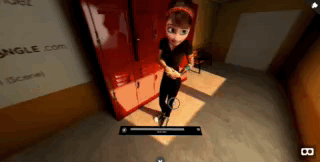aframe-immersive-video-component
A one-liner component for viewing Stereo/Mono 360/180 videos in WebVR, including a control bar for it.
You can choose a 'theme' for the bar.
Also, the component will detect the headset and do the following: On Desktop, you can point and click the UI with the mouse. On Mobile, a gaze-based interaction will be used. On Oculus Go and GearVR, the controller will be used as a laser. On HTC Vive and Oculus you'll also have a 'laser control'.
See example here
For A-Frame.
API
| Property | Description | Default Value |
|---|---|---|
| type | Any combination of "360", "180", "mono", "stereo", "horizontal", "vertical" that describe the video format. E.g: "360_stereo_vertical" is a 360 stereo top/bottom format, "180_stereo_horizontal" is a stereo 180 L/R format | 360_mono_horizontal |
| source | URL of the video to display (remember it must be served with 'CORS' headers if in a different domain) | None |
| theme | The 'theme' of the video controls: "dark" or "light" | "dark" |
| controls | Whether to show controls at the feet of the user | true |
| open | Whether controls should be open or closed on video launch | true |
Installation
Browser
Install and use by directly including the browser files:
<head>
<title>My A-Frame Scene</title>
<script src="https://aframe.io/releases/0.8.2/aframe.min.js"></script>
<script src="https://unpkg.com/aframe-immersive-video-component/dist/aframe-immersive-video-component.min.js"></script>
</head>
<body>
<a-scene antialias="true">
<!--360 stereo LR-->
<a-entity immersive-video="type: 360_stereo; source:https://cdn.dataverse.xyz/examples/allvizs/immersive/MaryOculus.mp4"></a-entity>
</a-scene>
</body>npm
Install via npm:
npm install aframe-immersive-video-componentThen require and use.
require('aframe');
require('aframe-immersive-video-component');Credits
The video used in the examples is from http://pedrofe.com/rendering-for-oculus-rift-with-arnold/, from the project http://www.meryproject.com/