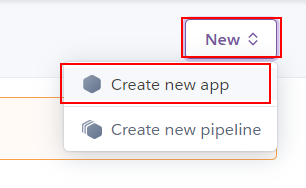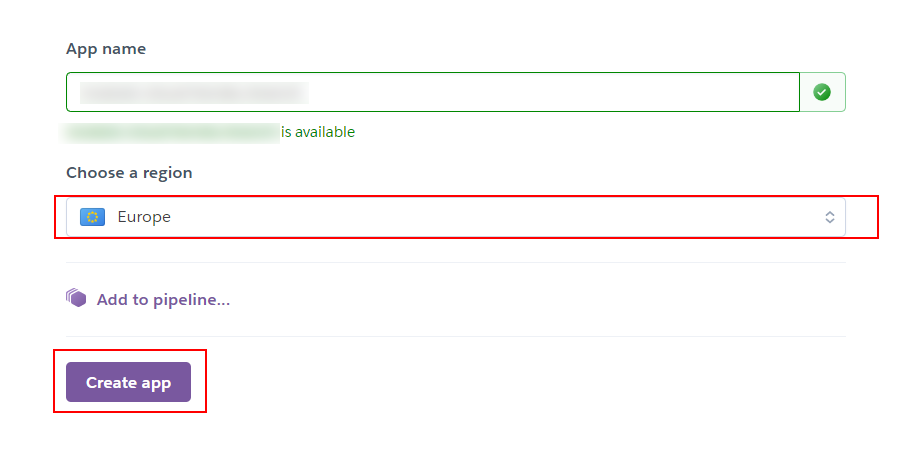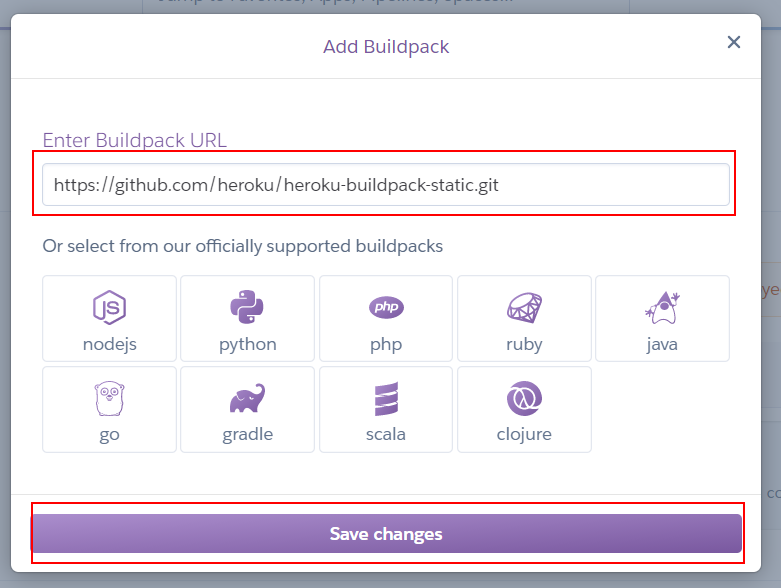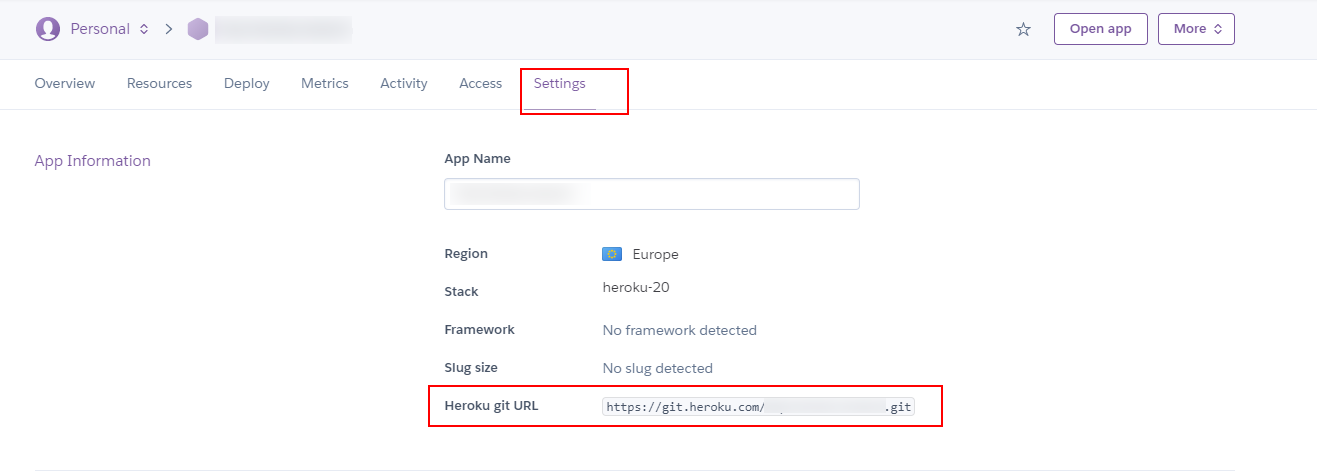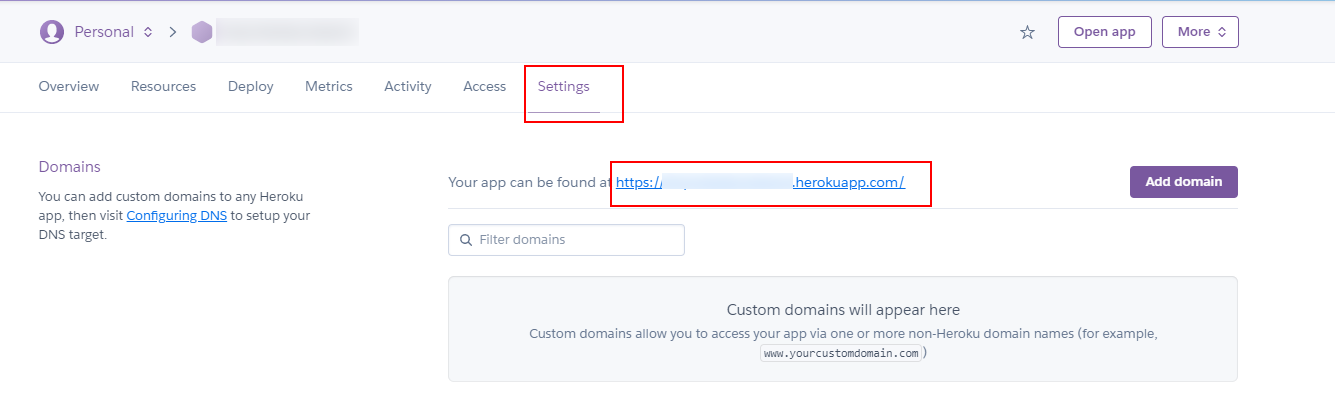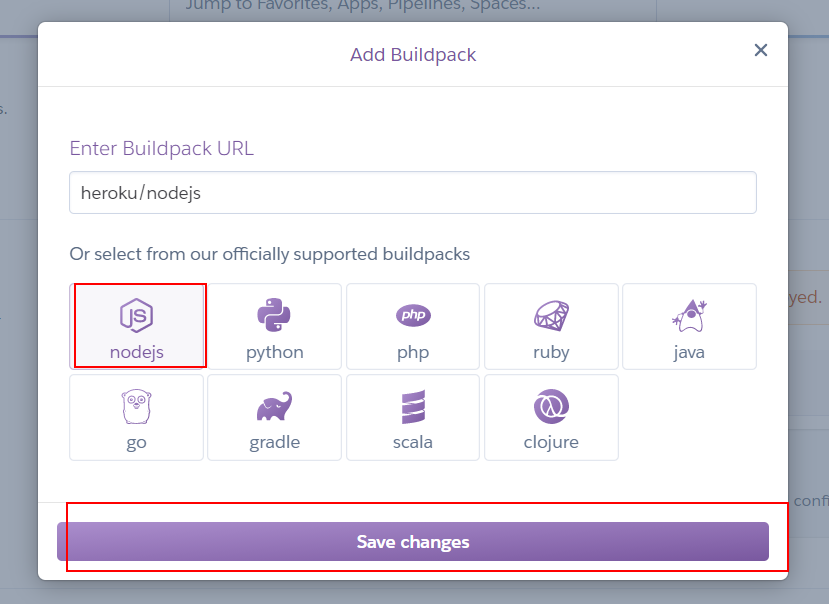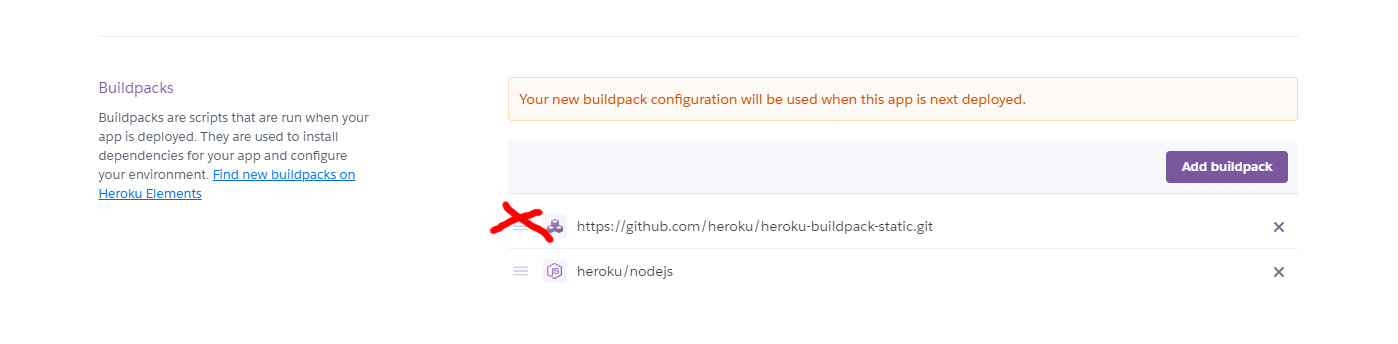In this example we are going to create a production server using Heroku.
We will start from 03-github-branch.
npm installto install previous sample packages:
npm install- Create
heroku app:
-
We need to use an Heroku buildpack. It's a tool to build processes for your preferred language or framework. Right now, we can use heroku-buildpack-static:
-
Use this buildpack in
Settingstab:
Buildpack url: https://github.com/heroku/heroku-buildpack-static.git
Buildpack url https://github.com/heroku/heroku-buildpack-static.git
- We need
gitto clone the Heroku app repository and works on it:
Check
Deploytab for another deploy options.
npm install -g heroku
heroku login
git clone https://git.heroku.com/<heroku-app-name>.git .Another ways to install Heroku CLI: Download heroku cli Or using npx
- Run build command:
npm run build-
Copy
./distfiles to new repository. -
Add
static.jsonfile for deploy config:
./static.json
{
"root": "./"
}
- Result:
|- images
|- js
|- index.html
|- static.json
- Commit and push:
git add .
git commit -m "add static files"
git push- Open url:
- Sometimes, we need create our custom web server to deploy
static filesand use same server to expose REST API / GraphQL endpoints. We can use nodejs buildpack:
- Remove
heroku-buildpack-static:
-
Remove
static.jsonfile. -
Create
publicfolder. -
Move
front filesto public folder. -
Copy from
source code repository>./server/index.js,./server/package.jsonand./server/package-lock.jsonfiles toheroku repository: -
Add
.gitignorefile:
.gitignore
node_modules
- Result:
|- public/
|---- images
|---- js
|---- index.html
|- .gitignore
|- index.js
|- package-lock.json
|- package.json
- Add a custom REST API endpoint:
./index.js
const express = require('express');
const path = require('path');
const app = express();
const staticFilesPath = path.resolve(__dirname, './public');
app.use('/', express.static(staticFilesPath));
+ app.use("/api/hello", async (req, res) => {
+ res.send("Custom API endpoint");
+ });
const PORT = process.env.PORT || 8081;
app.listen(PORT, () => {
console.log(`App running on http://localhost:${PORT}`);
});
- Deploy it:
git add .
git commit -m "add nodejs + express server"
git push- Open url:
-
Open
https://<heroku-app-name>.herokuapp.com/api/hello -
If you want to see logs:
heroku login
heroku logs -a <heroku-app-name>NOTE: Download heroku cli Use
npm install -g herokuOr using npx
We are an innovating team of Javascript experts, passionate about turning your ideas into robust products.
Basefactor, consultancy by Lemoncode provides consultancy and coaching services.
Lemoncode provides training services.
For the LATAM/Spanish audience we are running an Online Front End Master degree, more info: http://lemoncode.net/master-frontend