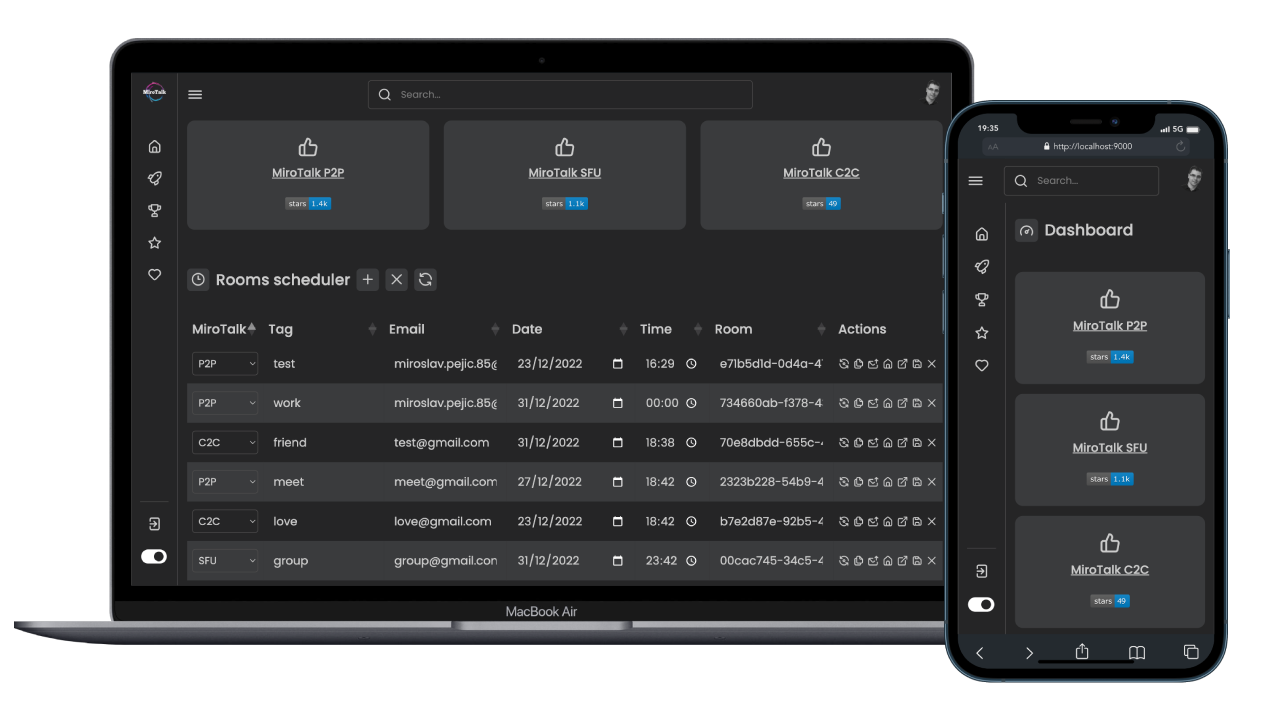Manage and scheduling all the MiroTalk's WebRTC rooms:
-
MiroTalk P2P -
Peer to peerreal-time video conferences, ideal for small groups (5-8 participants) -
MiroTalk SFU -
Selective forwarding unitreal-time video conferences, ideal for large groups (8+ participants) -
MiroTalk C2C -
Cam to cam(peer to peer) real-time video conferences, ideal for one to one (2 participants)
Quick start
# Copy .env.template to .env and edit it
$ cp .env.template .envChange the MONGO URL & DATABASE, with your own:
MONGO_URL=mongodb://${MONGO_USERNAME}:${MONGO_PASSWORD}@${MONGO_HOST}:${MONGO_PORT}
MONGO_DATABASE=mirotalkSetup your email and app password:
EMAIL_HOST=emailHost
EMAIL_PORT=emailPort
EMAIL_USERNAME=emailUsername
EMAIL_PASSWORD=emailPassword# Install dependencies
$ npm install
# Start the server
$ npm startDocker
# Install docker
$ sudo apt install docker.io
# Install docker-compose
$ sudo apt install docker-compose
# Copy .env.template to .env and edit it
$ cp .env.template .env
# Build or rebuild services
$ docker-compose build
# Create and start containers (-d as daemon)
$ docker-compose upLogs
# Follow the server logs
$ docker logs -f mirotalkwebrtc