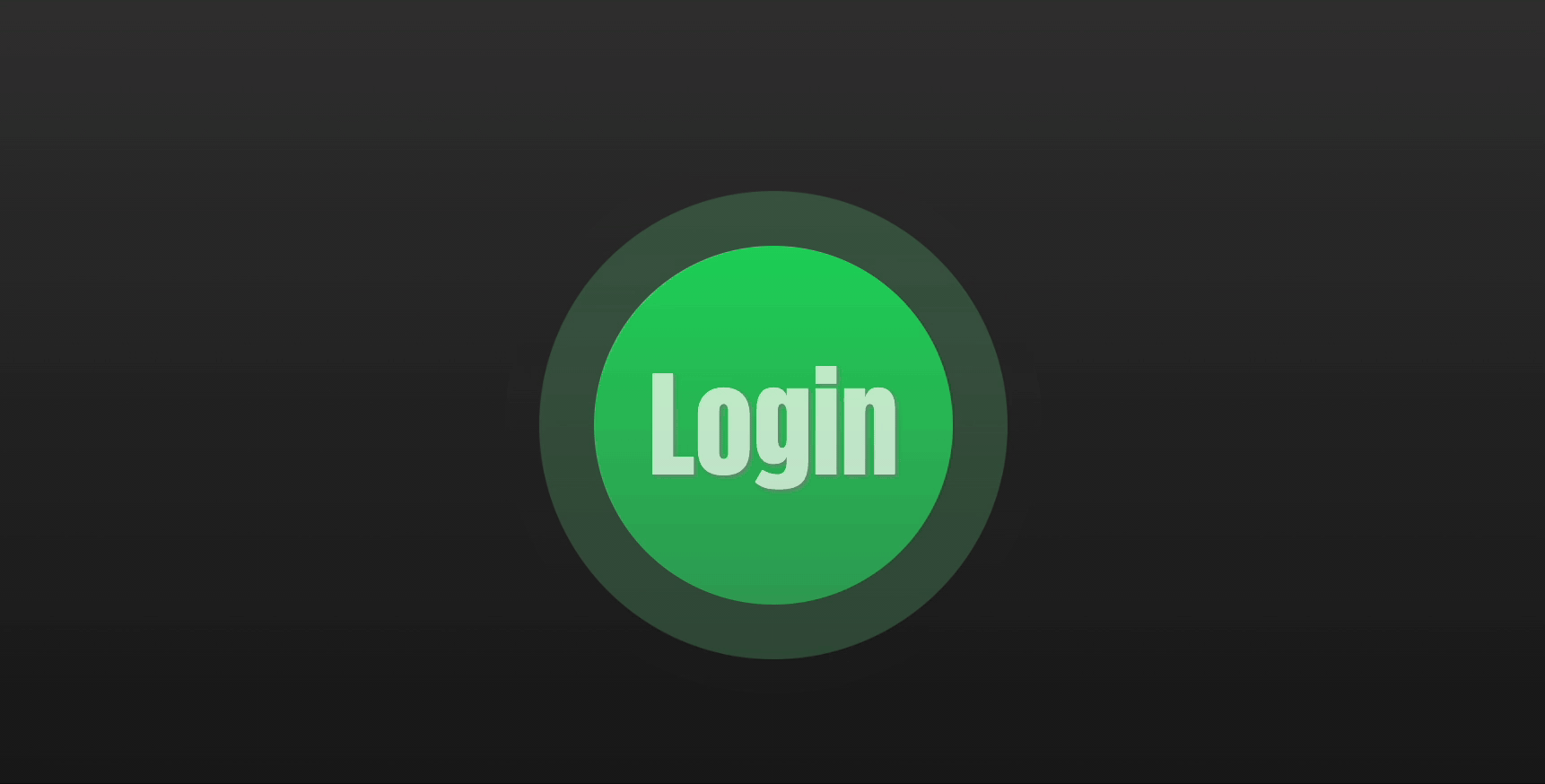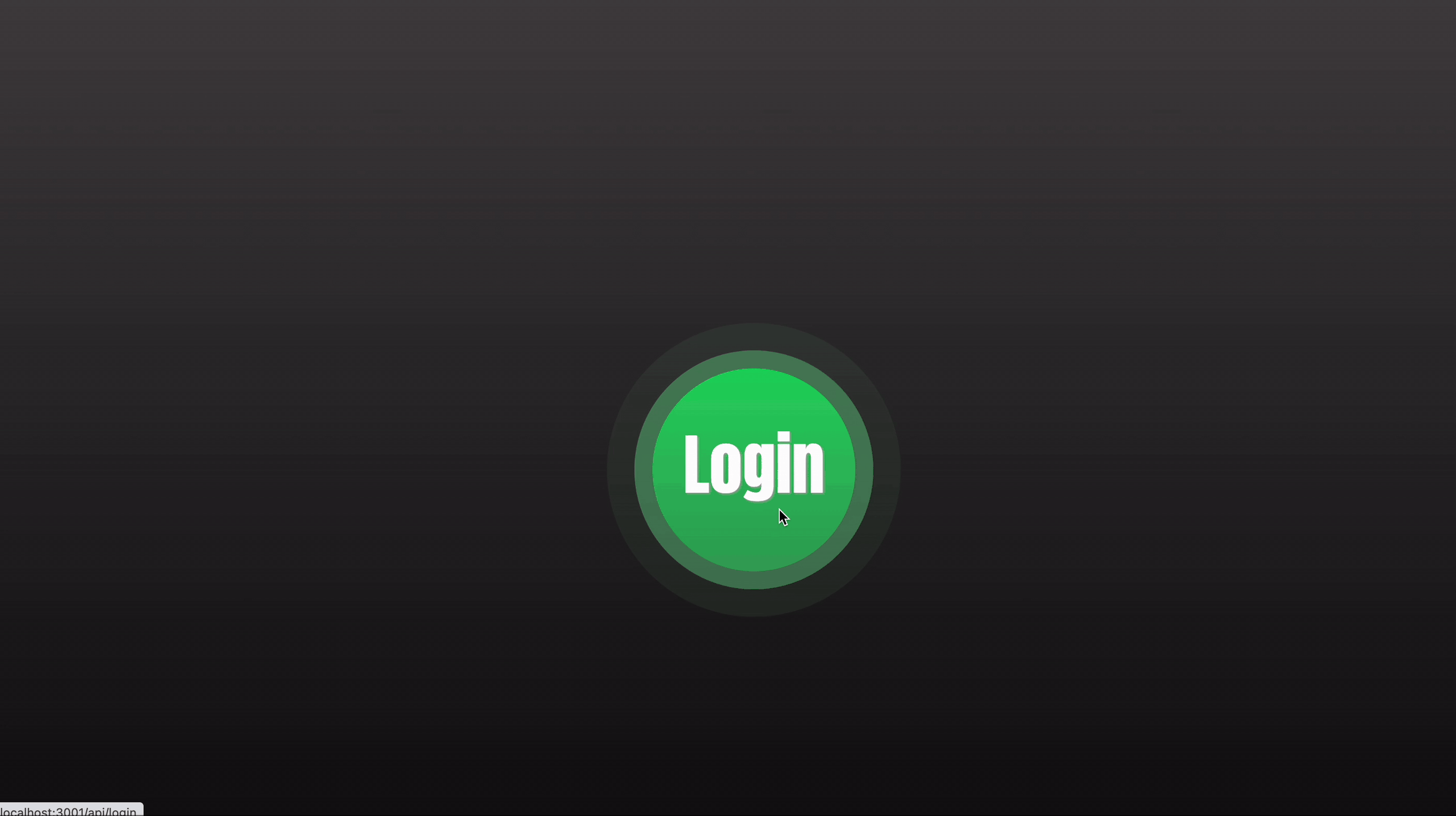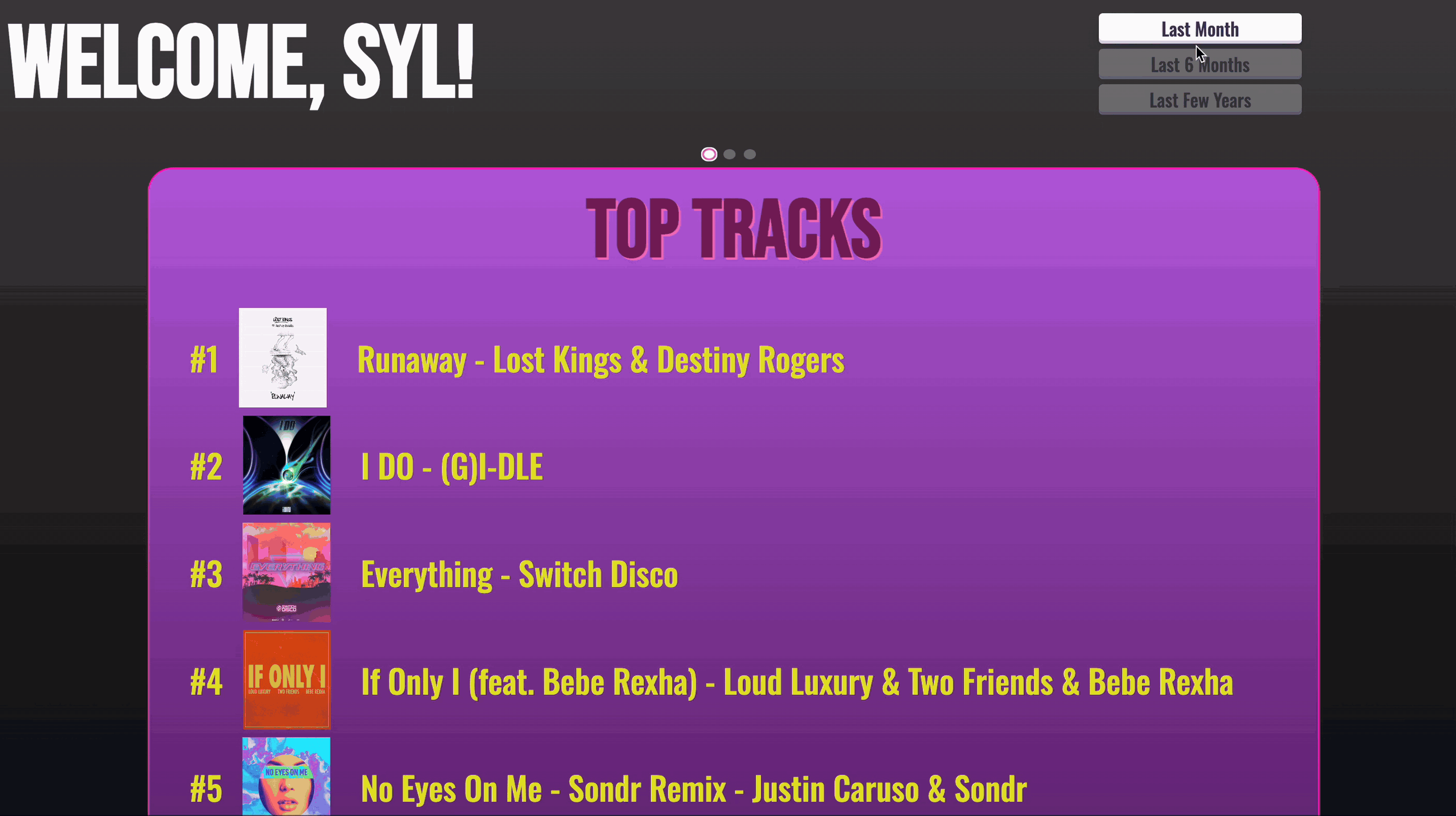Tired of waiting for the end of the year to view your Spotify Wrapped? With Coda, you can view your personalized Spotify stats to see your recently top artists, tracks, & genres!
Coda is a musical term that typically refers to the concluding passage of a piece or movement that is distinct from the main structure. This application is named Coda, because it's taking your music stats based off your choice of concluding time frame.
Clicking on the Login logo will redirect you to Spotify's authorization page, which is where you will need to login with your Spotify account!
This is where you'll see your personalized stats. Clicking on each carousel indicator will allow you to toggle between your top tracks, artists, and genres.
You can also choose to view your stats within the last month, 6 months, or several years.
If you're running into a cors error, please place the following line of code into your terminal. Then, run the localhost within that browser.
/Applications/Google\ Chrome.app/Contents/MacOS/Google\ Chrome --user-data-dir="/tmp/chrome_dev_session" --disable-web-security