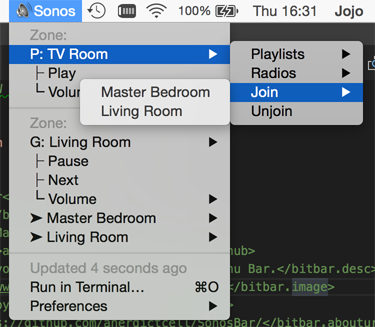This is still a kind of experimental thing, working on it to learn Python programing.
You can also use it as a command line interface for Sonos:
./sonosBar.py -p "Living Room" -l "Relax Music"./sonosBar.py -p "Master Bedroom" -j "Living Room"./sonosBar.py -gp "Master Bedroom" pauseDefine which Sonos player to use for controlling
-p --player Name of the Sonos Player (eg: "Living Room")
-i --ip IP address of the Sonos Player
=> IP addresses can be shortened if on the same subnet.
eg: 192.168.1.15 can be chosen entering 15 when remote is also within
192.168.1.x subnet
-l --playlist Selects a playlist to play (from Sonos playlists)
-r --radio Selects a radiostation to play
eg: x-sonosapi-stream:s25111?sid=254&flags=32
-j --join Join another player/group
use the name of the player to be joined
-k --ipjoin Join another payer/group
use the IP address of the player to be joined
-v --vol Change volume (1-100)
FLAGS
-g --group Apply the chosen action to the whole group
If not set, only the selected player performs the action
-u --unjoin Unjoin from current group
-o --verbose Display which action was just taken
-b --bitbar Output system information for BitBar
ACTIONS
- play
- pause
- next
- previous
- shuffle
- normal (disable shuffle)
- Select player by name or IP
- Play / Pause Music playback
- Play next song
- Play previous song
- Previous song option in Bitbar menu
- En- / Disable shuffle
- En- / Disable repeat
- Replace queue with Sonos playlist
- Set volume for individual player
- Set volume for whole group (in a somewhat intelligent manner)
- Joining other groups
- Unjoining other groups
- Allow actions for individual players as well as a whole group
- Save recently used IP addresses to speed up startup
- Write unit testing code
- Find bottlenecks in output generation, try to speed it up
- Make a nicer Symbol
- Show the little speaker-specific icon from Sonos next to each Speaker