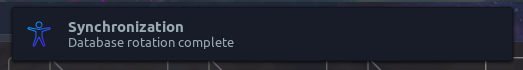This lightweight script will pull databases from a bzipped backup and import them into your local environment.
Useful for local development environments where you have multiple databases from the same server backed up into a single .sql backup.
This script makes a few assumptions.
- Linux-based operating system (if not, modify
service mysql startand stop to suit your OS) running MySQL/MariaDB - Your databases already exist locally (or in a mounted/otherwise accessible drive)
- The database is compressed in bz2 format
- The database filenames are in the following context: sqlbackup-YYYMMDD.sql.bz2
- Multiple databases are stored in a single backup (ie. from the same server) -- it should work with a sole database, but only tested in situations with numerous databases.
- dbsync is run after today's backup is ran (it will look for sqlbackup-20190622.sql.bz2 if today is June 22)
For remote environments, example crons to generate bzip2 backups can be found in my notes repo.
If your particular environment differs, you'll want to customize the script.
All databases are wiped and imported once this script is run, except database names matching:
- Database
- information_schema
- mysql
- performance_schema
- phpmyadmin
If you have database(s) you don't want dbsync touching, modify the following:
mysql -u"$DEST_DB_USR" -p"$DEST_DB_PWD" -e "show databases" | grep -v Database | grep -v information_schema | grep -v mysql | grep -v performance_schema | grep -v phpmyadmin | gawk '{print "drop database `" $1 "`;"}' | mysql -u"$DEST_DB_USR" -p"$DEST_DB_PWD"Append your entry, like so:
.. grep -v Database | grep -v information_schema | grep -v mysql | grep -v performance_schema | grep -v phpmyadmin | grep -v ignore_this_database | gawk ..
With ignore_this_database being the database name of the database you want to remain untouched.
The largest (total) .sql file imported with this script was around 3MB. It could undoubtedly handle much larger, but it's not optimized for it - use at your own risk.
If you're on a Linux desktop (and have something like libnotify-bin installed) you can display prompts when synchronization-related events occur.
Example:
10 14 * * 0 cd /storage/db_backups/ && /usr/bin/find /storage/db_backups/* -name "sqlbackup-*.sql.bz2" -mtime +30 -exec rm {} \; && notify-send -i access "Synchronization" -u critical "Database rotation complete"This cron runs at 2:10pm on Sunday and deletes any backup older than 30 days. It will notify me on my desktop once the process is complete.
The above is not part of this script but can be used as a companion cron - modify to suit your environment.
git clone https://github.com/angela-d/dbsync.git && cd dbsync && ./dbsync