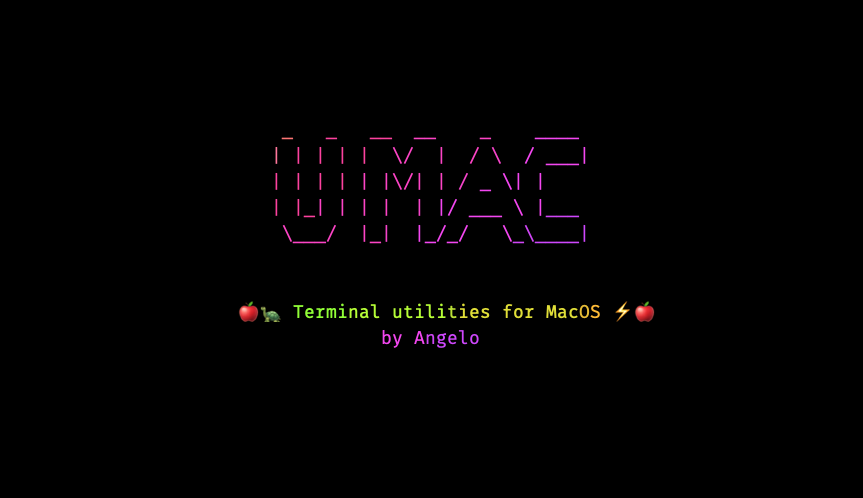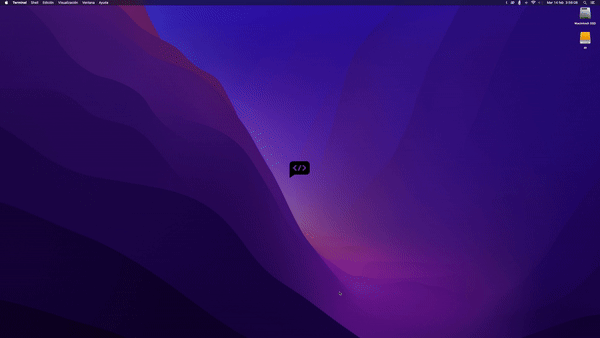Install apps, force close apps, clear cache, change terminal shell, add notifications, add workflows etc.
- Have a system based on Darwin OS, that is, any apple computer. 🍎
Copy this line in your terminal and run it.
git clone https://github.com/angelespejo/umac.git umac && chmod a+x umac/* && cd umac && ./install.sh umac [option/s] [--flags/s]With umac you can do many different things. The idea could be to add more and more, who knows 😎
Here is a list of how to use umac
umac app [option] [--flags]Install apps using Homebrew. Don't worry if Homebrew is not installed on your system, in theory umac should do it for you automatically 🔮
umac app install appName1 appName2
# or
umac app i appName1 appName2Uninstall apps using Homebrew.
umac app uninstall appName1 appName2
# or
umac app u appName1 appName2Search apps using HomeBrew.
umac app search appName
# or
umac app s appNameChange or show status for no identificated apps.
Show status for no identificated apps
umac app dev
# or
umac app dev --statusChange status for no identificated apps
umac app dev --enable
# or
umac app dev -eumac app dev --disable
# or
umac app dev -dForce close apps from a list
umac app closeForce close all apps
umac app close=AllForce close specific apps
umac app close=app1,app2Remove macOS cache from a list.
umac cacheRemove all macOS cache.
umac cache=AllRemove specific macOS cache.
umac cache=name1,name2 Open macOS cache directory with Finder.
umac cache --open Open path in Finder.
umac open your/path/to/openOpen path in Safari.
umac open your/path/to/open --safari Open path in Firefox.
umac open your/path/to/open --firefox Open path in Chrome.
umac open your/path/to/open --chrome Open path in Opera.
umac open your/path/to/open --opera Open path in Tor Browser.
umac open your/path/to/open --tor Change Desktop image in desktop pictures directory.
umac desk pics change=your/image/pathChange Desktop images from a directory in system desktop
umac desk pics change=your/image/path --sys To add Desktop image in desktop pictures directory.
umac desk pics add=your/image/pathTo add Desktop images from a directory in desktop pictures directory
umac desk pics add=your/image/path --dir To add Desktop images from a directory in system desktop pictures directory.
umac desk pics add=your/image/path --sys Remove Desktop image from a Desktop image list
umac desk pics removeRemove Desktop image in desktop pictures directory.
umac desk pics remove=imageNamesReturns true|false
Set a macOS notification with 2 buttons (true/false).
umac notification yourOwnTextString
# or
umac not yourOwnTextString
With custom buttons text
umac not yourText btn-false=yourText btn-true=yourTextChange shell.
umac terminal shell change
# or
umac term shell change
# With a value
umac terminal shell change=shellName
# or
term shell change=shellNameList available shells.
umac terminal shell list
# or
umac term shell listView current shell.
umac terminal shell curr
# or
umac term shell currTo manage Spotlight.
umac spotlightTo enable Spotlight.
umac spotlight --enableTo disable Spotlight.
umac spotlight --disableSet software help.
umac --help
# or
umac -hSet version.
umac --version
# or
umac -vHelp me to develop more interesting things.
The software is licensed with GPL-3.
| Name | Role | GitHub | |
|---|---|---|---|
 |
AngelEspejo | Author | @AngelEspejo |