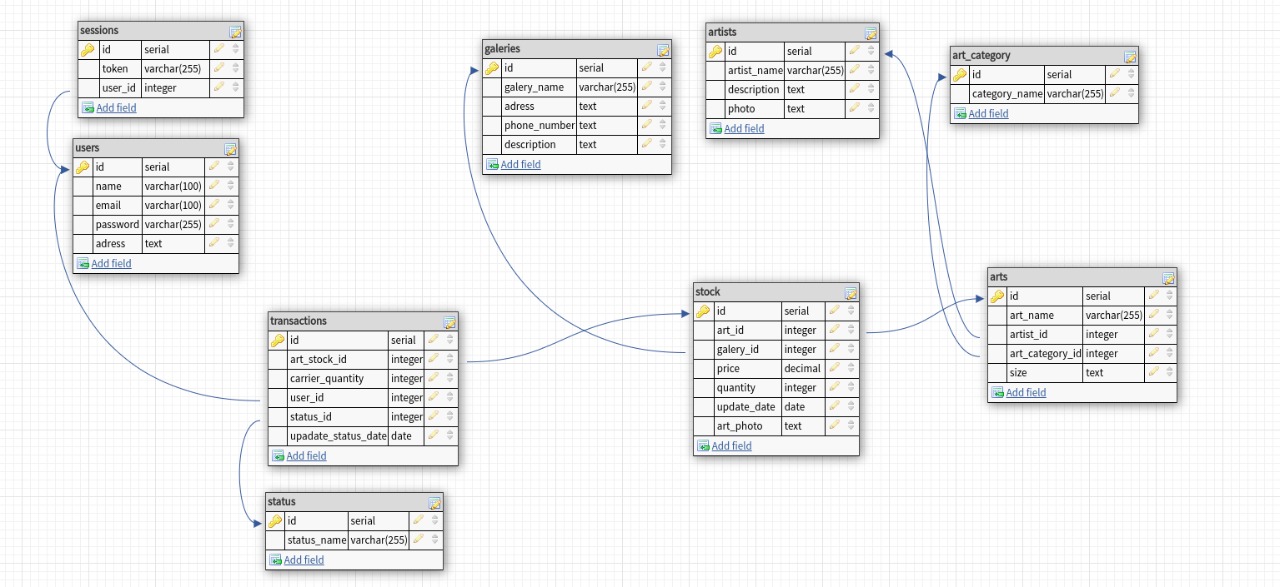Mira is an API that makes it possible to manage an e-commerce that sells art from different galleries.
My project partner and I realized that many people who love art don't know where to buy it. That's why we created this e-commerce.
We'll be happy if you can provide some feedback on the design, code, structure, or anything else you can report that might make us a better developer! Email me: angelicacavalheiro51@gmail.com
The database was designed at https://www.dbdesigner.net/ for PostgreSQL.In your psql terminal
$ CREATE DATABASE mira_dev;
Access the database
$ \c mira_dev
Now, just run the commands listed in dump.sql
This project is divided into two parts:
- Backend (This repository)
- Frontend (You can find here: https://github.com/digdiego13/Mira_front)
1 - We are still refactoring this project, so the architecture of some components may be different from other components.
2 - The address and payment features have been simplified in this project. So to use this API in real situations, these features need to be improved.
SignIn and signUp with password and email validations;
Insert and list: artists, galleries, arts and arts categories;
Linking arts to different artists and galleries;
Insert the number of pieces available in stock for each art in each gallery;
Insert and delete products in the cart;
Prevent adding products to the cart without the user being logged in;
Review products added to cart;
Prevent the purchase of more items than is available in stock;
Checkout;
Logout.
Cloning the Repository
$ git clone https://github.com/angelicacavalheiro/Mira
$ cd Mira
Installing dependencies
$ npm install
Run the application in production mode
$ ntl -> start
Run the application in development mode
Create a .env.dev file and fill it using your environment variables following the .env.example You can find the .env.example here.
$ ntl -> start:dev
In this case you need to adapt the routes that access the backend, on the front.
Server (NodeJS)
- Fork the project.
- Create a new branch with your changes:
git checkout -b feat/myFeatureName - For each feature implemented, make a commit specifying what was done
- Submit your changes:
git push -u origin feat/myFeatureName
Developed by Angélica Cavalheiro Rodrigues and Diego Nogueira.