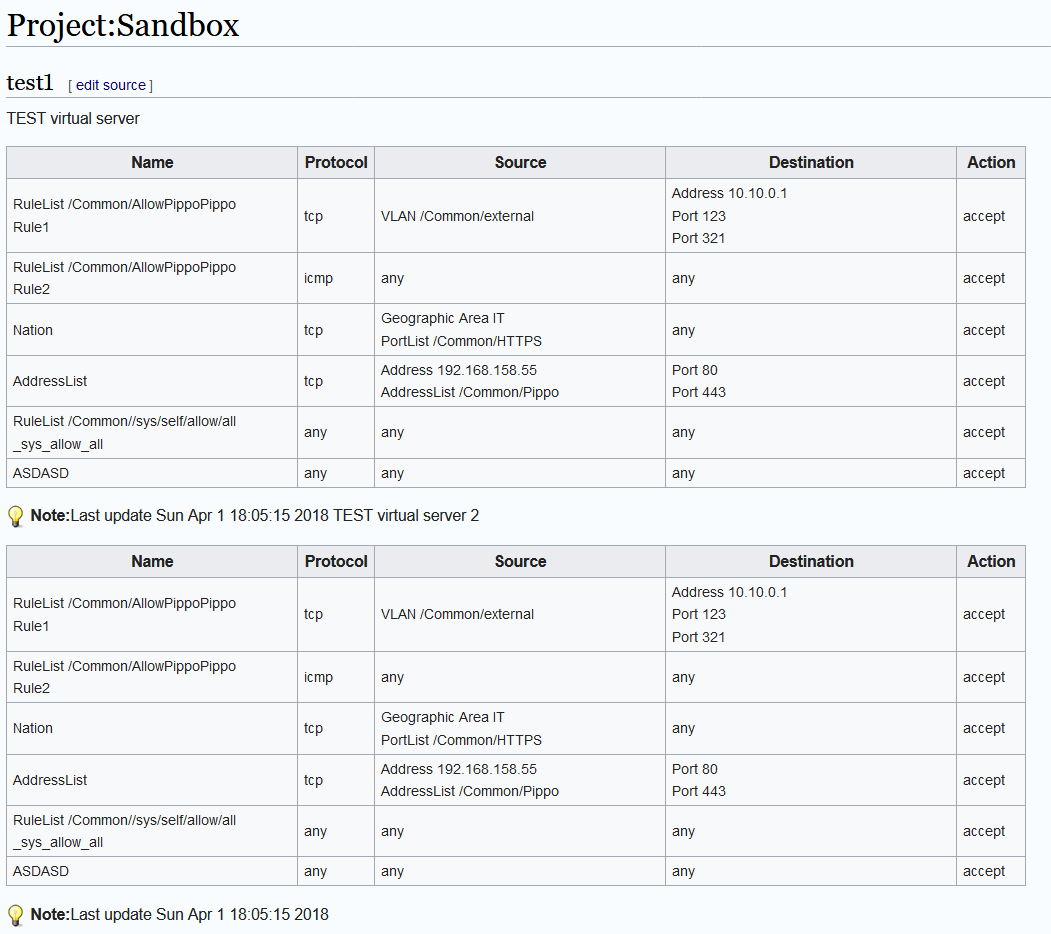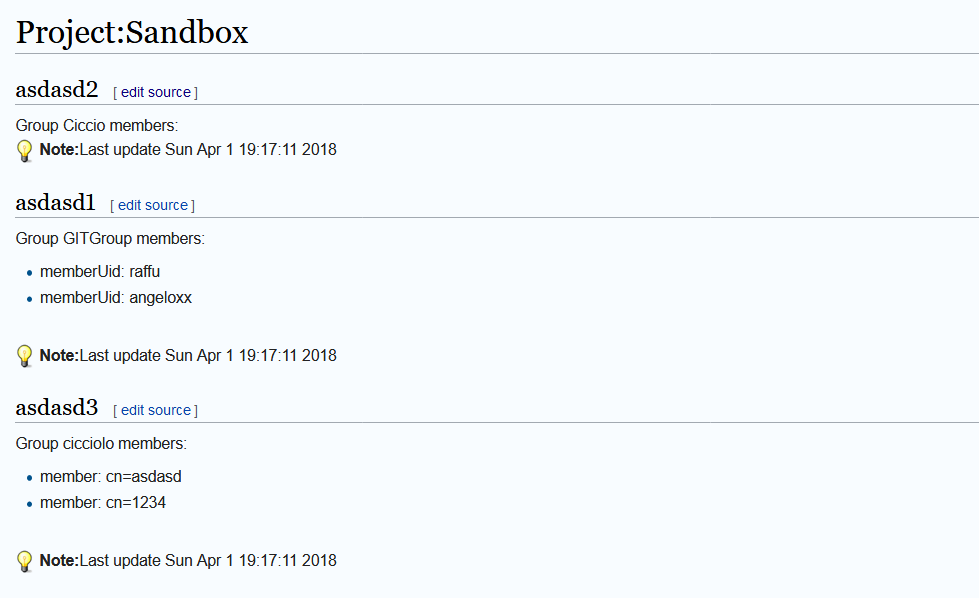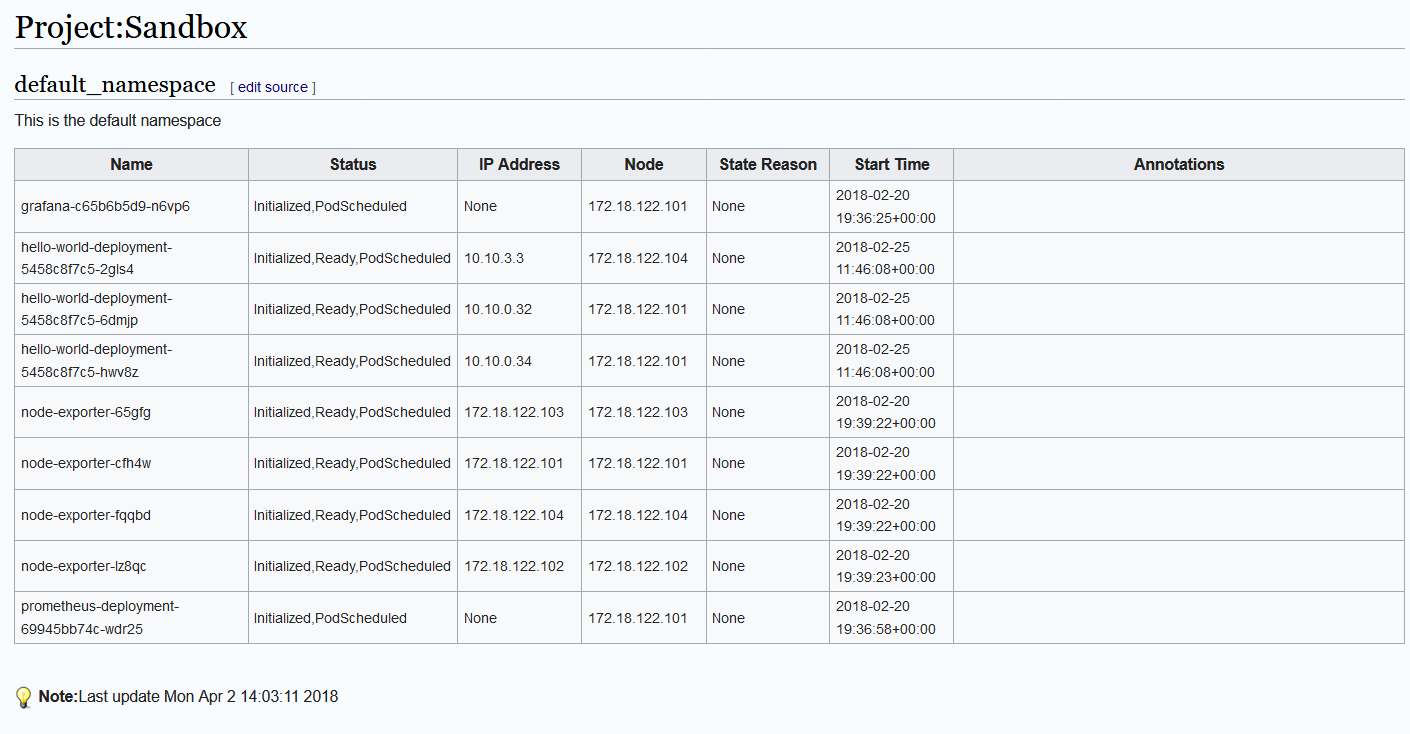The objective of this project is to document the firewall policies and LDAP groups membership in an environment that uses OpenLDAP and BigIP F5. The daily challenge that this project wants to address is to document and update these informations in a enterprise Mediawiki.
sudo apt-get install libsasl2-dev python-dev libldap2-dev libssl-dev
sudo yum install python-devel openldap-devel
pip install mwclient
pip install f5-icontrol-rest
pip install f5-sdk
pip install python-ldap
pip install kubernetes
Create a list of F5's Virtual Server that you want document on your Mediawiki using this format:
# List the exported vs in name:<vsname>;exporttype:[AFM|VS];title:pagetitle;description:description format
name:/Common/nonexist;exporttype:AFM;title:notexists;description:This VS does not exists
name:/Common/test;exporttype:AFM;title:test1;description:TEST virtual server
name:/Common/test;exporttype:AFM;title:test2 prova 123;description:TEST virtual server 2
exporttype:AFM;title:AFM;description:This VS does not exists
launch the exporter with:
python3 f5-export-vs-afm.py --specfile f5-export-vs-afm.list --format wiki --outfile f5-export-vs-afm.wiki --remote f5 --username admin --password password
or python3 f5-export-vs-afm.py --specfile f5-export-vs-afm.list --format wiki --outfile f5-export-vs-afm.wiki --remote f5 --username admin --password password --outmode multifile
Create a list of LDAP groups that you want document on your Mediawiki using this format:
# List the exported groups in dn:<cn-group>;title:pagetitle;description:description format
dn:cn=GITGroup,ou=servicegroups,dc=range-id,dc=web;title:asdasd1
dn:cn=ciccio,ou=servicegroups,dc=range-id,dc=web;title:asdasd2
dn:cn=cicciolo,ou=servicegroups,dc=range-id,dc=web;title:asdasd3
launch the exporter with:
python3 ldap-export.py --specfile ldap-export.list --binddn cn=admin,dc=domain,dc=web --password password --remote ldapserver
or
python3 ldap-export.py --specfile ldap-export.list --binddn cn=admin,dc=domain,dc=web --password password --remote ldapserver --outmode --multifile
Create a list of Kubernetes Pods, Statefulset or Deployments that you want document on your Mediawiki using this format:
# List the exported vs in namespace:<namespace>;type:[pods|deployments|statefulset|allsets];title:pagetitle;description:description format
namespace:default;type:deployments;title:default_namespace;description:This is the default namespace
namespace:default;type:pods;title:default_namespace;description:This is the default namespace
namespace:defaultasd;title:default_namespace;description:This is the default namespace
launch the exporter with:
python3 k8s-export.py --specfile k8s-export.list --credential ~/kubeconfig
or python3 k8s-export.py --specfile k8s-export.list --credential ~/kubeconfig --outmode multifile
Import exported files in mediawiki with:
python3 mini-mw-editor.py --content f5-export-vs-afm.wiki --remote www.mediawiki.org --page "Project:Sandbox"
or
python3 mini-mw-editor.py --content f5-export-vs-afm.wiki --remote www.mediawiki.org --page "Project:Sandbox" --subpages
The script creates the main page that contains all exported elements OR a master page that uses Embed feature of Mediawiki to import all created subpages. You can import these subpages in your Wiki documents with {{pagename/subpage}} annotation.