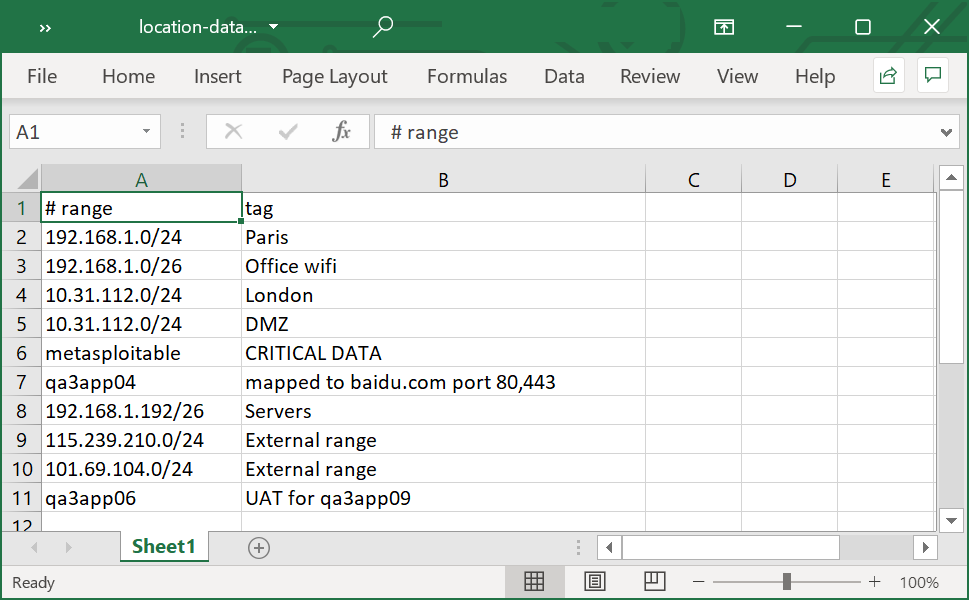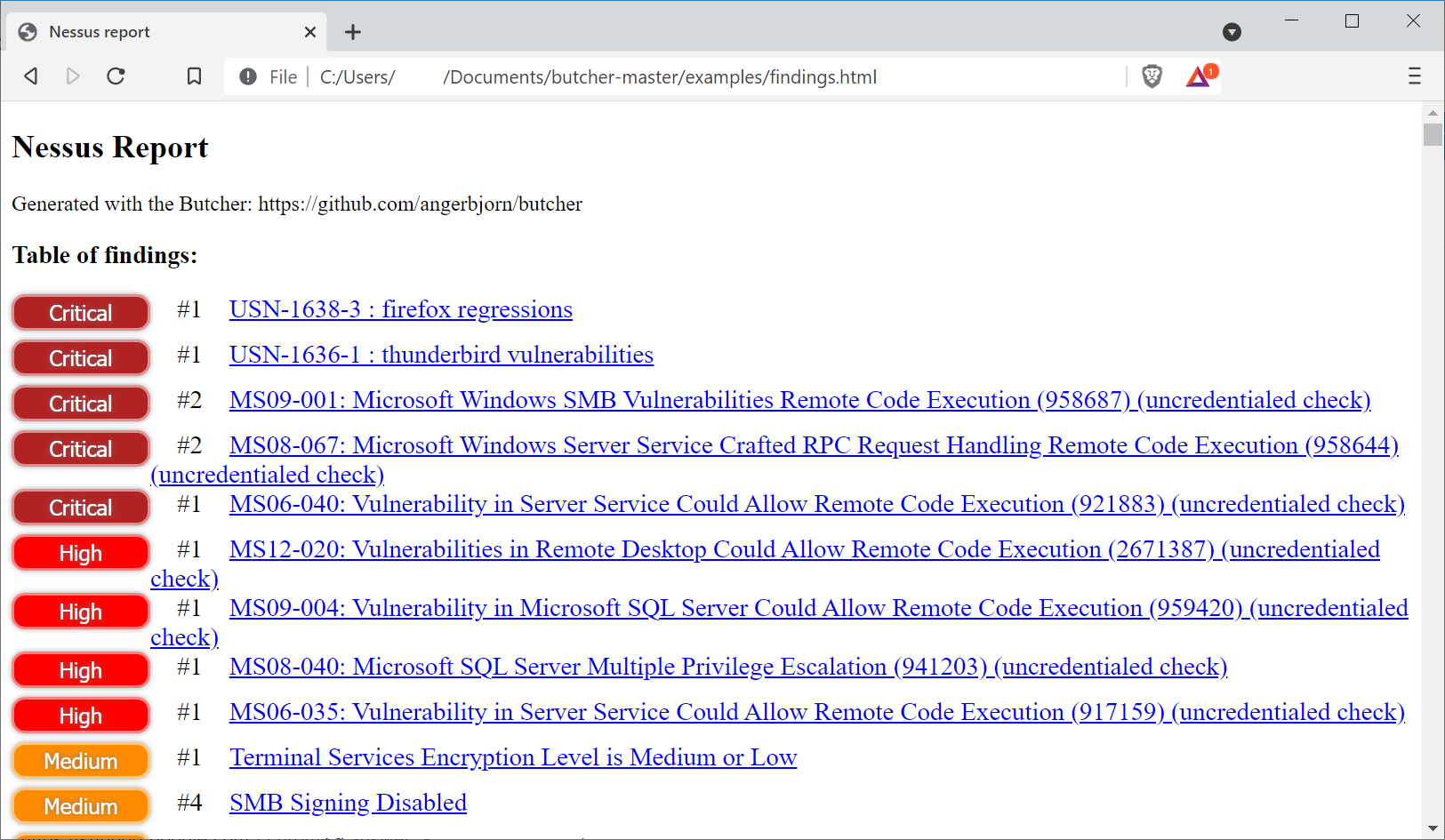Visualise data from multiple nessus reports simultaneously, filter data, and output on terminal, as text, html or excel / xlsx
- Visualise data from multiple .nessus scan files simultaneously
- Improved hostname/address enumeration that:
- Show correct hostnames that actually resolve to the relevant IP address
- Brute force potential DNS name combination found in scan data in search for a resolvable match
- Actively scan Windows RDP certificates for hostnames as last resort
- Remove unneeded domain suffix to shorten hostnames
- Make an educated guess when no other hostname matching name can be found
- DNS cache - automaical load/save resolved DNS names found
- Saved Excel report can also be used as a cache for future runs
- Improved OS detection - use authenticated more reliable data when available, that for example shows build and version numbers for Windows 10, 2016, 2019
- Tagging hosts with "location" data for matching hosts or IP-ranges, multiple ranges can be matched, such as
10.0.0.0/20 Parisand10.0.1.0/24 Office wifiwill tag 10.0.0.1 withParis, Office wifi - Many filter options:
- hosts filters that automatically understand different formats, such as IP addresses (IPv4) like 192.168.1.1, IPv4 address ranges like 192.168.1.0/24 or hostnames
- Text or Excel lists with filters to include or exclude can be used
- basic filtering like severity, nessus finding ID, or maching strings or plugin_name
- Different views when visualising data in the terminal as text:
- Hosts with finding statistics only, this is default or --style host
- Hosts and each finding, this is --style long
- Finding with a list of affected hosts, this is --style compact
- Excel output, either with hosts overview or finding details
- HTML output, the default
mustachetemplate can easily be changed to for example include your organisations logo - Terminal / command line
grepfriendly output with ip:port and hostname on each line - Prerequisites and package requirements
- Last the --help page:
There are some public nessus scan files in the examples/ folder that can be used for testing.
The data from 4 different nessus scans are combined, and the result is listed per host:
python3 butcher.py examples/*.nessus
Critical High Medium Low None Addr IP Operative-System hostname-probability
0 0 0 0 8 ≈orkun-2.local 192.168.1.57 unknown-os Guess: unresolved nessus-fqdn, suffix mismatch
0 0 2 0 19 ≈pos1 192.168.1.44 windows xp sp 2 or windows xp sp 3 Guess: unresolved nessus-netbios
2 0 4 0 61 ≈mince-prod.local 192.168.1.43 linux kernel 3.5.0-17-generic on ubuntu 12.10 Guess: unresolved nessus-fqdn, suffix mismatch
0 0 0 0 4 192.168.1.38 unknown-os Failure
2 0 2 0 23 ≈admin 192.168.1.34 windows xp sp 2 or windows xp sp 3 Guess: unresolved nessus-netbios
0 0 2 0 20 ≈xp-pc 192.168.1.33 windows xp sp 2 or windows xp sp 3 Guess: unresolved nessus-netbios
0 0 0 0 17 192.168.1.203 unknown-os Failure
0 0 0 0 17 192.168.1.202 unknown-os Failure
0 0 0 0 17 192.168.1.201 unknown-os Failure
3 4 4 1 28 ≈server 192.168.1.100 windows server 2003 sp 1 Guess: unresolved nessus-netbios
0 0 1 4 23 192.168.1.1 catalystos 1900 or nortel switch Failure
5 3 20 7 113 ≈metasploitable 192.168.0.7 linux kernel 2.6 on ubuntu 8.04 (gutsy) Guess: unresolved nessus-netbios
0 0 4 1 38 ≈qa3app09 10.31.112.29 windows server 2008 r2 standard sp 1 Guess: unresolved nessus-netbios
0 0 3 1 37 ≈qa3app06 10.31.112.26 windows server 2008 r2 standard sp 1 Guess: unresolved nessus-netbios
0 0 3 1 37 ≈qa3app05 10.31.112.25 windows server 2008 r2 standard sp 1 Guess: unresolved nessus-netbios
0 0 3 1 37 ≈qa3app04 10.31.112.24 windows server 2008 r2 standard sp 1 Guess: unresolved nessus-netbios
0 0 3 1 37 ≈qa3app03 10.31.112.23 windows server 2008 r2 standard sp 1 Guess: unresolved nessus-netbios
0 0 3 1 41 ≈qa3app02 10.31.112.22 windows server 2008 r2 standard sp 1 Guess: unresolved nessus-netbios
0 0 4 1 38 ≈qa3app01 10.31.112.21 windows server 2008 r2 standard sp 1 Guess: unresolved nessus-netbios
0 0 1 2 33 ≈www.baidu.com 115.239.210.27 other Guess: unresolved nessus-fqdn, suffix mismatch
0 0 5 3 58 ≈www.126.com 101.69.104.74 other Guess: unresolved nessus-fqdn, suffix mismatch
---------------------- Summary of findings from above: -------------------------
Critic High Medium Low None
12 7 64 24 706
Total number of hosts: 21
Uncompliant number of hosts: 4 ( 19% )
--------------------------------------------------------------------------------
Option --style compact is used to view the output as single finding per line, with multiple instances for that finding in the address list.
Port is always listed, as a finding can be present on multiple ports per host, for example both 80 and 443
Options --hosts pos1 and --hosts admin are added to only show data relating to those hosts.
python3 butcher.py examples/*.nessus --style compact --hosts pos1 --hosts admin
ID severity pluginName Address-list
35362 Critical MS09-001: Microsoft Windows SMB Vulnerabilities Remote Code Execution (958687) (uncredentialed check ≈admin:445
34477 Critical MS08-067: Microsoft Windows Server Service Crafted RPC Request Handling Remote Code Execution (95864 ≈admin:445
57608 Medium SMB Signing Disabled ≈pos1:445,≈admin:445
26920 Medium Microsoft Windows SMB NULL Session Authentication ≈pos1:445,≈admin:445
54615 None Device Type ≈pos1,≈admin
45590 None Common Platform Enumeration (CPE) ≈pos1,≈pos1
35716 None Ethernet Card Manufacturer Detection ≈pos1,≈admin
26917 None Microsoft Windows SMB Registry : Nessus Cannot Access the Windows Registry ≈pos1:445,≈admin:445
25220 None TCP/IP Timestamps Supported ≈pos1,≈admin
24786 None Nessus Windows Scan Not Performed with Admin Privileges ≈pos1,≈admin
22964 None Service Detection ≈admin:21
19506 None Nessus Scan Information ≈pos1,≈pos1
11936 None OS Identification ≈pos1,≈admin
11219 None Nessus SYN scanner ≈pos1:445,≈pos1:135,≈pos1:139,≈admin:445,≈admin:21,≈admin:135,≈admin:139
11011 None Microsoft Windows SMB Service Detection ≈pos1:139,≈pos1:445,≈admin:139,≈admin:445
10884 None Network Time Protocol (NTP) Server Detection ≈pos1:123,≈admin:123
10785 None Microsoft Windows SMB NativeLanManager Remote System Information Disclosure ≈pos1:445,≈admin:445
10397 None Microsoft Windows SMB LanMan Pipe Server Listing Disclosure ≈admin:445
10394 None Microsoft Windows SMB Log In Possible ≈pos1:445,≈admin:445
10287 None Traceroute Information ≈pos1,≈admin
10150 None Windows NetBIOS / SMB Remote Host Information Disclosure ≈pos1:137,≈admin:137
10114 None ICMP Timestamp Request Remote Date Disclosure ≈pos1,≈admin
10092 None FTP Server Detection ≈admin:21
This view is used to zoom in on a group of targets, to see detailed findinds per host
Option --style long is used to see all finding for these hosts
Option --min-severity medium is used to filter out Low and None severity findings.
python3 butcher.py examples/*.nessus --style long --hosts admin --hosts pos1 --min-severity medium
ID severity pluginName hostname IP Operative-System
35362 Critical MS09-001: Microsoft Windows SMB Vulnerabilities Remote ≈admin:445 192.168.1.34:445 windows xp sp 2 or windows xp sp 3
34477 Critical MS08-067: Microsoft Windows Server Service Crafted RPC ≈admin:445 192.168.1.34:445 windows xp sp 2 or windows xp sp 3
57608 Medium SMB Signing Disabled ≈pos1:445 192.168.1.44:445 windows xp sp 2 or windows xp sp 3
57608 Medium SMB Signing Disabled ≈admin:445 192.168.1.34:445 windows xp sp 2 or windows xp sp 3
26920 Medium Microsoft Windows SMB NULL Session Authentication ≈pos1:445 192.168.1.44:445 windows xp sp 2 or windows xp sp 3
26920 Medium Microsoft Windows SMB NULL Session Authentication ≈admin:445 192.168.1.34:445 windows xp sp 2 or windows xp sp 3
Nessus typically scans as per IP range, and the hostname listed in the report is often wrong or missing, for example it may be the computers' configured hostname instead of a routable address. I prefer routable addresses since most enterprise IT departments don't know thousands of servers IP addresses by heart.
Improved hostnames and address enumeration is unlocked by with --lookups . Once run, the result will be cached.
The hostname shown is, when possible, routable meaning a DNS name actually pointing to the relevant IP address. Brute-force is used to enumerate a correct name, with input from a number of sources in the nessus scan data.
Failing to get find a routable name is indicated with a ≈ sign at each hostname. The hostname-probability column will show what hostname that was used instead of a routable one.
The example scan used below is old, and both websites has since changed IP address used, hence the script failing to find a correct address matching the scanned IP-address:
python3 butcher.py examples/scanTestReport.nessus --lookups
Critical High Medium Low None Addr IP Operative-System hostname-probability
0 0 1 2 33 ≈www.baidu.com 115.239.210.27 other Guess: unresolved nessus-fqdn, suffix mismatch
0 0 5 3 58 ≈www.126.com 101.69.104.74 other Guess: unresolved nessus-fqdn, suffix mismatch
---------------------- Summary of findings from above: -------------------------
Critic High Medium Low None
0 0 6 5 91
Total number of hosts: 2
Uncompliant number of hosts: 0 ( 0% )
--------------------------------------------------------------------------------
hostname-probability is typically either of correct, an educated guess or failed when no or useless data exists.
When no combination of data in nessus is correct, it will brute force potential DNS name combination found in scan data in search for a resolvable match.
As a last resort, on Windows machines, with port 3389 open in the nessus scan but not the certificate, it will actively scan the Windows RDP certificates for its CN name.
Scanning takes time when that port is dropped, and can be disabled with the option --lookups-no-certs.
Unneeded domain suffix are shorten from hostnames, to match the current domain suffix. Make sure to set a 'search' entry to your /ets/hosts to use short hostnames.
Resolved names, i.e. scans using --lookups, are automatically cached in the butcher startup directory as json files.
Butcher will warn when the cache is older than a week, but continue anyway. Sometimes hosts on the network has changes and the old cached data may be better than a fresh scan.
python3 butcher.py examples/scan*.nessus
Warning: No name lookup cache for scanTestReport.nessus, consider active name lookups using --lookups
Critical High Medium Low None Addr IP Operative-System hostname-probability
0 0 1 2 33 ≈www.baidu.com 115.239.210.27 other Guess: unresolved nessus-fqdn, suffix mismatch
0 0 5 3 58 ≈www.126.com 101.69.104.74 other Guess: unresolved nessus-fqdn, suffix mismatch
---------------------- Summary of findings from above: -------------------------
Critic High Medium Low None
0 0 6 5 91
Total number of hosts: 2
Uncompliant number of hosts: 0 ( 0% )
--------------------------------------------------------------------------------
It can also be that the hostnames are not resolvable or even routable on your current network, in which case the lookup can be saved while scaning on the correct network, saved to excel files, and later fed back in as a cache:
Option --format excel --output-file <xlsx-file> to save results to an Excel file, that can be as a hostname cache
python3 butcher.py examples/example_scan.nessus --lookups --format excel --output-file examples/hostname-cache-example_scan.xlsx
Option --hostname-excel <xlsx-file> to read hostnames from a previous scan
python3 butcher.py examples/example_scan.nessus --hostname-excel examples/hostname-cache-example_scan.xlsx
Critical High Medium Low None Addr IP Operative-System hostname-probability
0 0 0 0 8 orkun-2.local 192.168.1.57 unknown-os Correct: nessus-fqdn
0 0 2 0 19 ≈pos1 192.168.1.44 windows xp sp 2 or windows xp sp 3 Guess: unresolved nessus-netbios
2 0 4 0 61 ≈mince-prod.local 192.168.1.43 linux kernel 3.5.0-17-generic on ubuntu 12.10 Guess: unresolved nessus-fqdn, suffix mismatch
0 0 0 0 4 192.168.1.38 unknown-os Failure
2 0 2 0 23 ≈admin 192.168.1.34 windows xp sp 2 or windows xp sp 3 Guess: unresolved nessus-netbios
0 0 2 0 20 ≈xp-pc 192.168.1.33 windows xp sp 2 or windows xp sp 3 Guess: unresolved nessus-netbios
0 0 0 0 17 192.168.1.203 unknown-os Failure
0 0 0 0 17 192.168.1.202 unknown-os Failure
0 0 0 0 17 192.168.1.201 unknown-os Failure
3 4 4 1 28 ≈server 192.168.1.100 windows server 2003 sp 1 Guess: unresolved nessus-netbios
0 0 1 4 23 192.168.1.1 catalystos 1900 or nortel switch Failure
---------------------- Summary of findings from above: -------------------------
Critic High Medium Low None
7 4 15 5 237
Total number of hosts: 11
Uncompliant number of hosts: 3 ( 27% )
--------------------------------------------------------------------------------
The new set of hostnames is NOT automatically saved to the hostname cache, but can be when adding --save-cache
Use more reliable authenticated data when available, that for example shows build and version numbers for Windows 10, 2016, 2019:
python3 butcher.py somefile.nessus
Critical High Medium Low None Addr IP Operative-System hostname-probability
0 1 5 0 99 ≈something 192.168.0.1 windows 10 enterprise ver 21H1 build 19043 Guess: unresolved nessus-netbios
0 1 3 3 91 ≈something 192.168.0.2 windows server 2016 standard ver 1607 build 14393 Guess: unresolved nessus-netbios
Use option --location-excel <path to excel spreadsheet> to add location tags.
Tagging hosts with "location" data for matching hosts or IP-ranges, each host will show a list of all matching tags.
For example adding 192.168.1.0/24 and 192.168.1.0/26 Office wifi will tag 192.168.1.57 with both tags Paris / Office wifi
python3 butcher.py examples/*.nessus --location-excel examples/location-data.xlsx --hosts 192.168.1.0/24
Critical High Medium Low None Addr IP Location Operative-System hostname-probability
0 0 0 0 8 ≈orkun-2.local 192.168.1.57 Paris / Office wifi unknown-os Guess: unresolved nessus-fqdn, suffix mismatch
0 0 2 0 19 ≈pos1 192.168.1.44 Paris / Office wifi windows xp sp 2 or windows xp sp 3 Guess: unresolved nessus-netbios
2 0 4 0 61 ≈mince-prod.local 192.168.1.43 Paris / Office wifi linux kernel 3.5.0-17-generic on ubuntu 12.10 Guess: unresolved nessus-fqdn, suffix mismatch
0 0 0 0 4 192.168.1.38 Paris / Office wifi unknown-os Failure
2 0 2 0 23 ≈admin 192.168.1.34 Paris / Office wifi windows xp sp 2 or windows xp sp 3 Guess: unresolved nessus-netbios
0 0 2 0 20 ≈xp-pc 192.168.1.33 Paris / Office wifi windows xp sp 2 or windows xp sp 3 Guess: unresolved nessus-netbios
0 0 0 0 17 192.168.1.203 Paris / Servers unknown-os Failure
0 0 0 0 17 192.168.1.202 Paris / Servers unknown-os Failure
0 0 0 0 17 192.168.1.201 Paris / Servers unknown-os Failure
3 4 4 1 28 ≈server 192.168.1.100 Paris windows server 2003 sp 1 Guess: unresolved nessus-netbios
0 0 1 4 23 192.168.1.1 Paris / Office wifi catalystos 1900 or nortel switch Failure
---------------------- Summary of findings from above: -------------------------
Critic High Medium Low None
7 4 15 5 237
Total number of hosts: 11
Uncompliant number of hosts: 3 ( 27% )
--------------------------------------------------------------------------------
--format grep is useful when piping output to other programs on the terminal.
For example, Nessus can authenticate against hosts, to get better findings. Data on what hosts succeeded and failed is in each scan,
option --id 19506 can be added to view output from the relevant nessus plugin only (but is only needed to improve performance)
python3 butcher.py examples/*.nessus --format grep |grep 'Credentialed checks'
192.168.1.57 ≈orkun-2.local |Credentialed checks : no|
192.168.1.44 ≈pos1 |Credentialed checks : no|
192.168.1.43 ≈mince-prod.local |Credentialed checks : yes|
192.168.1.38 |Credentialed checks : no|
192.168.1.34 ≈admin |Credentialed checks : no|
192.168.1.33 ≈xp-pc |Credentialed checks : no|
192.168.1.203 |Credentialed checks : no|
192.168.1.202 |Credentialed checks : no|
192.168.1.201 |Credentialed checks : no|
192.168.1.100 ≈server |Credentialed checks : no|
192.168.1.1 |Credentialed checks : no|
192.168.0.7 ≈metasploitable |Credentialed checks : no|
10.31.112.29 ≈qa3app09 |Credentialed checks : no|
10.31.112.26 ≈qa3app06 |Credentialed checks : no|
10.31.112.25 ≈qa3app05 |Credentialed checks : no|
10.31.112.24 ≈qa3app04 |Credentialed checks : no|
10.31.112.23 ≈qa3app03 |Credentialed checks : no|
10.31.112.22 ≈qa3app02 |Credentialed checks : no|
10.31.112.21 ≈qa3app01 |Credentialed checks : no|
115.239.210.27 ≈www.baidu.com |Credentialed checks : no|
101.69.104.74 ≈www.126.com |Credentialed checks : no|
Statistics is already built into the unix shell, pipe data to grep, sort, uniq, wc etc.
Option --grep-raw is to hide the address, useful when comparing data, such as for example when piping to uniq to get the distribution count, here meaning the nessus scanner did successfully authenticate against 1 host and failed on 20:
python3 butcher.py examples/*.nessus --format grep --grep-raw |grep 'Credentialed checks' |sort |uniq -c
20 |Credentialed checks : no|
1 |Credentialed checks : yes|
Nessus has a lot of good findings while authenticated, for example plugin-id 51187 is the equivalent of the Windows command manage-bde -status that will show Bitlocker settings
Option --id <plugin ID> is used to view data from selected nessus modules
python3 butcher.py ~/2018w06/*.nessus --id 51187 --format grep --hosts 10.0.0.0/24 |grep 'Encryption Method'
10.0.0.2 host-abc |- Encryption Method : XTS-AES 256|
10.0.0.3 host-def |- Encryption Method : XTS-AES 256|
Use terminal tools such as uniq -c to get statistics for your network:
python3 butcher.py ~/2018w06/*.nessus --id 51187 --format grep --grep-raw |grep 'Encryption Method' --hosts 10.0.0.0/16 | sort |uniq -c
123 - Encryption Method : None
456 - Encryption Method : XTS-AES 128
789 - Encryption Method : XTS-AES 256
Get statistics on SMB version support, here with --format json
python3 butcher.py ~/2018w06/*.nessus --id 100871 --format json|grep 'SMBv' |sort |uniq -c
29 "output": "\nThe remote host supports the following versions of SMB :\n SMBv1\n",
1152 "output": "\nThe remote host supports the following versions of SMB :\n SMBv1\n SMBv2\n",
1370 "output": "\nThe remote host supports the following versions of SMB :\n SMBv2\n",
List devices that support SMBv1 only, that can't talk to the SMBv2 only's.
python3 butcher.py examples/*.nessus --id 100871 --match-key plugin_output --match SMBv1 --no-match SMBv2 --long
ID severity pluginName hostname IP Operative-System
100871 None Microsoft Windows SMB Versions Supported (remote check) ≈metasploitable:445 192.168.0.7:445 linux kernel 2.6 on ubuntu 8.04 (gutsy)
Option --min-severity critical to only list critical findings:
python3 butcher.py examples/example_scan.nessus --min-severity critical
python3 butcher.py examples/example_scan.nessus --no-lookup --style compact --min-severity critical
ID severity pluginName Address-list
63145 Critical USN-1638-3 : firefox regressions ≈mince-prod.local
63023 Critical USN-1636-1 : thunderbird vulnerabilities ≈mince-prod.local
35362 Critical MS09-001: Microsoft Windows SMB Vulnerabilities Remote Code Execution (958687) (uncredentialed check ≈admin:445,≈server:445
34477 Critical MS08-067: Microsoft Windows Server Service Crafted RPC Request Handling Remote Code Execution (95864 ≈admin:445,≈admin:445
22194 Critical MS06-040: Vulnerability in Server Service Could Allow Remote Code Execution (921883) (uncredentialed ≈server:445
Hosts can be either of IP address (IPv4), hostname or CIDR/range. Use multiple times as needed.
Option --hosts <hostname> such as --hosts admin
Option --hosts <IPv4> such as --hosts 10.0.0.1
Option --hosts <CIDR/range> such as --hosts 10.0.0.0/24
python3 butcher.py examples/*.nessus --min-severity medium --style long --hosts admin
ID severity pluginName hostname IP Operative-System
35362 Critical MS09-001: Microsoft Windows SMB Vulnerabilities Remote ≈admin:445 192.168.1.34:445 windows xp sp 2 or windows xp sp 3
34477 Critical MS08-067: Microsoft Windows Server Service Crafted RPC ≈admin:445 192.168.1.34:445 windows xp sp 2 or windows xp sp 3
57608 Medium SMB Signing Disabled ≈admin:445 192.168.1.34:445 windows xp sp 2 or windows xp sp 3
26920 Medium Microsoft Windows SMB NULL Session Authentication ≈admin:445 192.168.1.34:445 windows xp sp 2 or windows xp sp 3
or use a network range / CIDR:
python3 butcher.py examples/*.nessus --hosts 192.168.1.0/24
Critical High Medium Low None Addr IP Operative-System hostname-probability
0 0 0 0 8 ≈orkun-2.local 192.168.1.57 unknown-os Guess: unresolved nessus-fqdn, suffix mismatch
0 0 2 0 19 ≈pos1 192.168.1.44 windows xp sp 2 or windows xp sp 3 Guess: unresolved nessus-netbios
2 0 4 0 61 ≈mince-prod.local 192.168.1.43 linux kernel 3.5.0-17-generic on ubuntu 12.10 Guess: unresolved nessus-fqdn, suffix mismatch
0 0 0 0 4 192.168.1.38 unknown-os Failure
2 0 2 0 23 ≈admin 192.168.1.34 windows xp sp 2 or windows xp sp 3 Guess: unresolved nessus-netbios
0 0 2 0 20 ≈xp-pc 192.168.1.33 windows xp sp 2 or windows xp sp 3 Guess: unresolved nessus-netbios
0 0 0 0 17 192.168.1.203 unknown-os Failure
0 0 0 0 17 192.168.1.202 unknown-os Failure
0 0 0 0 17 192.168.1.201 unknown-os Failure
3 4 4 1 28 ≈server 192.168.1.100 windows server 2003 sp 1 Guess: unresolved nessus-netbios
0 0 1 4 23 192.168.1.1 catalystos 1900 or nortel switch Failure
---------------------- Summary of findings from above: -------------------------
Critic High Medium Low None
7 4 15 5 237
Total number of hosts: 11
Uncompliant number of hosts: 3 ( 27% )
--------------------------------------------------------------------------------
Option --match <search-for> to filter based on matches in pluginName
python3 butcher.py examples/*.nessus --style long --match sql
ID severity pluginName hostname IP Operative-System
35635 High MS09-004: Vulnerability in Microsoft SQL Server Could A ≈server:1433 192.168.1.100:1433 windows server 2003 sp 1
34311 High MS08-040: Microsoft SQL Server Multiple Privilege Escal ≈server:1433 192.168.1.100:1433 windows server 2003 sp 1
26024 None PostgreSQL Server Detection ≈metasploitable:5432 192.168.0.7:5432 linux kernel 2.6 on ubuntu 8.04 (gutsy)
10719 None MySQL Server Detection ≈metasploitable:3306 192.168.0.7:3306 linux kernel 2.6 on ubuntu 8.04 (gutsy)
10674 None Microsoft SQL Server UDP Query Remote Version Disclosur ≈server:1434 192.168.1.100:1434 windows server 2003 sp 1
10144 None Microsoft SQL Server TCP/IP Listener Detection ≈server:1433 192.168.1.100:1433 windows server 2003 sp 1
Option --match <search-for> is a regular expression, which can be useful to find for example matching SSL or TLS with ssl|tls, or Microsoft patch names: MSxx-xxx
python3 butcher.py examples/*.nessus --style long --match 'ms[\d]+'
ID severity pluginName hostname IP Operative-System
35362 Critical MS09-001: Microsoft Windows SMB Vulnerabilities Remote ≈admin:445 192.168.1.34:445 windows xp sp 2 or windows xp sp 3
35362 Critical MS09-001: Microsoft Windows SMB Vulnerabilities Remote ≈server:445 192.168.1.100:445 windows server 2003 sp 1
34477 Critical MS08-067: Microsoft Windows Server Service Crafted RPC ≈admin:445 192.168.1.34:445 windows xp sp 2 or windows xp sp 3
34477 Critical MS08-067: Microsoft Windows Server Service Crafted RPC ≈server:445 192.168.1.100:445 windows server 2003 sp 1
22194 Critical MS06-040: Vulnerability in Server Service Could Allow R ≈server:445 192.168.1.100:445 windows server 2003 sp 1
58435 High MS12-020: Vulnerabilities in Remote Desktop Could Allow ≈server:3389 192.168.1.100:3389 windows server 2003 sp 1
35635 High MS09-004: Vulnerability in Microsoft SQL Server Could A ≈server:1433 192.168.1.100:1433 windows server 2003 sp 1
34311 High MS08-040: Microsoft SQL Server Multiple Privilege Escal ≈server:1433 192.168.1.100:1433 windows server 2003 sp 1
22034 High MS06-035: Vulnerability in Server Service Could Allow R ≈server:445 192.168.1.100:445 windows server 2003 sp 1
Option --match-key <keyname> this option is used as what key in the nessus_v2 XML to match against, and defaults to pluginName used has title or description.
For example to list all services identified as www use the svc_name key as follows:
python3 butcher.py examples/*.nessus --style long --hosts www.baidu.com --match-key svc_name --match www
ID severity pluginName hostname IP Operative-System
20007 Medium SSL Version 2 and 3 Protocol Detection ≈www.baidu.com:443 115.239.210.27:443 other
91572 Low OpenSSL AES-NI Padding Oracle MitM Information Disclosu ≈www.baidu.com:443 115.239.210.27:443 other
65821 Low SSL RC4 Cipher Suites Supported (Bar Mitzvah) ≈www.baidu.com:443 115.239.210.27:443 other
87242 None TLS NPN Supported Protocol Enumeration ≈www.baidu.com:443 115.239.210.27:443 other
84821 None TLS ALPN Supported Protocol Enumeration ≈www.baidu.com:443 115.239.210.27:443 other
84502 None HSTS Missing From HTTPS Server ≈www.baidu.com:443 115.239.210.27:443 other
83298 None SSL Certificate Chain Contains Certificates Expiring So ≈www.baidu.com:443 115.239.210.27:443 other
70544 None SSL Cipher Block Chaining Cipher Suites Supported ≈www.baidu.com:443 115.239.210.27:443 other
62564 None TLS Next Protocols Supported ≈www.baidu.com:443 115.239.210.27:443 other
57041 None SSL Perfect Forward Secrecy Cipher Suites Supported ≈www.baidu.com:443 115.239.210.27:443 other
56984 None SSL / TLS Versions Supported ≈www.baidu.com:443 115.239.210.27:443 other
51891 None SSL Session Resume Supported ≈www.baidu.com:443 115.239.210.27:443 other
50845 None OpenSSL Detection ≈www.baidu.com:443 115.239.210.27:443 other
42981 None SSL Certificate Expiry - Future Expiry ≈www.baidu.com:443 115.239.210.27:443 other
32318 None Web Site Cross-Domain Policy File Detection ≈www.baidu.com:443 115.239.210.27:443 other
24260 None HyperText Transfer Protocol (HTTP) Information ≈www.baidu.com:443 115.239.210.27:443 other
24260 None HyperText Transfer Protocol (HTTP) Information ≈www.baidu.com:80 115.239.210.27:80 other
22964 None Service Detection ≈www.baidu.com:80 115.239.210.27:80 other
22964 None Service Detection ≈www.baidu.com:443 115.239.210.27:443 other
21643 None SSL Cipher Suites Supported ≈www.baidu.com:443 115.239.210.27:443 other
11219 None Nessus SYN scanner ≈www.baidu.com:80 115.239.210.27:80 other
11219 None Nessus SYN scanner ≈www.baidu.com:443 115.239.210.27:443 other
11153 None Service Detection (HELP Request) ≈www.baidu.com:443 115.239.210.27:443 other
10863 None SSL Certificate Information ≈www.baidu.com:443 115.239.210.27:443 other
10386 None Web Server No 404 Error Code Check ≈www.baidu.com:443 115.239.210.27:443 other
10386 None Web Server No 404 Error Code Check ≈www.baidu.com:80 115.239.210.27:80 other
10302 None Web Server robots.txt Information Disclosure ≈www.baidu.com:443 115.239.210.27:443 other
10302 None Web Server robots.txt Information Disclosure ≈www.baidu.com:80 115.239.210.27:80 other
10107 None HTTP Server Type and Version ≈www.baidu.com:443 115.239.210.27:443 other
10107 None HTTP Server Type and Version ≈www.baidu.com:80 115.239.210.27:80 other
Option --format xml can used to examine the raw nessus file format, to understand what keys can be matched against:
python3 butcher.py examples/*.nessus --format xml --hosts www.baidu.com --id 32318
<?xml version="1.0" ?><ReportItem pluginFamily="CGI abuses" pluginID="32318" pluginName="Web Site Cross-Domain Policy File Detection" port="443" protocol="tcp" severity="0" svc_name="www">
<description>The remote web server contains a cross-domain policy file. This is a simple XML file used by Adobe's Flash Player to allow access to data that resides outside the exact web domain from which a Flash movie file originated.</description>
<exploited_by_nessus>true</exploited_by_nessus>
<fname>crossdomain.nasl</fname>
<plugin_modification_date>2015/09/24</plugin_modification_date>
<plugin_name>Web Site Cross-Domain Policy File Detection</plugin_name>
<plugin_publication_date>2008/05/15</plugin_publication_date>
<plugin_type>remote</plugin_type>
<risk_factor>None</risk_factor>
<script_version>$Revision: 1.13 $</script_version>
<see_also>http://www.adobe.com/devnet/flashplayer/articles/cross_domain_policy.html
http://www.adobe.com/go/tn_14213
http://www.nessus.org/u?74a6a9a5
http://www.nessus.org/u?50ee6db2</see_also>
<solution>Review the contents of the policy file carefully. Improper policies, especially an unrestricted one with just '*', could allow for cross- site request forgery and cross-site scripting attacks against the web server.</solution>
<synopsis>The remote web server contains a 'crossdomain.xml' file.</synopsis>
<plugin_output>
Nessus was able to obtain a cross-domain policy file from the remote
host using the following URL :
https://www.baidu.com/crossdomain.xml
</plugin_output>
</ReportItem>
The default text format is great when butchering up the data, but personally I prefer excel when you need the recipient to actually remediate the findings attached:
python3 butcher.py examples/example_scan.nessus --format excel --output-file examples/findings.xlsx
python3 butcher.py examples/example_scan.nessus --format excel --output-file examples/findings.xlsx --style long
The spreadsheet created has 3 sheets; hosts, long and compact.
The hosts sheet proves a better overview:
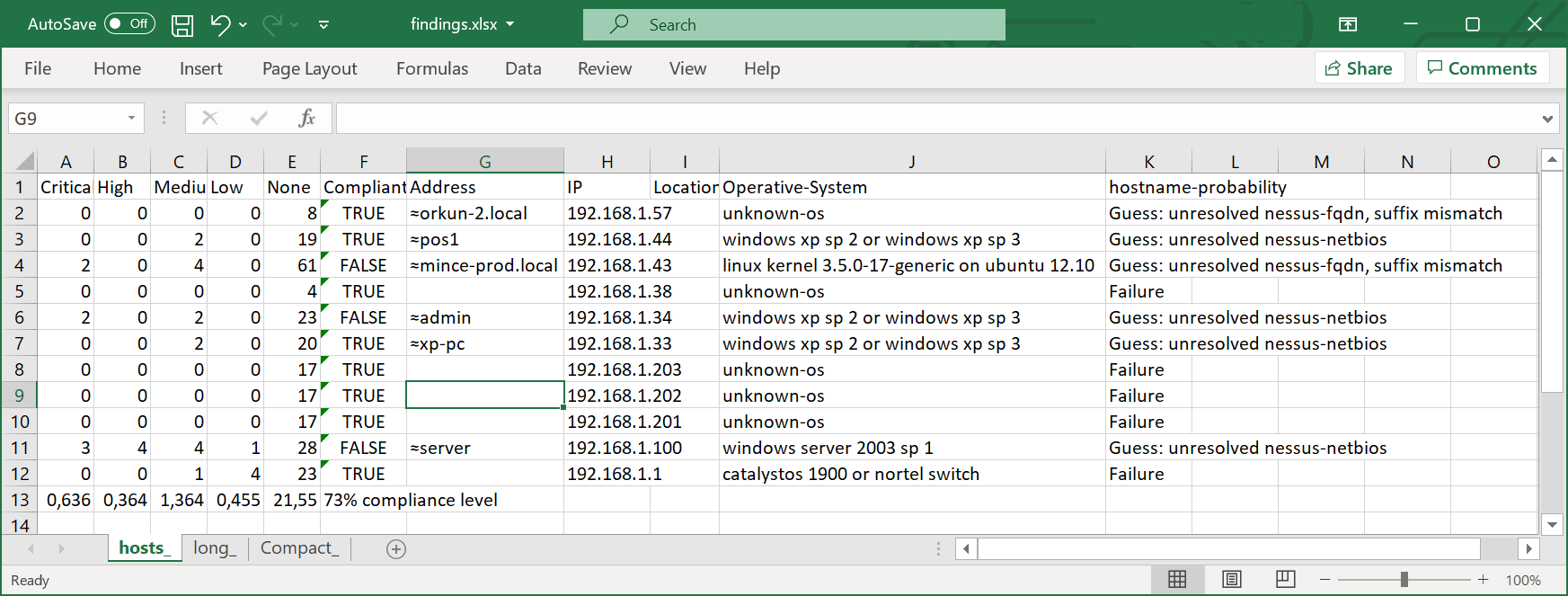
The long format with each vulnerable host per line is usually better suited for remediation tracking:
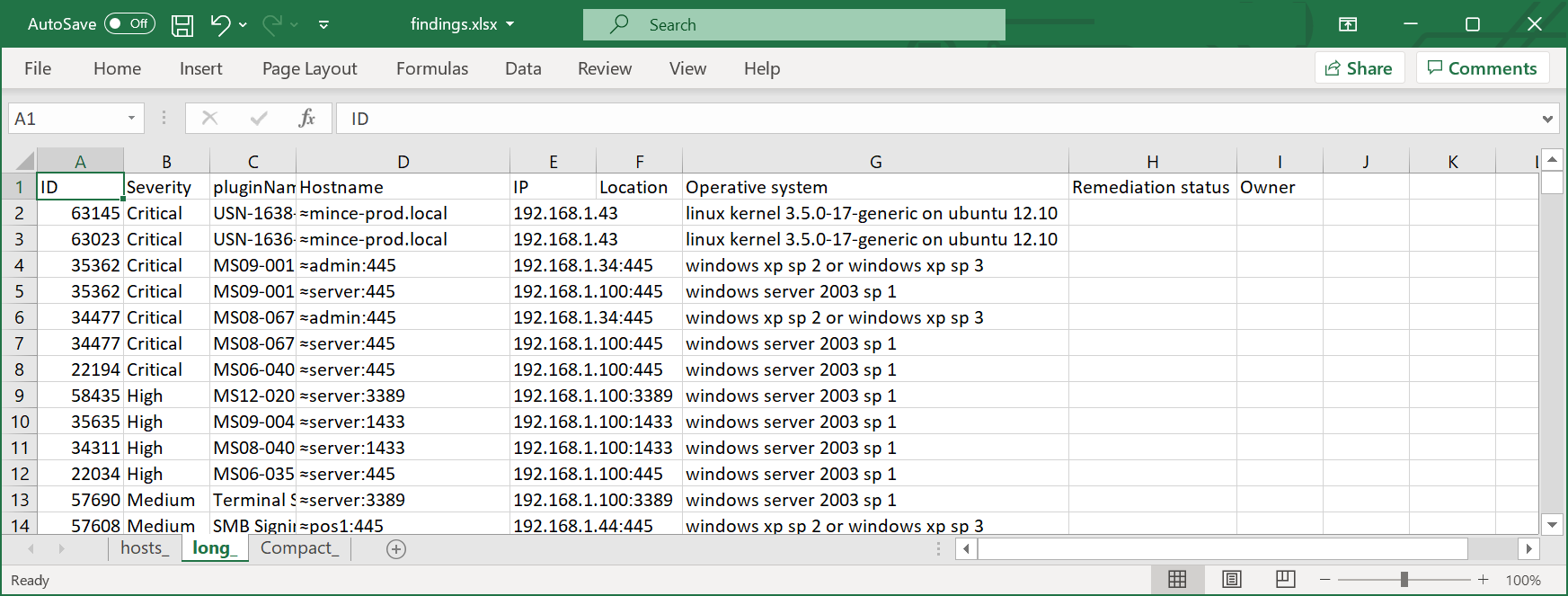
The full output format is HTML. A table of findins is included, and a detailed section of each finding:
python3 butcher.py examples/example_scan.nessus --format html --output-file examples/findings.html
A custom html mustache HTML template can use used. As a starting point, use the mustache_template= in butcher.py The json structure passed to the template engine can be observed with --format json option.
python3 butcher.py examples/*.nessus --help
Usage: butcher.py [OPTION]... <NESSUS_FILE>...
Compiles a report from one or more .nessus v2 files. Output can be text, html
or excel. Filters can be set to text matches, severity, hosts, IP-networks, or
nessus-IDs
Options:
-h, --help show this help message and exit
-v, --verbose verbose output
--force-glob Expand wildcards such as * or ? in nessus file names,
this is automatic in Windows cmd shell, but not in
unix shells since they do that already
--no-glob Do NOT expand wildcards
Output options, a few format and styles exists:
-f FORMAT, --format=FORMAT
Optional output format, either of [text, html, excel,
json, xml, grep] Defaults to text.
-O STYLE, --style=STYLE
Text output can be either: one line per finding
(compact), one line per IP per finding (long), or one
line host (host). Defaults to host
-o OUTPUT_FILE, --output-file=OUTPUT_FILE
Optional output file to save result as. Mandatory for
Excel output
-K OUTPUT_SHEET, --output-sheet=OUTPUT_SHEET
Excel sheet name to use when saving data
-H HTML_TEMPLATE, --html-template=HTML_TEMPLATE
Optional Mustache HTML template to use. As a starting
point, see the mustache_template= in this source code
-l, --long Deprecated, replaced with --style long
--vertical-char=VERTICAL_CHAR
Use this character as vertical separator in text
output. Defaults to space
Grep format options, This is a unix 'grep' or Windows 'find' friendly format, each line starts with IP and hostname:
-Q GREP_DELIM, --grep-delim=GREP_DELIM
Use this delimiter before and after each line output
-V, --grep-raw Hide host:port data on each line, useful to for
example sample sets
-J, --grep-plugin Show plugin_output data only
-w, --grep-description
Show description data only
Lookups mean active identification of routable hostnames. The result is automatically cached:
-a, --lookups Do active name lookups when identifying hostname. The
result will be cached.
--lookups-no-certs Disable remote host cerfiticate name grabbing - used
when all other means of obtaining a hostname has
failed as part of lookups. Require --lookups
--no-cache Do not read from the name cache
--save-cache Update the cache without using --lookups that will do
this automatically.
Add a hostname mapper that is used first to find a hostname:
-P HOSTNAME_EXCEL, --hostname-excel=HOSTNAME_EXCEL
Read hostname,ip and probability data cached from this
excel spreadsheet, for example a previous --style host
report. Use multiple times as needed.
-p HOSTNAME_SHEET, --hostname-sheet=HOSTNAME_SHEET
Sheet-name or index number (starting with 1) with
--hostname-excel Defaults to 1
-u HOSTNAME_IP_COLUMN, --hostname-ip-column=HOSTNAME_IP_COLUMN
Column name for 'IP-address' data with --hostname-
excel Defaults to H
-U HOSTNAME_NAME_COLUMN, --hostname-name-column=HOSTNAME_NAME_COLUMN
Column name for 'hostname' data with --hostname-excel
Defaults to G
-Y HOSTNAME_PROBABILITY_COLUMN, --hostname-probability-column=HOSTNAME_PROBABILITY_COLUMN
Column name for 'hostname' data with --hostname-excel
Defaults to K
Add supporting "Location" data to each host matched with either CIRD/IP-range, IP-address or hostname. Each host can show multiple matches:
-L LOCATION_EXCEL, --location-excel=LOCATION_EXCEL
Read Location data from this excel spreadsheet, host
in --subnet-column and --location-column for any data
to show as Location. Use multiple times as needed.
-Z LOCATION_SHEET, --location-sheet=LOCATION_SHEET
Sheet-name or index number (starting with 1) with
--location-excel Defaults to 1
-C LOCATION_HOST_COLUMN, --location-host-column=LOCATION_HOST_COLUMN
Column name for 'hosts' data with --location-excel
Defaults to A
-X LOCATION_COLUMN, --location-column=LOCATION_COLUMN
Column name for 'location' data with --location-excel
Defaults to B
Filter options, only show data that match criteria, or remove data that does not match criteria. Hosts can be either of IP address (IPv4), hostname or CIDR/range such as 10.0.0.0/24:
-s MIN_SEVERITY, --min-severity=MIN_SEVERITY
Either none, low, medium, high, critical or a number
from 0-4, where 0=None, 1=Low, 2=Medium, 3=High, and
4=Critical.
-S MAX_SEVERITY, --max-severity=MAX_SEVERITY
Either none, low, medium, high, critical or a number
from 0-4, where 0=None, 1=Low, 2=Medium, 3=High, and
4=Critical.
-t HOSTS, --hosts=HOSTS
Show only these hosts in the report. Use multiple
times as needed.
-T NO_HOSTS, --no-hosts=NO_HOSTS
Exclude host from the report. Use multiple times as
needed.
-r HOSTS_FILE, --hosts-file=HOSTS_FILE
Show only hosts from file, one per line. Use multiple
times as needed.
-R NO_HOSTS_FILE, --no-hosts-file=NO_HOSTS_FILE
Exclude hosts from file, one per line. Use multiple
times as needed.
-e HOSTS_EXCEL, --hosts-excel=HOSTS_EXCEL
Show only hosts from an excel spreadsheet. (Location
data is also added similar to --location-excel) Use
multiple times as needed.
-E NO_HOSTS_EXCEL, --no-hosts-excel=NO_HOSTS_EXCEL
Exclude hosts from an excel spreadsheet. Use multiple
times as needed.
-z EXCEL_SHEET, --excel-sheet=EXCEL_SHEET
Sheet-name or index number (starting with 1) with
--hosts-excel. Defaults to 1
-c EXCEL_NAME_COLUMN, --excel-name-column=EXCEL_NAME_COLUMN
Column name for 'hosts' data with --hosts-excel
Defaults to A
-x EXCEL_LOCATION_COLUMN, --excel-location-column=EXCEL_LOCATION_COLUMN
Column name for 'location' data with --hosts-excel
Defaults to B
-m MATCH, --match=MATCH
Only show results with a pluginName matching this
regex search term, for example 'ms17-010'
-M NO_MATCH, --no-match=NO_MATCH
Only show results with a pluginName NOT matching this
regex search term.
-k MATCH_KEY, --match-key=MATCH_KEY
Use this key for --match, defaults to 'pluginName'
-i ID, --id=ID Include only finding with this nessus ID the report.
Use multiple times as needed.
-I NO_ID, --no-id=NO_ID
Exclude findings with this nessus ID the report. Use
multiple times as needed.
-b ID_FILE, --id-file=ID_FILE
Include only finding, one per line, with this nessus
ID the report. Use multiple times as needed.
-B NO_ID_FILE, --no-id-file=NO_ID_FILE
Exclude findings, one per line, with this nessus ID
the report. Use multiple times as needed.
Singe purpose and special modes, does what they says and exits:
-D DUMP_XML_KEY, --dump-xml-key=DUMP_XML_KEY
Json dump values corresponding to supplied key, then
exit. Example key: preference
-d, --dump-targets Compare targets used in the scans with a list from
STDIN and exit
-W TARGETS_EXCEL, --targets-excel=TARGETS_EXCEL
Compare targets/IP ranges used in the scans with a
list from this excel document and exit
Open Source MIT License. Written by Christian Angerbjorn
Butcher is written in Python3. The following python3 packages are required:
- xmljson
- pymustache
- asn1crypto
- openpyxl (optional, but needed for excel support)
- prettytable (optional, but terminal output looks way better)
Use for example pip3 to install:
pip3 install xmljson
Open Source MIT License