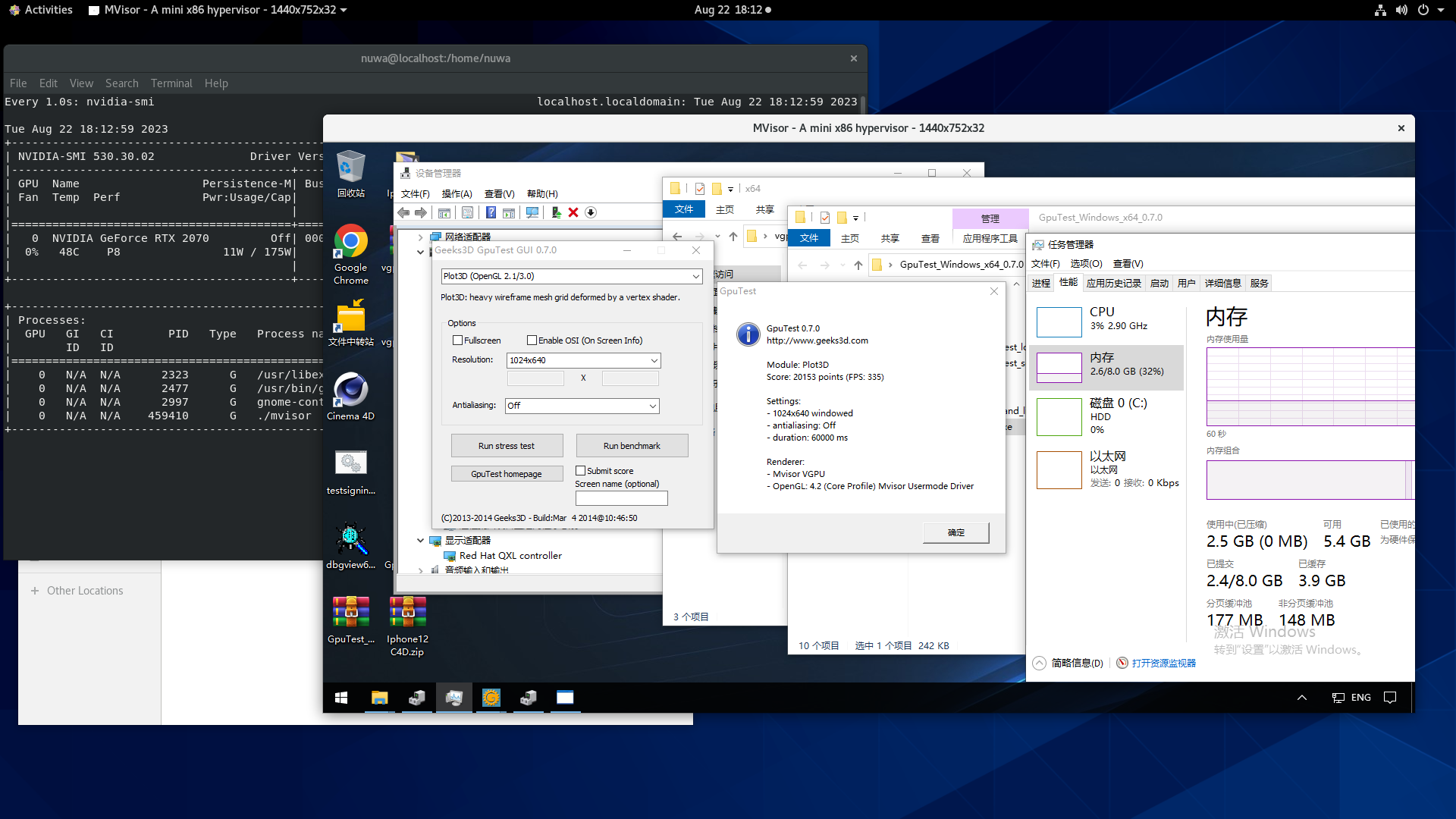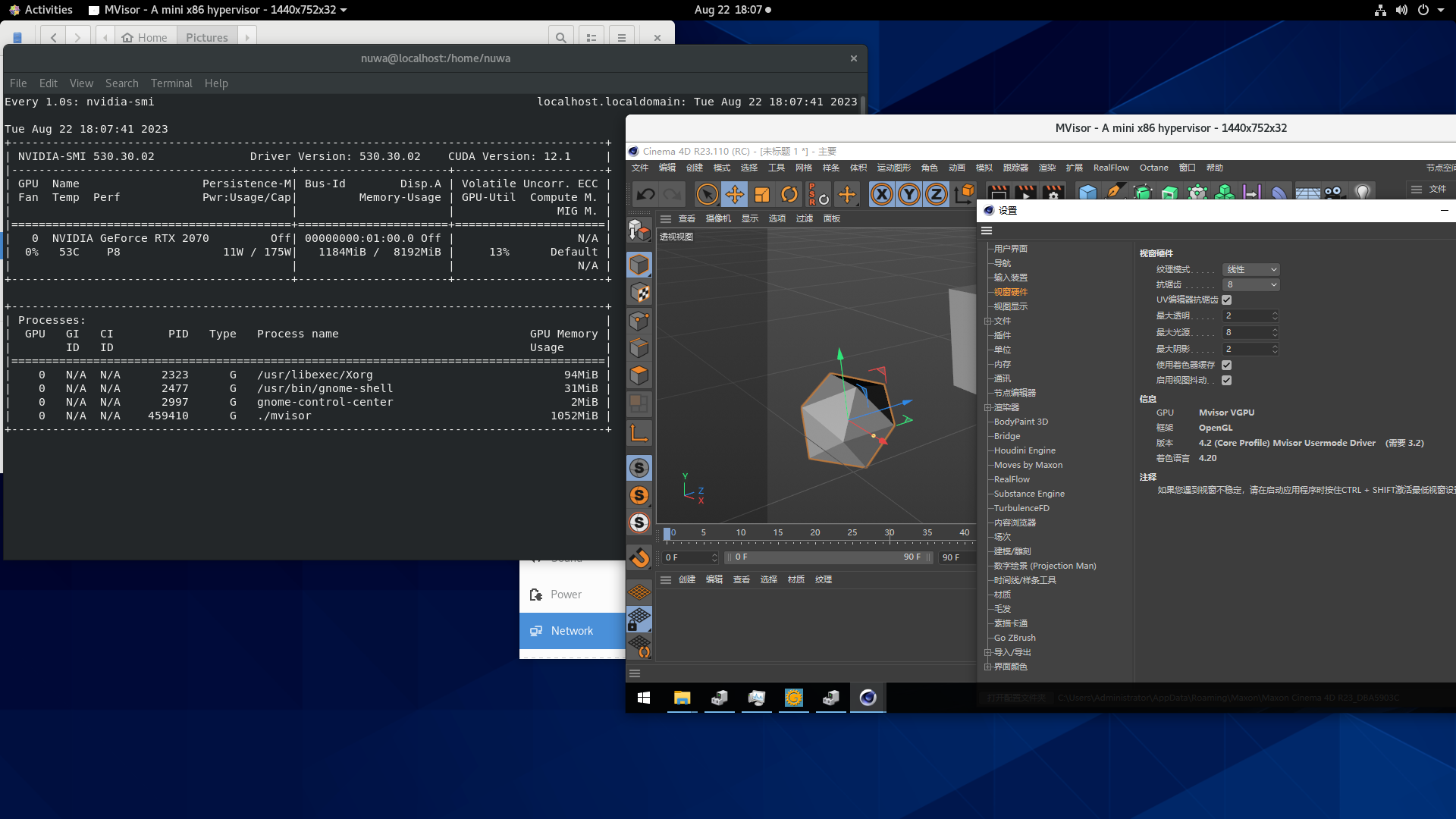- A full Windows guest OpenGL driver implemention for the Mvisor virtio-vgpu device, it provides OpenGL 4.2 by translating OpenGL api requests to Mesa Virgl Render Commands, and then delivering these commands from guest application to Virglrenderer on the host.
- We have tested it by using Cinema4D and GPUTest on windows 10 guest, the driver worked very nice.
- We can use Mvisor+VGPU to create a VM with OpenGL acceleration, regardless of the limitations of graphics card virtualization. By the way, we have created 20 VMs on a single T4 card with 16G video memory, each running Cinema 4D rendering, the operation of the VM (Virtual Machine) was still very smooth.
Build Environment: VS2019 or MinGW-W64
Run build.bat in the usermode directory, it will download the Mesa project, patch it, and build it automatically. After building, you will get MvisorVGPUx64.dll and opengl32.dll in the build directory.
Build Environment: VS2019 + WDK10.0
It's a WDF kernel mode driver, after building, you will get vgpu.sys, vgpu.inf and vgpu.cat in the build directory.
- Change you guest VM to test-sign mode, otherwise the driver would not work because of the windows driver sign-check.
bcdedit.exe /set testsigning on- Just run install.bat in our release package, it will help you to prepare the environment and install the drivers.
- You need to add this part of config to let Mvisor create VM with vgpu device.
- class: virtio-vgpu
memory: 1G
staging: Yes
blob: Yes
node: /dev/dri/renderD128- We choose Direct-IO as the data transport type between usermode and kernelmode in guest vm now, but using Nether-IO may get better performance.
- We have implemented all the features supported on linux host, but the blob feature was not supported in VM migration.
- In order to use blob feature, you may need to patch the vrend_state.inferred_gl_caching_type in Virglrenderer to let your guest driver get VIRGL_CAP_ARB_BUFFER_STORAGE.
if (has_feature(feat_arb_buffer_storage) && !vrend_state.use_external_blob) {
const char *vendor = (const char *)glGetString(GL_VENDOR);
bool is_mesa = ((strstr(renderer, "Mesa") != NULL) || (strstr(renderer, "DRM") != NULL) ||
(strstr(renderer, "llvmpipe") != NULL));
/*
* Intel GPUs (aside from Atom, which doesn't expose GL4.5) are cache-coherent.
* Mesa AMDGPUs use write-combine mappings for coherent/persistent memory (see
* RADEON_FLAG_GTT_WC in si_buffer.c/r600_buffer_common.c). For Nvidia, we can guess and
* check. Long term, maybe a GL extension or using VK could replace these heuristics.
*
* Note Intel VMX ignores the caching type returned from virglrenderer, while AMD SVM and
* ARM honor it.
*/
if (is_mesa) {
if (strstr(vendor, "Intel") != NULL)
vrend_state.inferred_gl_caching_type = VIRGL_RENDERER_MAP_CACHE_CACHED;
else if (strstr(vendor, "AMD") != NULL)
vrend_state.inferred_gl_caching_type = VIRGL_RENDERER_MAP_CACHE_WC;
else if (strstr(vendor, "Mesa") != NULL)
vrend_state.inferred_gl_caching_type = VIRGL_RENDERER_MAP_CACHE_CACHED;
} else {
/* This is an educated guess since things don't explode with VMX + Nvidia. */
if (strstr(renderer, "NVIDIA") != NULL)
vrend_state.inferred_gl_caching_type = VIRGL_RENDERER_MAP_CACHE_UNCACHED;
}
if (vrend_state.inferred_gl_caching_type)
caps->v2.capability_bits |= VIRGL_CAP_ARB_BUFFER_STORAGE;
}