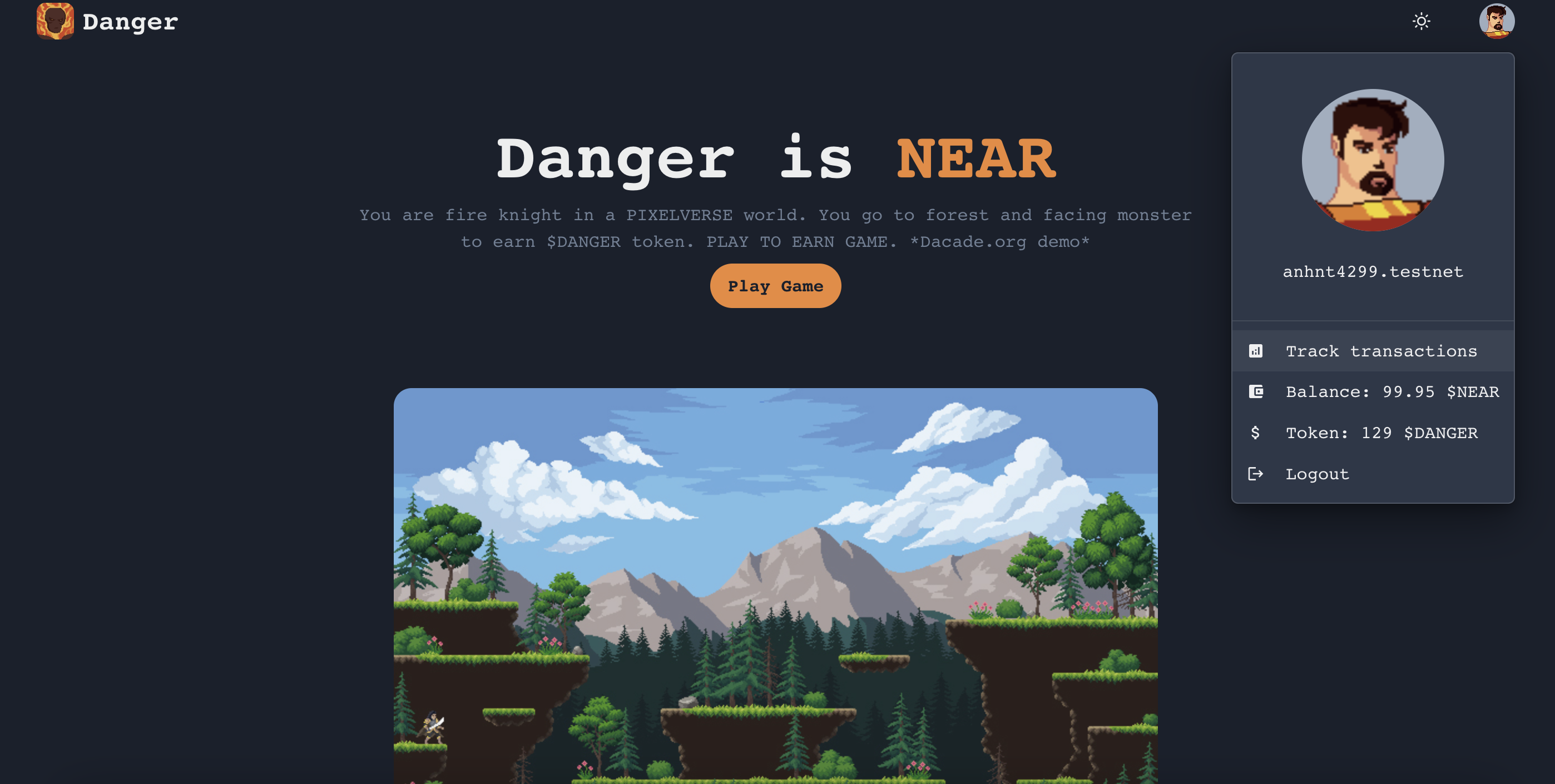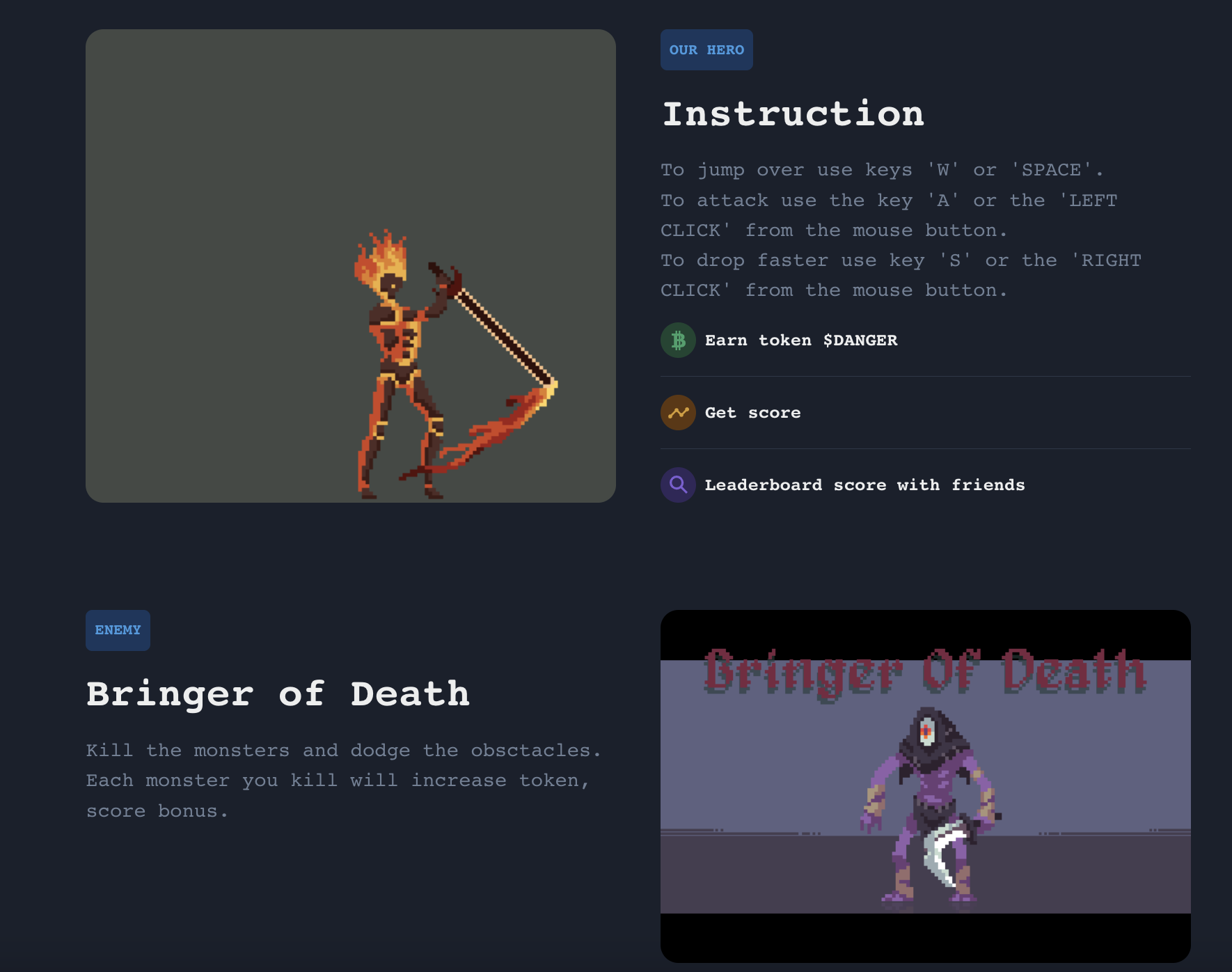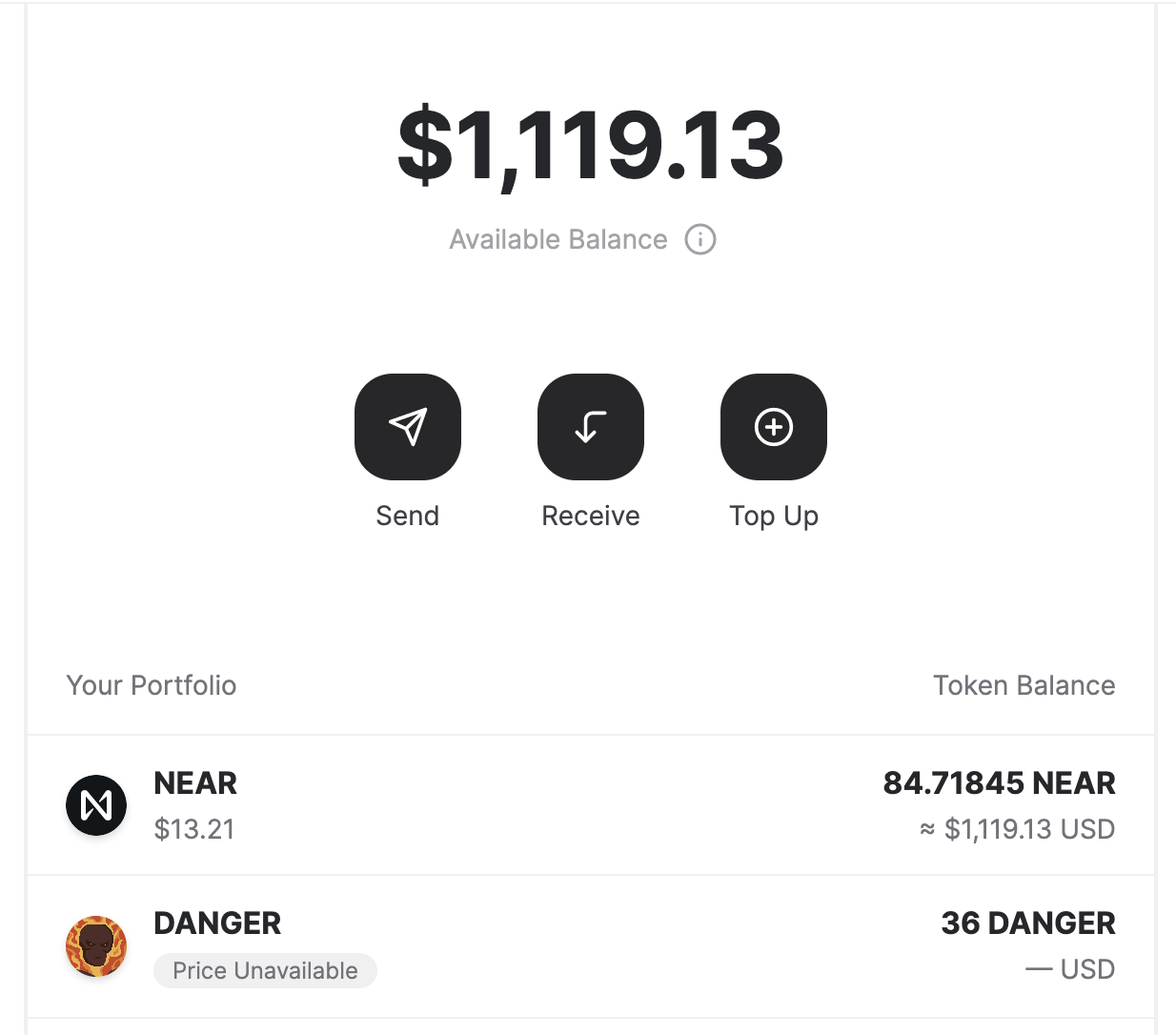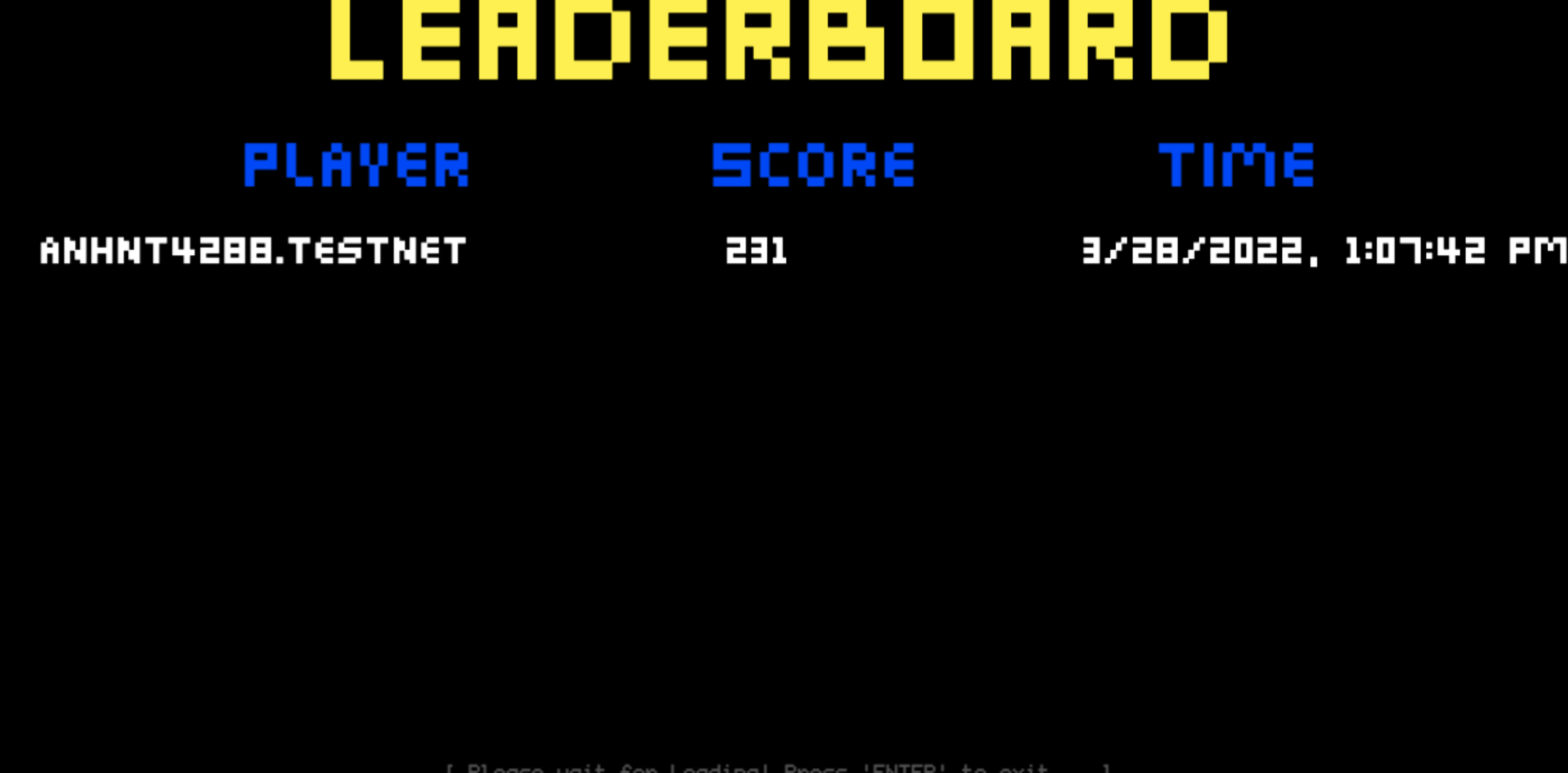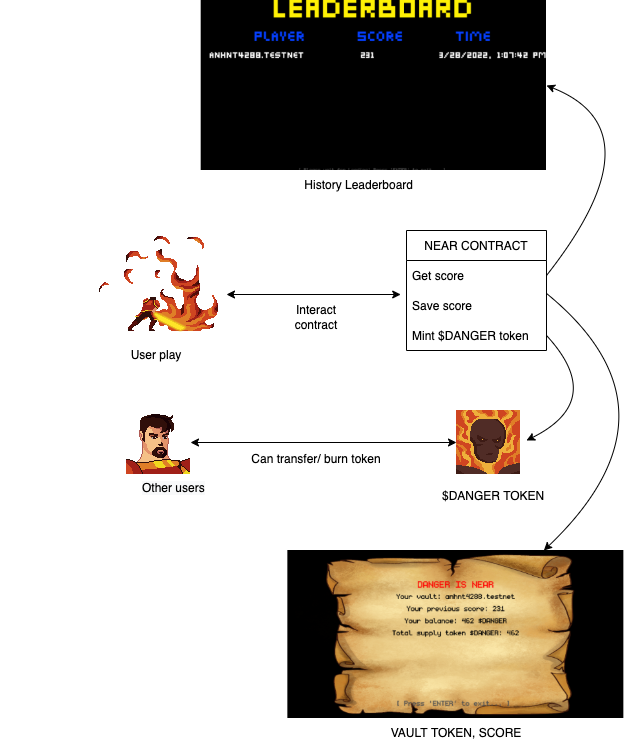Danger is near (play to earn game, gamefi) - user play as a fireknight who go to forest and kill monster. User can earn $DANGER token and score to compete with others user.
- The contract code lives in the
/assemblyfolder. - The game made by phaser framework
Both contract and client-side code will auto-reload as you change source files. The contract get/save user score & using OpenBlimp library to implementation of the NEAR Fungible Token Standard, consisting of:
The demo from challenge Dacade courses "NEAR Development 101": [https://dacade.org/communities/near/courses/near-101/]
And from "learnear.club" in order to get "NEAR Certified Developer" [https://learnnear.club/?mref=anhnt4288.near%40learnnear.club]
- Demo Website.
You can signup here to learn and earn crypto: https://dacade.org/signup?invite=anhfellow
Next.jsNear SDKOpenBlimpChakraUIPhaser
To run this project locally:
- Prerequisites: Make sure you have Node.js ≥ 12 installed (https://nodejs.org), then use it to install [yarn]:
npm install --global yarn(or justnpm i -g yarn) - Run the local development server:
yarn && yarn dev(seepackage.jsonfor a full list ofscriptsyou can run withyarn)
Now you'll have a local development environment backed by the NEAR TestNet! Running yarn start will tell you the URL you can visit in your browser to see the app.
- Build the smart contract:
yarn build:contract - Deploy the smart contract
near deploy --acountId=<testnet account near> --wasmFile=out/main.wasm - (Optional) In the
assembly/index.tsfile, you can modify the function ft_initialize` to replace the stub parameters with your own parameters. - Use near-cli to initialize your fungible token
near call <Your Contract Account> ft_initialize --account-id <Your Near Test Account Id>(In the scripts folder you can find some files with a lot of useful commands.) - Mint some token in your address:
near call $CONTRACT ft_mint '{"account":$ID_ACCOUNT,"amount":"100"}' --account-id $ID_ACCOUNT - Launch your Near wallet and begin interacting with your new token.
- Set contract name in code
Modify the line in
src/config.jsthat sets the account name of the contract. Set it to the account id you used above. const CONTRACT_NAME = process.env.CONTRACT_NAME || 'your-contract-here!' - Testing contract:
yarn test
🕹️ Phaser 3
For the fire knight to be able to survive you need to dodge obstacles and kills monsters.
To Jump over obstacles you can use these following keys
⌨️ 'W' or 'SPACEBAR'
To Attack monsters you can use these following keys
⌨️ 'A' or 🖱️ 'LEFT MOUSE BUTTON'
To Drop faster (like Subway Surfer) you can use these following keys
⌨️ 'S' or 🖱️ 'RIGHT MOUSE BUTTON'
Super Dialogue Audio Pack (death) by Dillon Becker. This work is licensed under CC BY 4.0
Game Over SFX obtained from Zapsplat
Intro: VGMA Challenge (July 12th Challenge) by Abstraction
Game: A Mystical Journey by FATAL EXIT. Licensed under CC BY 4.0.
Ending: III. Finale: Slowly by Dee Yan-Key. This work is licensed under CC BY-NC-SA 4.0