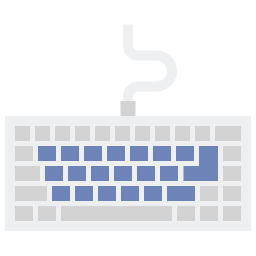Keyboard information, layouts, styles are based on the data from the QMK Configurator with some of my modifications.
This project popped up in my mind when I ordered Canoe Gen 2 and wanted to see what it looks like when combined with the keysets I have. So if you have the same concern, here it is for you. Hope this helps people who are in the mechanical keyboard community in order to build a favorite keyboard.
- 3D keycap viewer (except KAT profile)
- Different font, text display per keycap profile
- Support displaying characters of other languages
- Hiragana (GMK Bento, Mecha-01, Sumi...)
- Hangul (GMK Hanguk)
- Cyrillics (GMK Yuri)
- Multiple colorway selections for alphas, modifiers
- Use SVG icons for novelties like Esc, Enter (SA Oblivion)
- Keyboard cases
- Auto resize in small screens
- 3D features
- Artisan keycaps 😆
- Keycap legend
You are welcome.
-
Add new keyboards:
- Add new items at
public/keyboards.json - Add new keyboard info at the
public/keyboardsfolder following the data from QMK - Key
codeis required for layout, don't need any label here. Or you can use default layout (seekeyboards/percent/canoe)
- Add new items at
-
Add new default layouts:
- Add new files into public/layouts
-
Add a new colorway:
- Clone a new colorway from QMK or look at
src/scss/colorways.scssand other files in the same folder
- Clone a new colorway from QMK or look at
-
SA, Cherry keycap models are Copyright (c) 2017 Josh Hinnebusch (thanks eli#1111 for helping me convert .sldprt to .stl)
-
DSA keycap models are Copyright (c) 2017 Kael Ruland
-
Logo, Favicon made by Flat Icons